Community resources
Community resources
- Community
- Products
- Confluence
- Questions
- Make Excerpt Include macro always use the latest/current version
Make Excerpt Include macro always use the latest/current version
Tell me if I am wrong, but I believe when using "Excerpt Include" macro in a Confluence page, it only imports the version during the initial insertion of the Macro?
If so, is there some way I can set the Macro to always points to the latest/current version of the source page?
1 answer
Hello @Bing Wu!
Glad to say that the behavior you need is exactly what we have. When we use the Excerpt Include macro, it will always display the current version of what in inside the selected Excerpt macro. You can read more about the expected behavior of those macros here:
For a better representation, here is what we see when using the pair of macros:
Original Source Page:
Page with the Excerpt include Macro
Source page with update content inside the Excerpt macro
Page with the Excerpt include Macro
I hope this clarifies how both the Excerpt and Excerpt Include macros work!
Let us hear from you.
Diego -- I am afraid that is not what I learned.
For example, I used both macros you mentioned in a page, say page X, then I used the REST API to download page X. The result shows the macros points to an exact version, not "current".
I can collaborate/verify that in UI as well. Say, after I created page X, then I modified the included page to show something else. Then I refreshed page X. Page X didn't show the changes.
In other words, I thought I followed the same flow as you did in your reply. But I am not getting the same result?
Could this be a server version issue, e.g. you and I use different versions or something? Or does it have anything to do which `editor` version I am using?
Let me know if you need to see an exact example/screenshot
Thanks
You must be a registered user to add a comment. If you've already registered, sign in. Otherwise, register and sign in.

Was this helpful?
Thanks!
DEPLOYMENT TYPE
CLOUDPRODUCT PLAN
PREMIUMTAGS
Atlassian Community Events
- FAQ
- Community Guidelines
- About
- Privacy policy
- Notice at Collection
- Terms of use
- © 2024 Atlassian





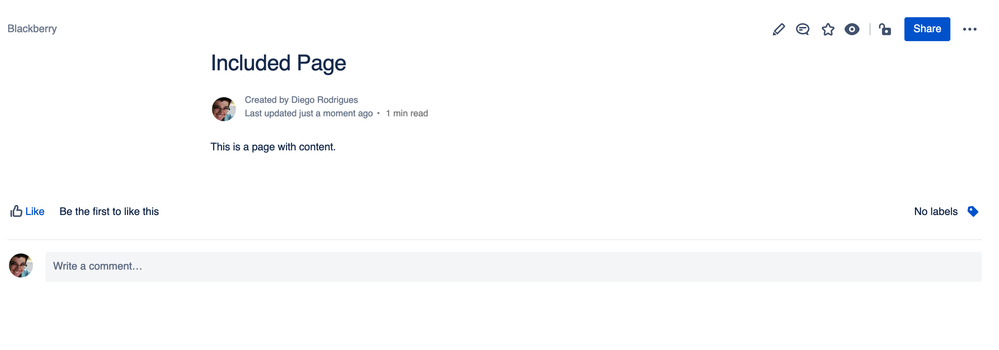
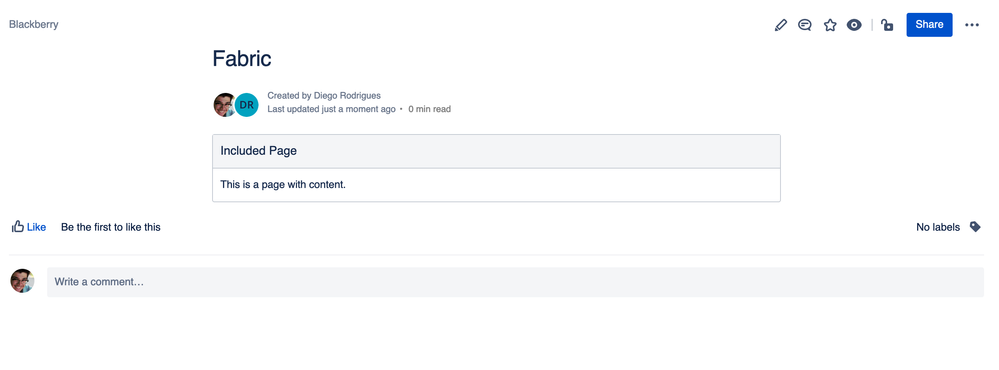
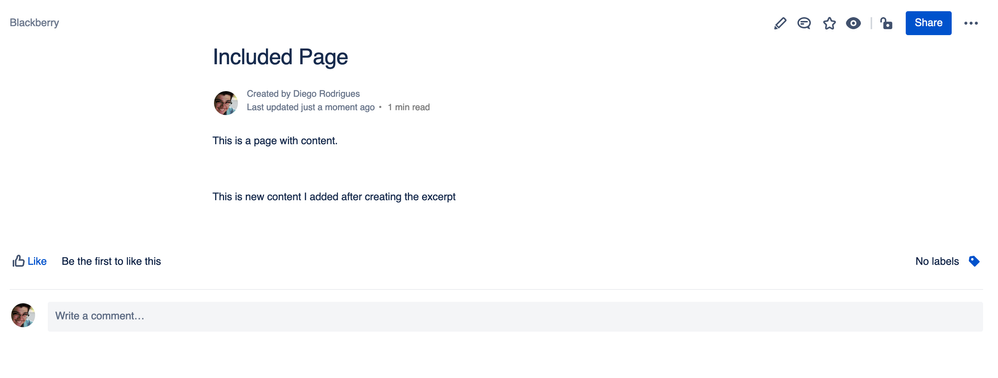
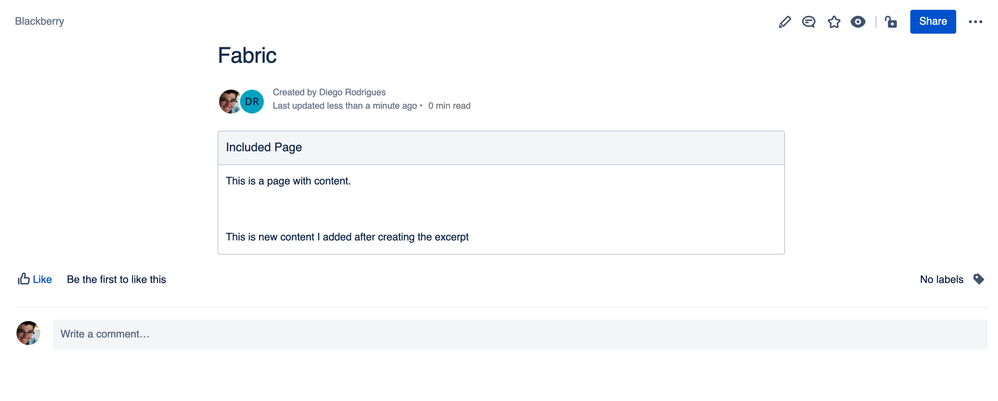
You must be a registered user to add a comment. If you've already registered, sign in. Otherwise, register and sign in.