Community resources
Community resources
- Community
- Products
- Confluence
- Questions
- Macros in global templates have no title bar information
Macros in global templates have no title bar information
Since my upgrade to 6.15.3 in the global templates, none of the macros have information in their title bars. What I see is the macros without any information attached to them.
2 answers
If you have Syncrony (collaborative editing) turned off, while running your instance on HTTPS, you might be affected by CONFSERVER-58220 (Having Collaborative Editing disabled and HTTPS will cause macros' titles to not show up).
Hello Azwandi! Nice to see you. :)
Thank you so much for sharing that with us.
@Think Technologies Group, this is another possibility for the cause of your issue. Let us know once you've had a look if you're able to determine which one affects you, and let us know if you have any trouble.
Regards,
Shannon
You must be a registered user to add a comment. If you've already registered, sign in. Otherwise, register and sign in.
Hi All,
I was super excited and then looked and found collab and syncrhony to be enabled. Would it make sense to turn it off and on again?
You must be a registered user to add a comment. If you've already registered, sign in. Otherwise, register and sign in.
Hello,
Thank you for reporting this to us. Would you be able to send me an example in a screenshot of what you're referring to? I'd like to look into this and see if it's a bug, or expected behavior.
Regards,
Shannon
You must be a registered user to add a comment. If you've already registered, sign in. Otherwise, register and sign in.
Hi! Sorry for the slow response. I didn't get an email that this was answered. See above. If I add a new macro, the name appears int he title bar of the macro, but for all existing, they are blank.
You must be a registered user to add a comment. If you've already registered, sign in. Otherwise, register and sign in.
Hello,
Thank you for clarifying this with a screenshot. I'm not able to replicate this on my own instance.
- Does it only occur with specific macros? If you were to remove any 3rd party macros from the page, does the issue persist? (e.g. does this only occur if you use the ServiceRocket macro?)
- Do you have any customizations in your Confluence instance? If so, would you be able to clear those so we can ensure it's not causing this issue? (See How to Clear Customizations from Confluence.)
Thank you for your help!
Regards,
Shannon
You must be a registered user to add a comment. If you've already registered, sign in. Otherwise, register and sign in.
Hi Shannon,
It occurs with all macros I have on a page when i first go to edit the template. If I edit a macro, the the title will show up. I went through the customizations page you sent me (thanks) but unfortunately it did not help. :(
You must be a registered user to add a comment. If you've already registered, sign in. Otherwise, register and sign in.
Thank you for verifying.
I have a few more suggestions and questions.
- Can you confirm if this happens on both Space and Global templates?
- Are you using a proxy or firewall to access your Confluence instance? If so, could you please try to bypass that and see if you have the same issue?
- Enable Safe Mode and let us know if you still have the same issue.
- Clear your plugins cache. This will require a Confluence restart so you may need to schedule this during maintenance hours.
Take care!
Regards,
Shannon
You must be a registered user to add a comment. If you've already registered, sign in. Otherwise, register and sign in.
Hi Shannon,
I dont have any space templates, just global. It happens no matter which site I access Confluence from either outside of our datacenter or inside of it. I have actually done 3 & 4 previously and that did not resolve it either.
You must be a registered user to add a comment. If you've already registered, sign in. Otherwise, register and sign in.
Hello there,
This can sometimes be caused by an add-on, such as Scroll Versions. Do you have anything like that installed at the moment?
Regards,
Shannon
You must be a registered user to add a comment. If you've already registered, sign in. Otherwise, register and sign in.
Hi Shannon,
I have tons of add-ons, but aren't they automatically disabled in safe mode? Here's a list:
ServiceRocket Scaffolding
Service Rocket Reporting
SpaceTreeCreator
Gliffy Diagrams for confluence
Table Filer and Charts for Confluence
GoEdit Client Editions
GoEdit for Confluence
Linking for Confluence
Reporting COnnector for SQL Databases
ServiceRocket Utility Library
I just did it again to be safe and a standard macro called "Section" shows up without the title bar filled out.
You must be a registered user to add a comment. If you've already registered, sign in. Otherwise, register and sign in.
Yes, it should disable all add-ons, but occasionally you might need to check to make sure they were properly disabled.
I'm still not able to replicate this; it's a very odd case.
I reviewed your notes and I see that you have only ever referred to this problem within the global templates.
Does this mean, if you check existing pages that you have created, the macros all show titles? It's only on your template pages?
Are you able to replicate this with a staging instance of Confluence?
Could you show me an example of a page that has this problem which contains no 3rd party macros or customizations?
Regards,
Shannon
You must be a registered user to add a comment. If you've already registered, sign in. Otherwise, register and sign in.
Hi Shannon,
I double checked and all plugins were disabled in safe mode. As for macros on regular pages, I haven't found any issues, just in the global templates. I just tested a space template and it definitely does it there as well!
Test space template after putting a section macro and hitting save and then going back to edit the template:
Test space template after putting a section macro and hitting save and then going back to edit the template and then hitting edit on the macro and save again (this makes the title for that single macro show up)
You must be a registered user to add a comment. If you've already registered, sign in. Otherwise, register and sign in.
Hello,
Thank you for sharing that information. I'm still not able to replicate this myself, but I believe it's possible you could be running into this bug:
- CONFSERVER-57934 Adding panel,excerpt,warning,note,tip or info macro to the page in edit mode will trigger mixed content action in browser
In this case, the problem is only with certain macros. I'd like to test if this is what is affecting you.
- The behavior will change across various browsers, but the main issue is that http is being used in requests when it should be https.
- To test this, I recommend recording a HAR file of the page load, and then have a look at your HAR file to see if you see any http requests.
Could you give that a try and let me know what you find out?
Regards,
Shannon
You must be a registered user to add a comment. If you've already registered, sign in. Otherwise, register and sign in.
Hi Shannon,
I started the har recording and found that there were a bunch of errors with something reaching out to the HTTP part of the page. I'm not sure what to do to resolve it though.
You must be a registered user to add a comment. If you've already registered, sign in. Otherwise, register and sign in.
Hello,
Something is preventing you from connecting, but I can't say for sure what that is. At this point, since you seem to be possibly having some connection issues, maybe related to synchrony, and you mentioned a data center in the past, you might want to raise this as a ticket in our Support Portal.
You can then share with them this thread so they can follow what was done so far. If you have any trouble, let me know, and I can go ahead and raise a ticket for you.
Regards,
Shannon
You must be a registered user to add a comment. If you've already registered, sign in. Otherwise, register and sign in.
Hi Shannon,
When i got to the support portal, it tells me to open a ticket here. Also, as for the above, I dont allow http connections to the confluence server, so it's definitely no mystery why those are getting blocked. I guess the real mystery is why the http requests started happening all of a sudden when I've been using solely https since the beginning?
You must be a registered user to add a comment. If you've already registered, sign in. Otherwise, register and sign in.
Hello,
No worries at all; I can go ahead and create that ticket for you.
In terms of the change you made, you said you're blocking all requests? Have you set up anything to redirect them instead in case the connection is necessary?
Regards,
Shannon
You must be a registered user to add a comment. If you've already registered, sign in. Otherwise, register and sign in.
Hello @Think Technologies Group,
I've created a support ticket for you now, so please check your email for that information.
It will help if you can attach a Support Zip to that ticket, as well as a copy of your recorded HAR file.
Once the issue is resolved, please feel free to update this thread with the resolution
Thank you!
Regards,
Shannon
You must be a registered user to add a comment. If you've already registered, sign in. Otherwise, register and sign in.

Was this helpful?
Thanks!
- FAQ
- Community Guidelines
- About
- Privacy policy
- Notice at Collection
- Terms of use
- © 2024 Atlassian





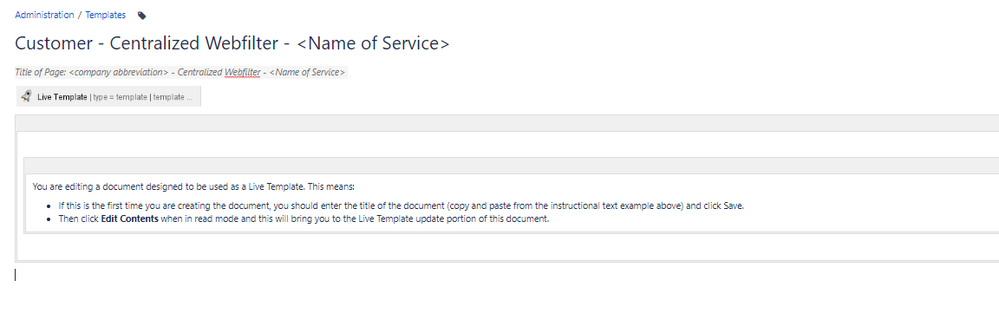
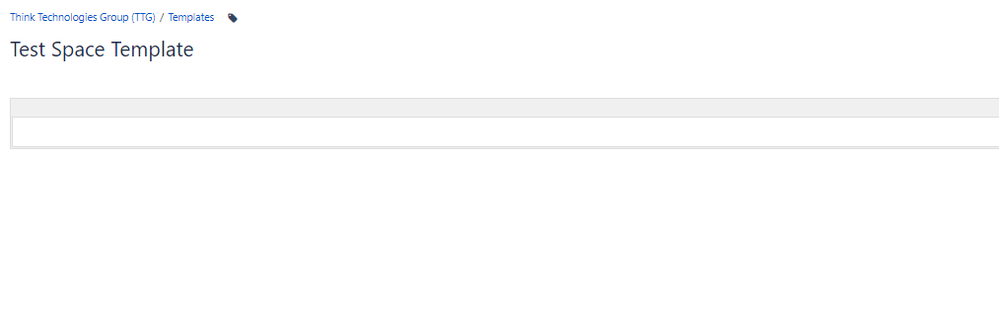
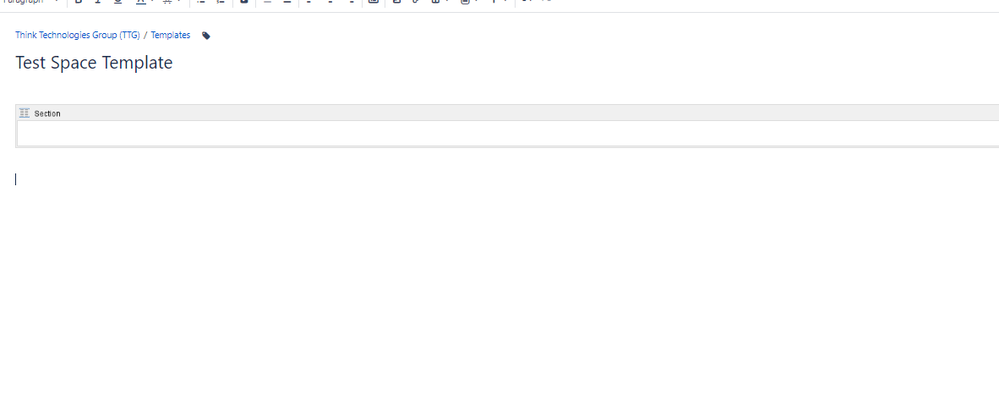
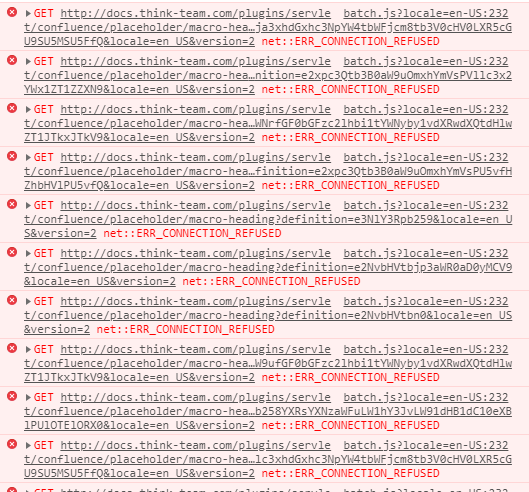
You must be a registered user to add a comment. If you've already registered, sign in. Otherwise, register and sign in.