Community resources
Community resources
- Community
- Products
- Confluence
- Questions
- List licensed user CFL 7.4.18
List licensed user CFL 7.4.18
Hi
how to get the list of licensed user (CFL 7.x) as the following procedure is not working as i do not have any atlassian-confluence-security.log file
thnaks
1 answer

@Comgest IT Team You will need to follow the directions in the linked KB above and turn on logging. Once the logging is turned on the file will be generated and you can get the information you need from it.
thanks but the file atlassian-confluence-security.log does not exist
i enabled the DEBUG, browse CFL home to logs folder but nothing with atlassian-confluence-security.log name. i did a find but same, no result
see Screenshot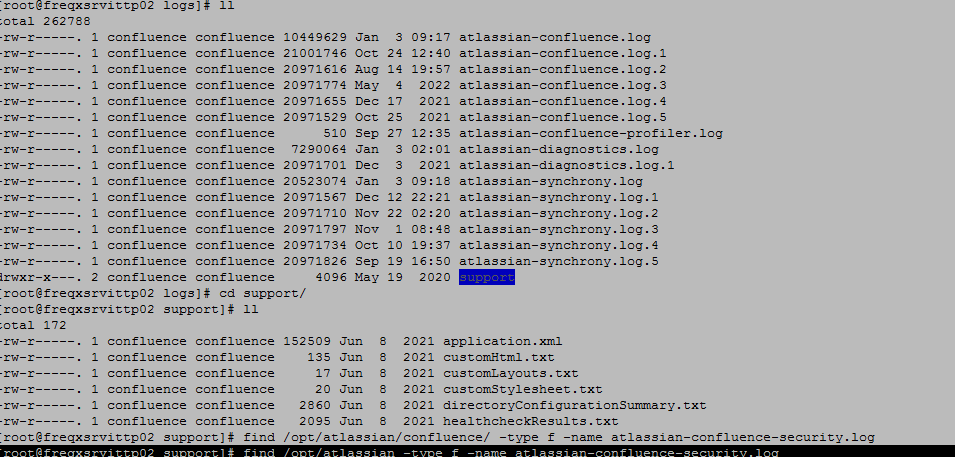
You must be a registered user to add a comment. If you've already registered, sign in. Otherwise, register and sign in.

@Comgest IT Team after turning on the debug did you go to the license details page and click refresh? This is what generates the log file.
You must be a registered user to add a comment. If you've already registered, sign in. Otherwise, register and sign in.
You must be a registered user to add a comment. If you've already registered, sign in. Otherwise, register and sign in.

Was this helpful?
Thanks!
DEPLOYMENT TYPE
SERVERTAGS
Atlassian Community Events
- FAQ
- Community Guidelines
- About
- Privacy policy
- Notice at Collection
- Terms of use
- © 2024 Atlassian






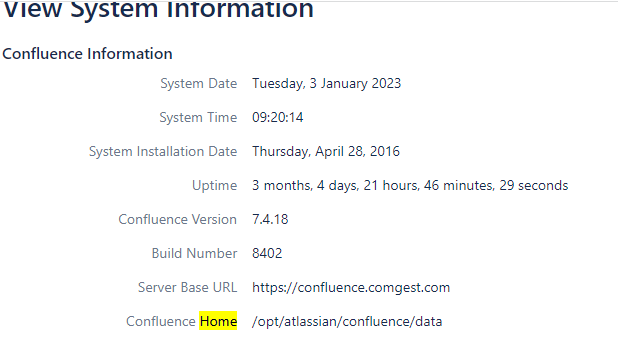
You must be a registered user to add a comment. If you've already registered, sign in. Otherwise, register and sign in.