Community resources
Community resources
- Community
- Products
- Confluence
- Questions
- Keep getting the error when publishing page - "your work is safe, but there's an issue"
Keep getting the error when publishing page - "your work is safe, but there's an issue"
It started a week ago when I'm trying to publish edited page content on Confluence Cloud, using Chrome.
I tried to refresh the page, and publish again, the same error appears.
When I close the page, the original content is showing.
In order to publish the content, I will need to go on Chrome incognito mode or another browser (e.g. MS Edge).
Did anyone come across the same issue before? What would be the problem?
5 answers
1 accepted

Hi @Simon Shao
If it works on incognito or another browser, it might be a cache-related issue.
If evan clearing cache doesn't work for you - a ticket to Atlassian support is in order.
Thanks, Peter. After I clear the browser history and cache, it works now.
You must be a registered user to add a comment. If you've already registered, sign in. Otherwise, register and sign in.
Not sure if this will work for everyone having this problem. Just go the Page history, then select one version and restore. After i did that, the error is gone. Thanks.
You must be a registered user to add a comment. If you've already registered, sign in. Otherwise, register and sign in.
You must be a registered user to add a comment. If you've already registered, sign in. Otherwise, register and sign in.
None of the above works for me! It's really infuriating. Incognito, a. n. other browser, full cache clearance &c, deleting the drafts and trying again.....
It appears to affect further publication on the branch upon which the problem occurs. Working around by moving to another branch on the same tree (for the time-being and the purposes of maintaining sanity) means I can continue sideways but I have NOT found a way to continue with the affect work.
Ultimately I may have to try replicating the entire branch of work as a nearly named duplicate and then remove the diseased piece but this is very problematic when your 25 deep into a list of documents and then cannot add the remainder!
You must be a registered user to add a comment. If you've already registered, sign in. Otherwise, register and sign in.
You shouldn't have to do that much bending-over-backwards to make the product work. Have you opened a support ticket? If you do, please share a link as I'd like to follow it.
You must be a registered user to add a comment. If you've already registered, sign in. Otherwise, register and sign in.
I had this same issue. Refreshing and hard-refreshing the browser multiple times did not resolve it. I didn't clear my cache and browser history, because I don't think you should have to sacrifice their browser history to get something to save properly.
What I had to do was open the same page in an incognito window. That displayed an empty page. I then copied my content from the original browser window into the document contained in the incognito window and saved it. Then simply closed out the browser tab containing the original session.
It's not something you should necessarily have to do, but when all else fails, this will work without having to clear cache and browser history.
You must be a registered user to add a comment. If you've already registered, sign in. Otherwise, register and sign in.
You must be a registered user to add a comment. If you've already registered, sign in. Otherwise, register and sign in.
You must be a registered user to add a comment. If you've already registered, sign in. Otherwise, register and sign in.
You must be a registered user to add a comment. If you've already registered, sign in. Otherwise, register and sign in.
@Peter Bengov - Any other suggestions? I am having the same problem and I also cleared the cache and browser history, and that didn't help me. Thanks.
You must be a registered user to add a comment. If you've already registered, sign in. Otherwise, register and sign in.

Was this helpful?
Thanks!
DEPLOYMENT TYPE
CLOUDPRODUCT PLAN
STANDARDPERMISSIONS LEVEL
Site AdminTAGS
Atlassian Community Events
- FAQ
- Community Guidelines
- About
- Privacy policy
- Notice at Collection
- Terms of use
- © 2024 Atlassian





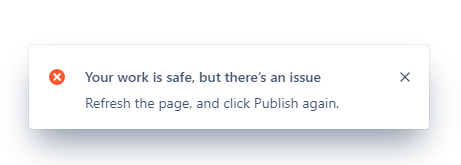
You must be a registered user to add a comment. If you've already registered, sign in. Otherwise, register and sign in.