Community resources
Community resources
- Community
- Products
- Confluence
- Questions
- Jira Link to Confluence hide for users without license
Jira Link to Confluence hide for users without license
Hi there,
I have a question about the Jira and jira confluence link. If a user got a confluence license, he can see the link in Jira and switch to confluence with it.
But if a user do not have rights/a license for confluence the link looks like in the photo above.
Is it possible to hide the link for users with no permissions/license for confluence?
Thank you!
Ferdinand
1 answer

Hi Ferdinand,
I do not know of any setting that would allow you to hide the link. If a JIRA issue is dynamically listed in Confluence, its existance is shown. As you've noticed, whether or not a user can see the name of the linked page and the content on the page is tied to authentication.
One "sort of" workaround: on the Confluence page, don't dynamically add the Issue ID or use the JIRA Issues macro. Instead, paste the issue ID in plain text. No link will appear in JIRA.
Hope this helps,
Rachel Wright
Hi Rachel,
Well the Link from Jira to Confluence is important for us. But I think I found something, what would help me.
Thank you very much!
Ferdinand
You must be a registered user to add a comment. If you've already registered, sign in. Otherwise, register and sign in.
Well, in this Link
https://jira.atlassian.com/browse/JRASERVER-43781?src=confmacro
it says, that if there is a Jira and a Confluence User, he will geht an Error 500 when he do not have the permission to enter the confluence Link. Thats the Problem above.
I use Jira and Confluence. Confluence has the same Users like Jira and they all see the Error 500. How can I change it to a "no permission" errror?
You must be a registered user to add a comment. If you've already registered, sign in. Otherwise, register and sign in.

Was this helpful?
Thanks!
- FAQ
- Community Guidelines
- About
- Privacy policy
- Notice at Collection
- Terms of use
- © 2024 Atlassian





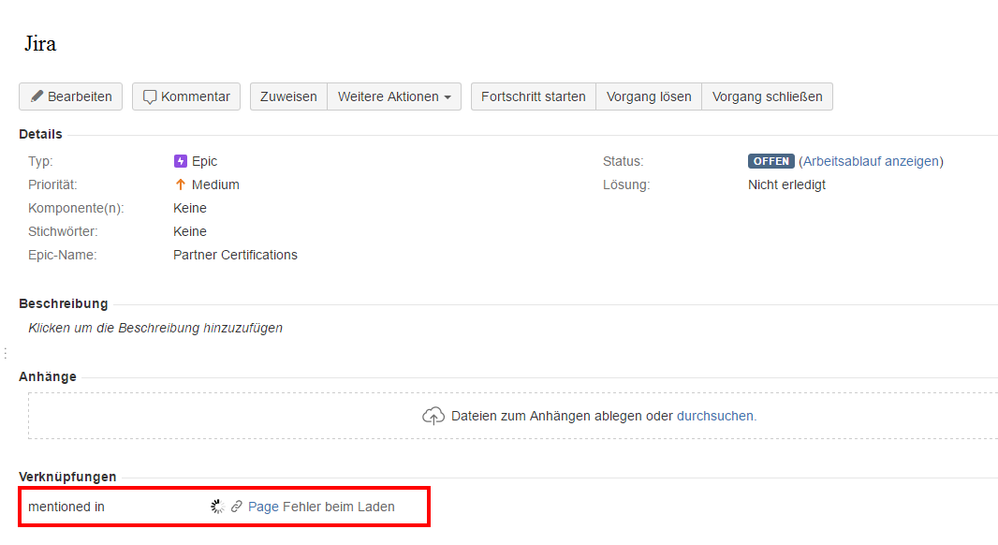
You must be a registered user to add a comment. If you've already registered, sign in. Otherwise, register and sign in.