Community resources
Community resources
- Community
- Products
- Confluence
- Questions
- JIRA Software, JIRA SD and Confluence
JIRA Software, JIRA SD and Confluence
Hi everyone,
is it possible to use Confluence and JIRA Software completly internally, so no access to the outside but JIRA ServiceDesk, obviously, has.
My goal is that no user can access the JIRA SW or Confluence system from outside, only JIRA SD. When a user creates an "support issue" I'd like to have that this "support issue" gets mapped to one of the projects in JIRA SW.
Like this picture: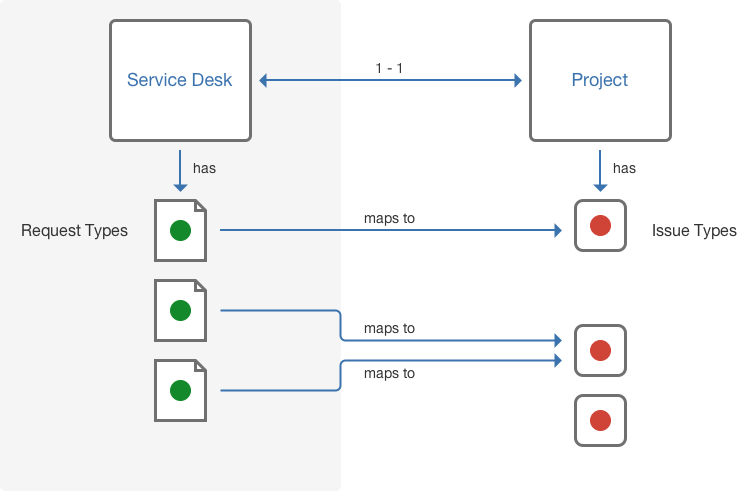
First: How is that possible?
Second: Which TCP ports and protocol is used for this? How do they exchange data? Are they running on the same database? In which direction needs the ports to be open? Is there something like a push and pull function?
Question over question, I hope someone can help me...
kind regards
markus
2 answers

Ok, there's a fundamental problem with how I misunderstood the question, and another with your setup.
You are talking about two separate JIRA installations, one with the Software application installed and the other with the Service Desk application installed.
You only get the linking functionalities you are looking for when the applications are added to the same JIRA installation (although the recommended installation path is "Add Service Desk to a JIRA Software install")
So there is no way to configure and use all the Atlassian Software like the way I drew in the diagram above?
But where is the philosophy and security installing and running all these products on one server? It needs a lot of resources, right? Like 16 oder 24GB of RAM, 8-10 cores and I don't want to think of the the I/O of the hard drive....
You must be a registered user to add a comment. If you've already registered, sign in. Otherwise, register and sign in.

No, that's not what I said. I said you need to look at the JIRA installations.
If you want the functionality you are talking about, you need to use one JIRA installation, not two. Software and Service Desk should be installed together on one JIRA.
You must be a registered user to add a comment. If you've already registered, sign in. Otherwise, register and sign in.
And how do I handle the JIRA Confluence problem? How can they "talk to each other?" (Meaning: Reference from a confluence page to an issue and see in the issue where it is mentioned in)
You must be a registered user to add a comment. If you've already registered, sign in. Otherwise, register and sign in.

There's no problem there. You just set up an application link between them. That runs over http or https, same as the users browsers use.
You must be a registered user to add a comment. If you've already registered, sign in. Otherwise, register and sign in.
As mentioned by Nic, you can add Confluence and Service desk through "Application Link" and also relook at my first reply, so that all the apps i.e. Jira Software, Confluence and Jira Service Desk can be integrated and talk to each other and even how teams can work collaboratively.
You must be a registered user to add a comment. If you've already registered, sign in. Otherwise, register and sign in.
Hi Markus, I assume that you are using Server and not Cloud instance for Jira Software, Confluence & Service Desk.
Your goals looks like, you would like to auto assign the JSD support ticket to your Jira Software team. So that software team can work on it and help support desk team to resolve and revert to client.
My View:
1) There is a feature in JSD for Collaborating with dev team having "Developer" role. You can add Jira Software user in JSD project under Developer role.
2) Need to add "Developer" role to permissions like browse projects. comments, add attachement etc. you CANNOT assign ticket to jira software team but they can view, comment, attach files. So in comment when you type @ system will display the user you added to JSD project having developer role .
Hope this helps you. Let me know in case you need more help.
You must be a registered user to add a comment. If you've already registered, sign in. Otherwise, register and sign in.

One thing that might help as well - Agents can use "create linked issue" which can create issues in development projects based on requests.
You must be a registered user to add a comment. If you've already registered, sign in. Otherwise, register and sign in.
Hi!
Yes, I'm using server instances...
Well, yes - sound good.
Okay, thank you very much! I will setup some playground and test all my needs.
Thank you very much!
BR
Markus
You must be a registered user to add a comment. If you've already registered, sign in. Otherwise, register and sign in.
Please refer this link - https://confluence.atlassian.com/servicedeskserver036/linking-issues-921472202.html
If you liked the suggestion and help, Please vote and accept. This helps me in movitating myself.
You must be a registered user to add a comment. If you've already registered, sign in. Otherwise, register and sign in.

They don't use any protocols. They are applications built to run in the same server, so they're both using the same issues, projects, workflows, fields and users.
You must be a registered user to add a comment. If you've already registered, sign in. Otherwise, register and sign in.
this is what i like to have....
and I would like to use the following UI
....and not link it by URL:
is this anyhow possible using a firewall or just to restrict the access (flow control)
You must be a registered user to add a comment. If you've already registered, sign in. Otherwise, register and sign in.

Was this helpful?
Thanks!
Atlassian Community Events
- FAQ
- Community Guidelines
- About
- Privacy policy
- Notice at Collection
- Terms of use
- © 2024 Atlassian





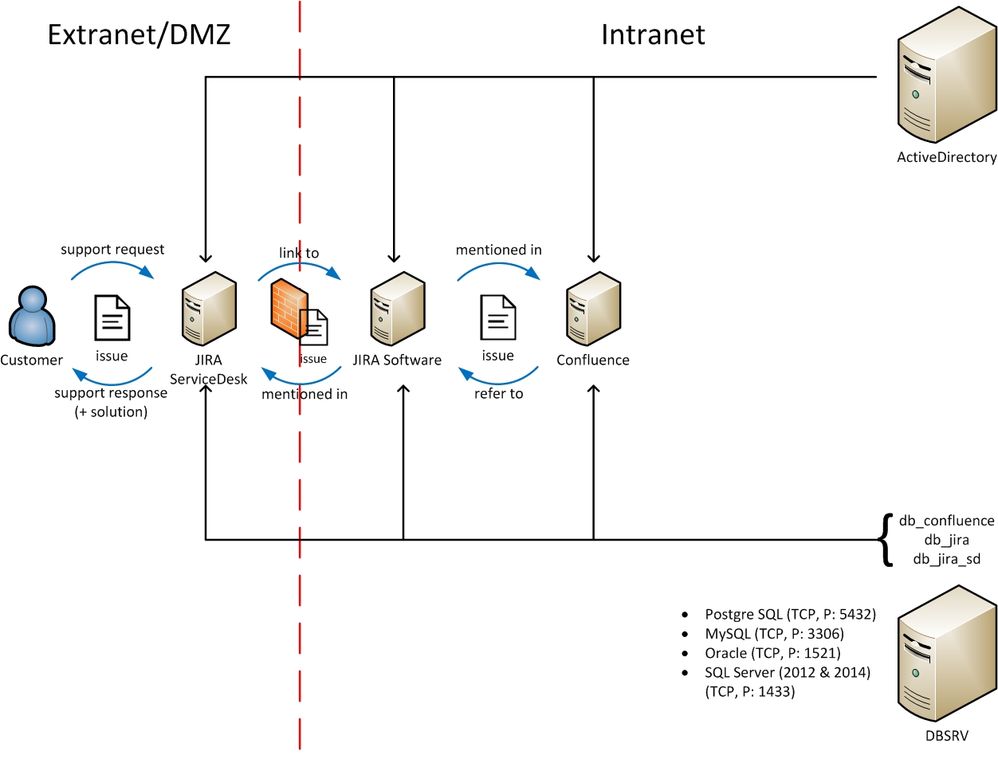
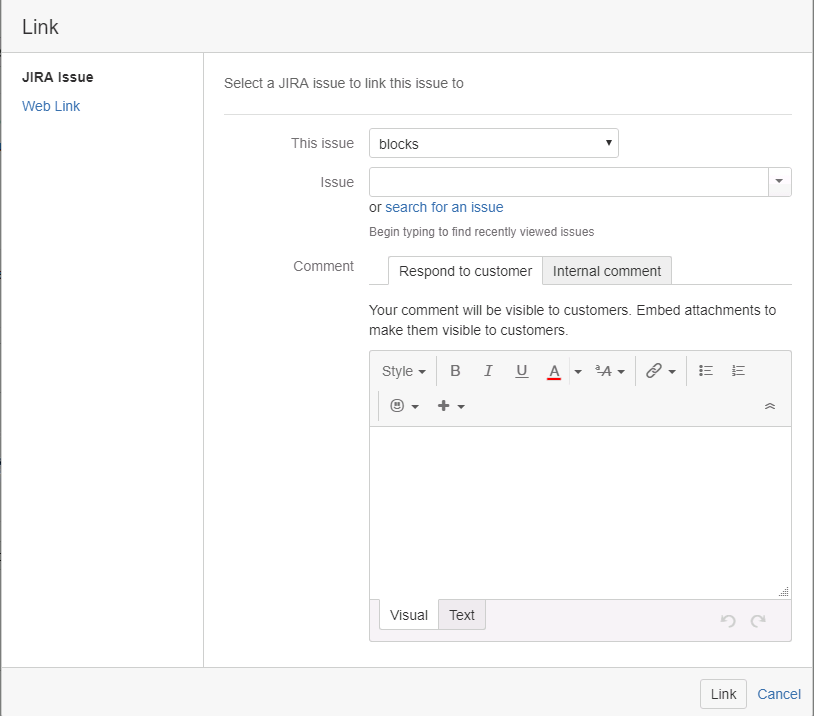
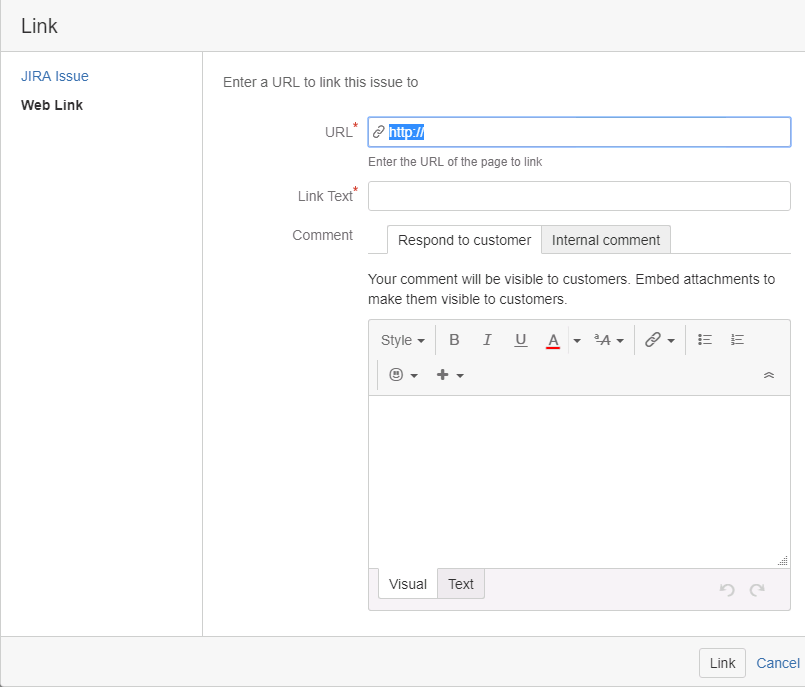
You must be a registered user to add a comment. If you've already registered, sign in. Otherwise, register and sign in.