Community resources
Community resources
- Community
- Products
- Confluence
- Questions
- Issue with Unarchive a space
Issue with Unarchive a space
I have trouble with the Archive/Unarchive feature in Confluence when trying to archive the content in the Space's Overview and replace with the new content.
To archive the old content in the Space's Overview, I clicked on the menu and select "Archive":
By doing that, it seemed to archive the entire other pages inside this space:
I tried to bring back the other pages that I didnt intend to archive by going to the Archived pages and restored the archived page from there:
However, after clicking on Restore, it didnt bring back the other pages of the space:
When i went into Space Setting, here is what i saw:
When I clicked on the archived page inside Archived pages, the other pages of the space showed up on the left-side bar:
So, it looks like the whole space was archived, but the Space settings didnt match the document for unarchiving the space. I need help to bring back those pages ASAP.
1 answer
Hello @CONNIE NGUYEN,
Thank you for reaching out to Atlassian Community!
Testing on my local Confluence, when I archived the Overview (that was created automatically, not a home page set by me), all the pages were kept on the page tree.
Then, if I set another page as the home page, only pages under that parent page will show on the page tree.
In this case, before setting a new home page, it's necessary to make sure that all those pages are a child of the one you need to set as the home page.
Please, restore the page, add it as the home page again. Then, move the pages on the page tree to a new parent that will also be the new Overview. Archive the old Overview and then, select the parent that contains all those pages as the new Overview.
Please, give it a try and let us know how it goes.
Regards,
Angélica

Was this helpful?
Thanks!
DEPLOYMENT TYPE
CLOUDPRODUCT PLAN
STANDARDTAGS
Atlassian Community Events
- FAQ
- Community Guidelines
- About
- Privacy policy
- Notice at Collection
- Terms of use
- © 2024 Atlassian





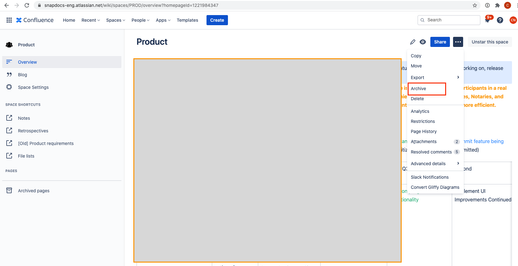
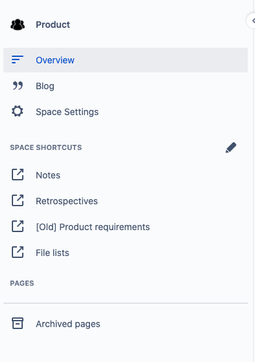
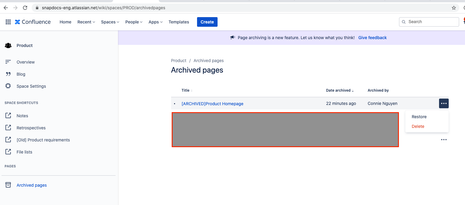
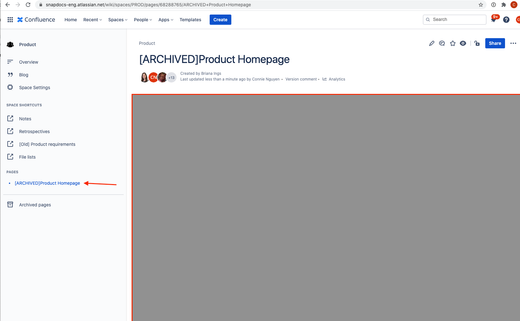
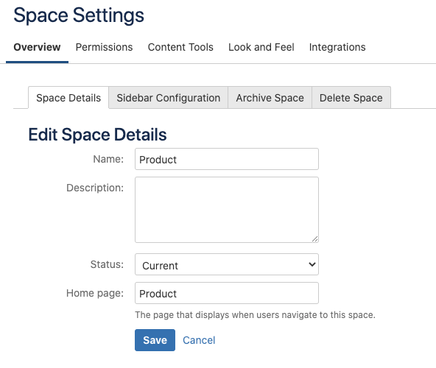
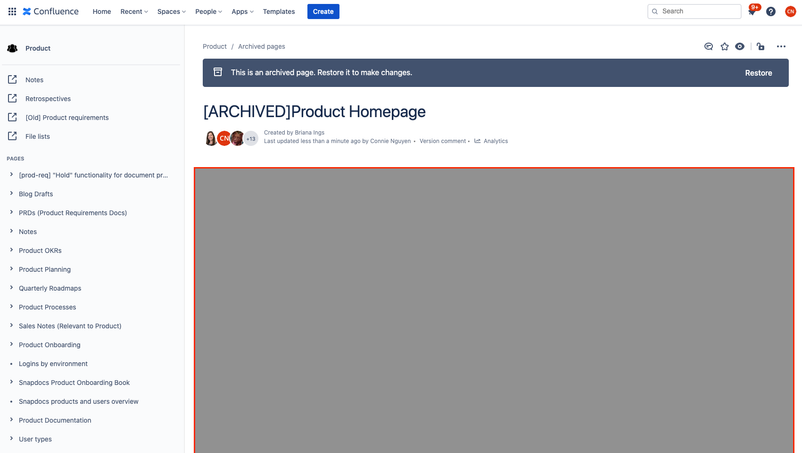
You must be a registered user to add a comment. If you've already registered, sign in. Otherwise, register and sign in.