Community resources
Community resources
- Community
- Products
- Confluence
- Questions
- Is there a way to pull in a file from the File List into a page?
Is there a way to pull in a file from the File List into a page?
For example, if I have an excel sheet saved in my file list but also want to display that file on a page, is there a way to do that?
I have been attaching the file to the page and using the Edit with Excel option. However, with this method, I am not able to find how to look at previous versions of that file, like you would see in the File list.
Any Advice?
Thanks
Michela
1 answer
Hi Michela,
The File List uses the Attachments macro:
The File List blueprint template uses the attachments macro. You can customize the macro to change the sort order or hide features such as version history and the upload attachment fields.
You can display the latest version of the file by editing the page and clicking the plus sign in the toolbar as described in Display Files and Images. There isn't a way to render the previous versions in the page, but you can still download them by clicking in the file list.
Please let me know if I understand the case properly and whether the documentation is helpful.
Thanks,
Ann
Hi Ann,
Thank you for the feedback. Based on the documentation, it seems like I should be able to attach a file from the File List, but I don't see the option. The only option is to pull a file from another page.
This would be a great feature enhancement. I will see if I can reference the File list page and see if that works.
Thanks
Michela
You must be a registered user to add a comment. If you've already registered, sign in. Otherwise, register and sign in.
Hi Michela,
if the file list is pulling the attachments from a different page you may still embed the attachment as a thumbnail by following: Insert a file attached to another page.
To verify to which page the files in the file list are attached, you may edit the page where the file list is displayed and then edit the attachments macro. The page the files are attached to will be displayed when you edit the macro:
I hope that is useful.
Thanks,
Ann
You must be a registered user to add a comment. If you've already registered, sign in. Otherwise, register and sign in.
Hi Ann,
I reviewed the File List page and it was blank for the Page title. But I was able to reference the file in question when I pulled in the attachment from the file list page. I have not tested what happens when there are multiple files in the file list, that is next.
I think being able to attach a file to page, selecting the file from the list of files that have been added to the File List (blueprint) would be a good addition.
thank you
Michela
You must be a registered user to add a comment. If you've already registered, sign in. Otherwise, register and sign in.
Hi Michela,
It sounds like you would like a feature request opened for the use case you are describing. I will be happy to create one for you as soon as I understand properly.
It sounds like the files you want to display are already attached to the page, since the Page title is blank in the attachments macro on the page. An attachments macro is added (by default pointing to the current page) when you use the File List Blueprint to create a page. That means when you embed an attachment from the page, you are using the same list the File List (attachments macro) is pulling from to build the list. You mention attaching from the file list. Any file appearing in the File List is an attachment already.
I look forward to better understanding the feature you are requesting.
Thanks,
Ann
You must be a registered user to add a comment. If you've already registered, sign in. Otherwise, register and sign in.
Hi Ann,
I apologize if my use case was a little unclear. I has not been obvious to me on how to pull in the files that were uploaded to a file list. However, I as I walked through the steps in preparation for clarifying for you, I figured out how it works.
I can pull in the file or files that are under the Specific File list page by either searching the File List page name or the actual file name and select the file from there. It was just obvious for me at first as I didn't consider the File List as an actual page (although I know technically everything is a page).
Thanks for your help in making me understand the workflow a little better. I still think making it a more obvious selection in the modal's left nav like "Select from File List" would be a better user experience.
Have a great weekend.
Michela
You must be a registered user to add a comment. If you've already registered, sign in. Otherwise, register and sign in.
Ann,
Actually, I ran another test. I was able to embed my file on to a page. But when I click Edit with Excel and make a change. Those changes are not being saved nor reflected as a new version.
Can you provide some insight into this behavior?
Thank you
Michela
You must be a registered user to add a comment. If you've already registered, sign in. Otherwise, register and sign in.
Hi Michela,
It should work as you are expecting, if you have the right software, as described in Edit Office Files:
The Office Connector allows you to edit attached office files in their native application (such as Word, Excel, PowerPoint or OpenOffice) and save the file right back to the Confluence page. No need to download and re-upload the file.
To get started we should first of all make sure your browser, OS, etc are compliant with the Office Connector Prerequisites. You need one of the software combinations in the table on that page to edit Office files from your Confluence page.
If you do have one of those combinations, please let me know which versions of Office, browser, operating system and Confluence so I can test further.
Thanks,
Ann
You must be a registered user to add a comment. If you've already registered, sign in. Otherwise, register and sign in.
Ann,
Thanks for the reminder on system configuration. I was using Chrome (on Windows 7) so that explains the behavior from the embedded page. However, it did work from the file list. I was able to edit file via excel and the updated file was added as a new version in the file list.
I downloaded FF and added the office plugin and that did not work. The Update new version modal looks like it grabs the saved draft and refreshes the page, but the file that is displayed does not have the changes.
I also tested with IE and that also did not work, same behavior as above.
I am on Confluence Cloud.
You must be a registered user to add a comment. If you've already registered, sign in. Otherwise, register and sign in.
Thanks for the update.
Please let me know if you are using Firefox 56 or earlier and the version of IE and MS Office you are using. I am asking because I saw this in the documentation:
The WebDAV plugin required to edit Office documents can't be used with Firefox 57 (Quantum) or later, as Firefox has ended support for the technology it relies on.
Windows 7 usually has IE 11 which should work with Edit in Office, please make sure that you have that version.
You must be a registered user to add a comment. If you've already registered, sign in. Otherwise, register and sign in.
Thanks Ann,
Sorry for the back and forth. I just realized I downloaded FF Quantum. So that explains that issue.
IE is version 11 so it should work, but alas...
Thank you for your help!
Michela
You must be a registered user to add a comment. If you've already registered, sign in. Otherwise, register and sign in.
Back and forth is fine. :) Are you using Office 2013 or 2016?
You must be a registered user to add a comment. If you've already registered, sign in. Otherwise, register and sign in.
You must be a registered user to add a comment. If you've already registered, sign in. Otherwise, register and sign in.
The Edit in Office feature can be a bit finicky. The prerequisite page says it only works on Windows 7 with Office 2013, or Windows 10 and Office 2016.
You must be a registered user to add a comment. If you've already registered, sign in. Otherwise, register and sign in.
Ann,
Thanks for the information. I will request an upgrade. In the meantime, the work around would be to use the file list to make updates to the file and use the attachments macro on a page that needs to support editing Office documents.
Thank you for your all your help and patience.
Michela
You must be a registered user to add a comment. If you've already registered, sign in. Otherwise, register and sign in.
I regret to report that I am confused regarding the workaround you posted, because the File List Blueprint uses the attachments macro to build the file list:
The File List blueprint template uses the attachments macro. You can customize the macro to change the sort order or hide features such as version history and the upload attachment fields.
You must be a registered user to add a comment. If you've already registered, sign in. Otherwise, register and sign in.
Ann,
Sorry for the confusion. The work around for me is to just use the File List blueprint to store and edit files as a page in of itself. The alternative would be to add the attachment macro on a content page to access and edit files as opposed to using the embedded feature.
Thank you
Michela
You must be a registered user to add a comment. If you've already registered, sign in. Otherwise, register and sign in.
Hi Michela,
Thanks for following up. I ran into a concern today that undermined my confidence in the compatibility matrix for Edit in Office. I am not convinced that upgrading to Windows 10 will make Edit in Office work for Office 2016.
There is a ticket open for fixing Support Office 2016 with Edit in Office
And I opened one to make the docs consistent: Documentation contradicts JAC
Just thought I would give you a heads up.
Cheers,
Ann
You must be a registered user to add a comment. If you've already registered, sign in. Otherwise, register and sign in.
You must be a registered user to add a comment. If you've already registered, sign in. Otherwise, register and sign in.

Was this helpful?
Thanks!
- FAQ
- Community Guidelines
- About
- Privacy policy
- Notice at Collection
- Terms of use
- © 2024 Atlassian





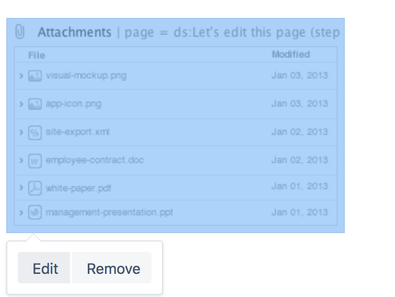
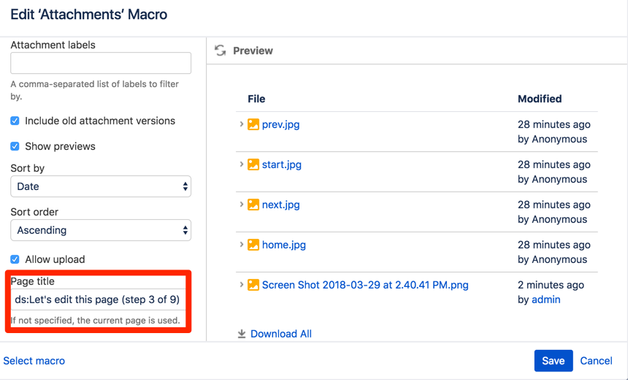
You must be a registered user to add a comment. If you've already registered, sign in. Otherwise, register and sign in.