Community resources
Community resources
- Community
- Products
- Confluence
- Questions
- Is there a way to link to the current user's personal space in Confluence?
Is there a way to link to the current user's personal space in Confluence?
When emailing a group of people asking them to update their personal spaces in Confluence, it'd be nice to provide them with a link. I can provide them with a link to my space http://example.com/display/~myid as an example, but it would be nice to say "click here" rather than "open Confluence, find your name at the top of the page, hover the mouse over it, click Personal Space" which is kinda unwieldy for folks who don't use their personal space routinely.
I can't find such a link documented anywhere, and none of the macros we have seem to do anything of the sort. Ideas?
4 answers
1 accepted

Disclaimer- This probably isn't the best way of doing this, but it's A way of doing it.
Assumption: All users actually have a personal space created. If they don't have one, then this doesn't really work.
Create a custom user macro. Use the follow as a body:
## Macro title: custom-redirect-to-logged-in-personalspace
## Macro has a body: N
## Body processing: Rendered
## Output: Rendered
##
## Developed by: Timothy Wong
## Date created: 06/12/2012
## Installed by: My Name
## This is an example macro
## @noparams
<script>
AJS.$(document).ready(window.location.replace(getBaseUrl()+ AJS.Data.get("remote-user")));
</script>
Stick this macro on some page. Share that page. Anyone who hits that page will get redirected to their personal space.
Perhaps not the most elegant, but a fair workaround for a feature that otherwise doesn't exist. Cheers.
You must be a registered user to add a comment. If you've already registered, sign in. Otherwise, register and sign in.
+1 This is a feature that should exist. We are in need of this same thing. Thx.
You must be a registered user to add a comment. If you've already registered, sign in. Otherwise, register and sign in.
Hello,
It didn't work on the 6.14.0..
Can you help to fixed it?
User macro:
Output:
You must be a registered user to add a comment. If you've already registered, sign in. Otherwise, register and sign in.

I needed this to be:
<script>
AJS.$(document).ready(window.location.replace(getBaseUrl()+ "/display/~"+AJS.Data.get("remote-user")));
</script>
You must be a registered user to add a comment. If you've already registered, sign in. Otherwise, register and sign in.

Was this helpful?
Thanks!
- FAQ
- Community Guidelines
- About
- Privacy policy
- Notice at Collection
- Terms of use
- © 2024 Atlassian





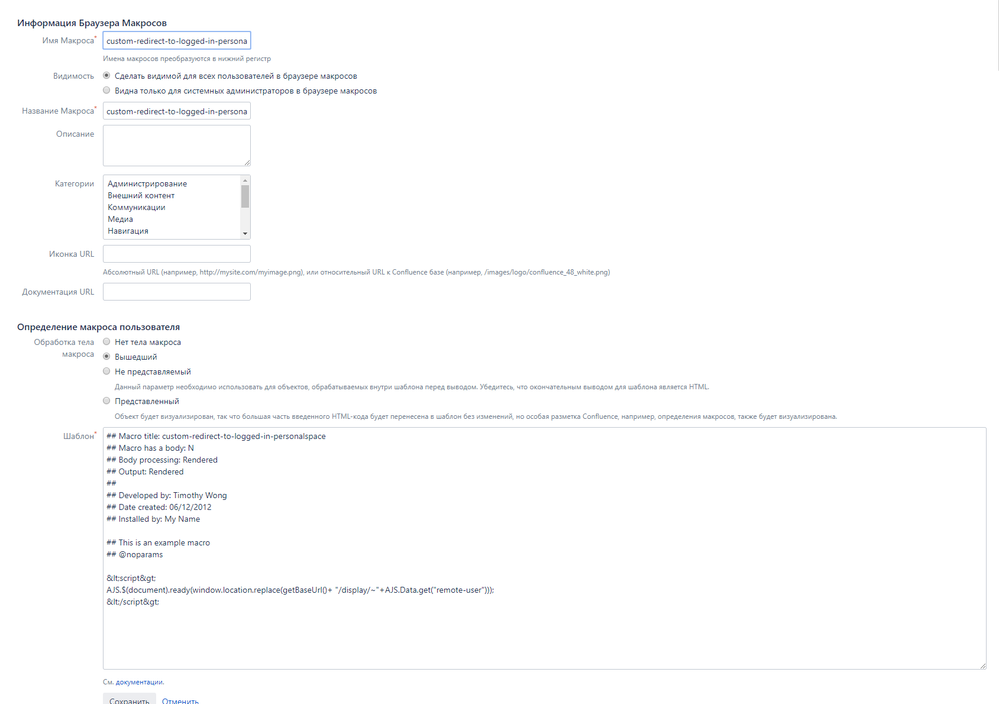
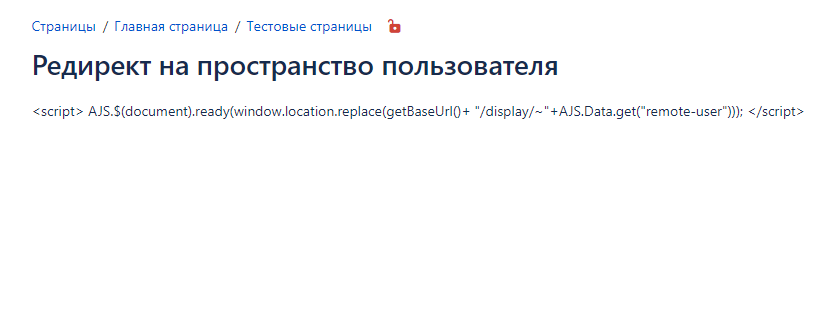
You must be a registered user to add a comment. If you've already registered, sign in. Otherwise, register and sign in.