Community resources
Community resources
- Community
- Products
- Confluence
- Questions
- Inline comment on a table headline
Inline comment on a table headline
Hello Atlassian-Communnity,
I have some big issues with my big table in Confluence.
One of the problems is that I want a description of some columns.
When I write the description in the table cell then the headline gets way to big.
So I thought about adding an inline comment to the column headline.
It kind of worked and you can see that the words i wanted to descripe were yellow marked.
But as I wanted to click on it, it started to sort itself.
E.g. I have a column which is called "Name" the inline comment is "Lastname,Firstname".
But when I click on "Name" the column automatically sorts alphabetically and does not show the inline comment.
Does someone know how I can deactivate the automatic sorting or has other suggetions?
Thank you very much guys!
Bes regards
Stephan
1 answer
Hello, @[deleted] !
As I understand, placing and visualizing inline comments does not behave as expected when used within table headers.
With the above in mind, I tried to replicate the issue locally. Since it is not quite clear which platform or editor that you are using, I tried it in Both Confluence Cloud and Confluence Server.
In Confluence Cloud, I tried with both the Old Editor (tinyMCE) and with the New Editor (Fabric). In the old editor, I was unable to highlight the header text and when I clicked the header, the table was sorted.
In Confluence Server I was also unable to select the header text and ended up sorting the table. With both results, I have raised these reports:
However, I was able to successfully perform this (select text and place inline comment) in Confluence Cloud with our new editor. Here is what I see:
With the above in mind, I still have some questions for you, Stephan! Here they are:
- What platform are you using? (Cloud or Server)
- Which editor are you using, if in cloud?
Also, if any of the reports mentioned above affects you, the best course of action is to vote and watch it. Voting increases the report visibility and watching will keep you up to date with everything.
Let us hear from you! Looking forward to your reply, Stephan!

Was this helpful?
Thanks!
- FAQ
- Community Guidelines
- About
- Privacy policy
- Notice at Collection
- Terms of use
- © 2024 Atlassian





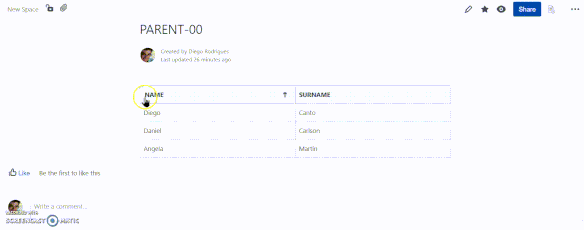
You must be a registered user to add a comment. If you've already registered, sign in. Otherwise, register and sign in.