Community resources
Community resources
- Community
- Products
- Confluence
- Questions
- In the cloud Confluence, can you move the "last modified" block to the bottom of the page?
In the cloud Confluence, can you move the "last modified" block to the bottom of the page?
Greetings!
In the new UI update on the cloud Confluence, the modified block now get the profile pic (or blank if there isn't one set) and large/bold name and date. It's kind of big now. Is there a way to make it less conspicuous or move it to the bottom of the page?
1 answer
Hi Jeremy,
It is not possible to move the block to the bottom of the page.
It would be helpful if you can provide that feedback to the team working on the New Look. From your profile picture menu in the bottom left-hand corner, you can submit feedback to let them know the display is too large. I'm sure that others will share the same opinion as you, and the more feedback they get on these features, the better.
Thank you!
Kind Regards,
Shannon
Hi Shannon,
is there some CSS code we can add in Confluence Cloud for not displaying the page author for anonymous users only ? They don't need to know who wrote the page in a documentation space. For example I see on some pages the author is "Copy Page Tree" because I use this add-on when we release new documentation. It was effectively more discrete with the old UI.
I've seen some code here that could do the job but this affects all users and seems to have some issues with the new UI:
Thanks
You must be a registered user to add a comment. If you've already registered, sign in. Otherwise, register and sign in.
Hi Bruno,
Not to my knowledge, but I would recommend creating a new question for that so that someone the community will be able to help you.
Kind Regards,
Shannon
You must be a registered user to add a comment. If you've already registered, sign in. Otherwise, register and sign in.
Thanks Shannon,
I'll wait for the bug reported in the link I mentioned to be solved. Maybe removing the page author in the documentation spaces for everyone will be convenient.
But I confirm if you create a simple page and add a style macro with the code provided by Patrick, you can prevent the author's name from being displayed. This is a very helpful solution that, unfortunately, does not work with the new UI.
You must be a registered user to add a comment. If you've already registered, sign in. Otherwise, register and sign in.
@Shannon S - how does one provide feedback to the team working on the new look. having the "last modified" block up at the top under the page name completely destroys the ability to have a cohesive design on the page. "last modified" is not breaking news and belongs below the fold or in a hide-able icon.
You must be a registered user to add a comment. If you've already registered, sign in. Otherwise, register and sign in.

Was this helpful?
Thanks!
- FAQ
- Community Guidelines
- About
- Privacy policy
- Notice at Collection
- Terms of use
- © 2024 Atlassian





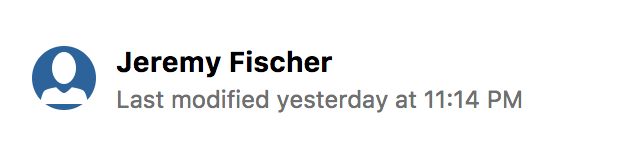
You must be a registered user to add a comment. If you've already registered, sign in. Otherwise, register and sign in.