Community resources
Community resources
- Community
- Products
- Confluence
- Questions
- In English please!!
7 answers
Its still not working. I'm trying to add pie charts, nothing is working and I keep getting the same error even though it appears I have the table macro installed. And when I click to create a pivot table, my whole spreadsheet disappears!
"when I click to create a pivot table, my whole spreadsheet disappears!"
This just happened to me, and I got here looking for the bug report so I could upvote it. I'll continue looking, but I just want to say that when Confluence lets me instantly mess up a page that is being watched by potentially hundreds of people in my company, it makes me not want to use Confluence.
You must be a registered user to add a comment. If you've already registered, sign in. Otherwise, register and sign in.

Hello Marcus,
Please, watch the first two gifs here.
You must be a registered user to add a comment. If you've already registered, sign in. Otherwise, register and sign in.
Thanks. I watched them. The first confirmed the instant edit behavior, which I consider to be a bug. I submitted a bug report to Atlassian.
You must be a registered user to add a comment. If you've already registered, sign in. Otherwise, register and sign in.

I'd say it is a design, not a bug: it hides the source table by default and there is an option to show the source table.
You must be a registered user to add a comment. If you've already registered, sign in. Otherwise, register and sign in.

Here are video tutorials that should help you.
You must be a registered user to add a comment. If you've already registered, sign in. Otherwise, register and sign in.

Audra,
I got the same error and I think i found a solution.
Once you've created the table and copied it in the Advanced tables - Table Plus, click anywhere in your table and then click on the filter table data as shown in the image. That should resolve the issue.
Victor
You must be a registered user to add a comment. If you've already registered, sign in. Otherwise, register and sign in.

Here are some basic tutorial videos that might help you to start using Table Filter macro.
You must be a registered user to add a comment. If you've already registered, sign in. Otherwise, register and sign in.
Thank you Andrey, seeing it in action is much more helpful. I was trying to find some myself.
You must be a registered user to add a comment. If you've already registered, sign in. Otherwise, register and sign in.

You are welcome, Audra! Also there are some advanced examples.
And you can contact StiltSoft support in case you need confidential assistance.
You must be a registered user to add a comment. If you've already registered, sign in. Otherwise, register and sign in.
You can't edit the table filter macro fully until you put a table within it.
Insert the table filter macro on the page, click within the table filter macro and add a table, then edit the table filter macro's properties to define your filter choices.
If you have a working table + table filter macro on another page, edit that page and see how that one is set up.
You must be a registered user to add a comment. If you've already registered, sign in. Otherwise, register and sign in.
You must be a registered user to add a comment. If you've already registered, sign in. Otherwise, register and sign in.
The error you got above will display when you first add the macro on the page, this is OK. Follow these steps to finish the setup:
- Edit your page
- Add the table filter macro
- Click insert
- Create a table within the Table Filter
- Click the word "table filter" on the gray bar, and then click edit
- Click the 'Dropdown filter columns' and choose the columns you want to be able to filter.
- Click Save
- Publish your page.
You must be a registered user to add a comment. If you've already registered, sign in. Otherwise, register and sign in.
Yes, the picture you posted is a working table filter. Looks like you can filter on various columns. Follow the steps I posted above to create your own.
You must be a registered user to add a comment. If you've already registered, sign in. Otherwise, register and sign in.

Hey Audra,
The table filter and charts plugin is designed to perform filtering/operations on Confluence tables. This error means that the macro is expecting a table to perform operations on and you haven't provided one for it.
More information on how use it may be found here.
You must be a registered user to add a comment. If you've already registered, sign in. Otherwise, register and sign in.

Hi Audra
based on the message i would assume that you use the Table filter macro on your page - right?
If yes than you need to put either a table or an macro that creates an table as an output
within the surrounding table filter macro
so as pseudo code
<table filter macro>
<table>
....
</table>
</table filter macro>
BR
Kurt
You must be a registered user to add a comment. If you've already registered, sign in. Otherwise, register and sign in.

Was this helpful?
Thanks!
- FAQ
- Community Guidelines
- About
- Privacy policy
- Notice at Collection
- Terms of use
- © 2024 Atlassian





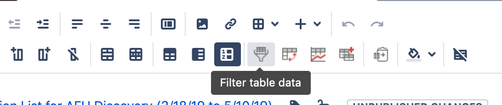
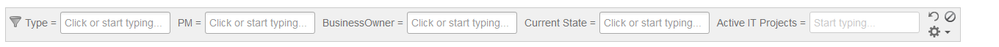
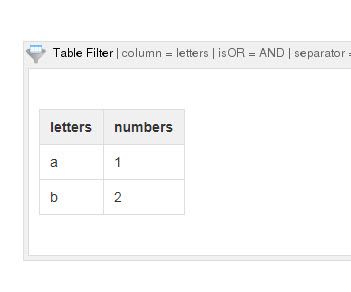
You must be a registered user to add a comment. If you've already registered, sign in. Otherwise, register and sign in.