Community resources
Community resources
- Community
- Products
- Confluence
- Questions
- Images get inflated in Published version
Images get inflated in Published version
Hoping someone might be able to offer suggestions. I am working on a How to article that includes images. When I am in edit mode, the images look just like I pasted them. But when I publish the article the images are quite large and don't look the same as when in edit mode. Any way to get them to look like the images in the edit mode:
Edit Mode
Published Mode
Thank you for any assistance.
Joe
1 answer
Hey Joe,
One thing that comes to mind is that maybe there is some sort of formatting applied to the images that you can't see in the editor. Try selecting the lines where the images are located and in the toolbar, use the font formatting menu to remove all formatting.
Thanks Matt I'll check it out. My instructions were originally sitting in a Word document so I just cut and paste everything into Confluence and this is how it appears. Maybe I need to paste it into an image editing program, save it, and then add it to my confluence page.
Thanks
Joe
You must be a registered user to add a comment. If you've already registered, sign in. Otherwise, register and sign in.

Was this helpful?
Thanks!
DEPLOYMENT TYPE
CLOUDPRODUCT PLAN
STANDARDPERMISSIONS LEVEL
Site AdminTAGS
Atlassian Community Events
- FAQ
- Community Guidelines
- About
- Privacy policy
- Notice at Collection
- Terms of use
- © 2024 Atlassian





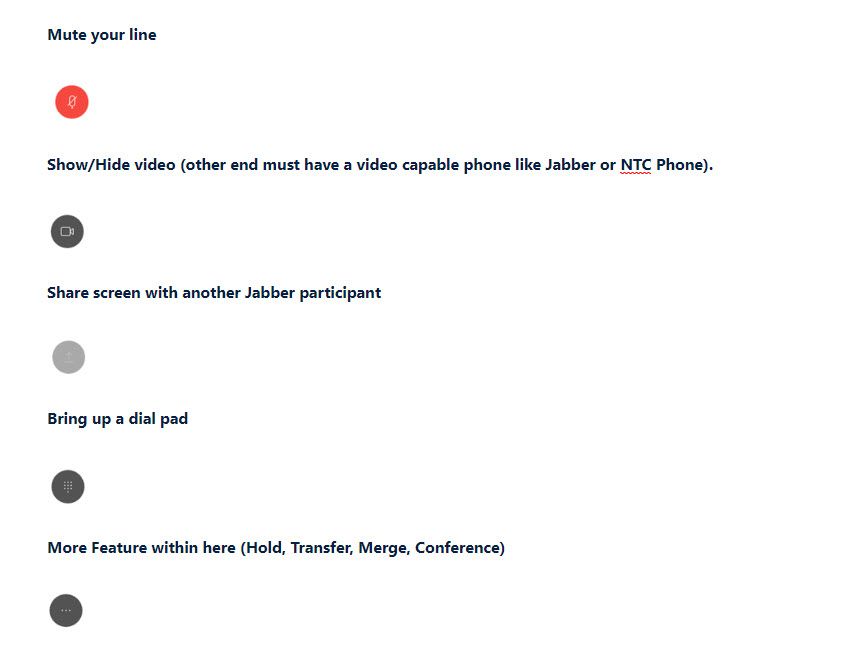
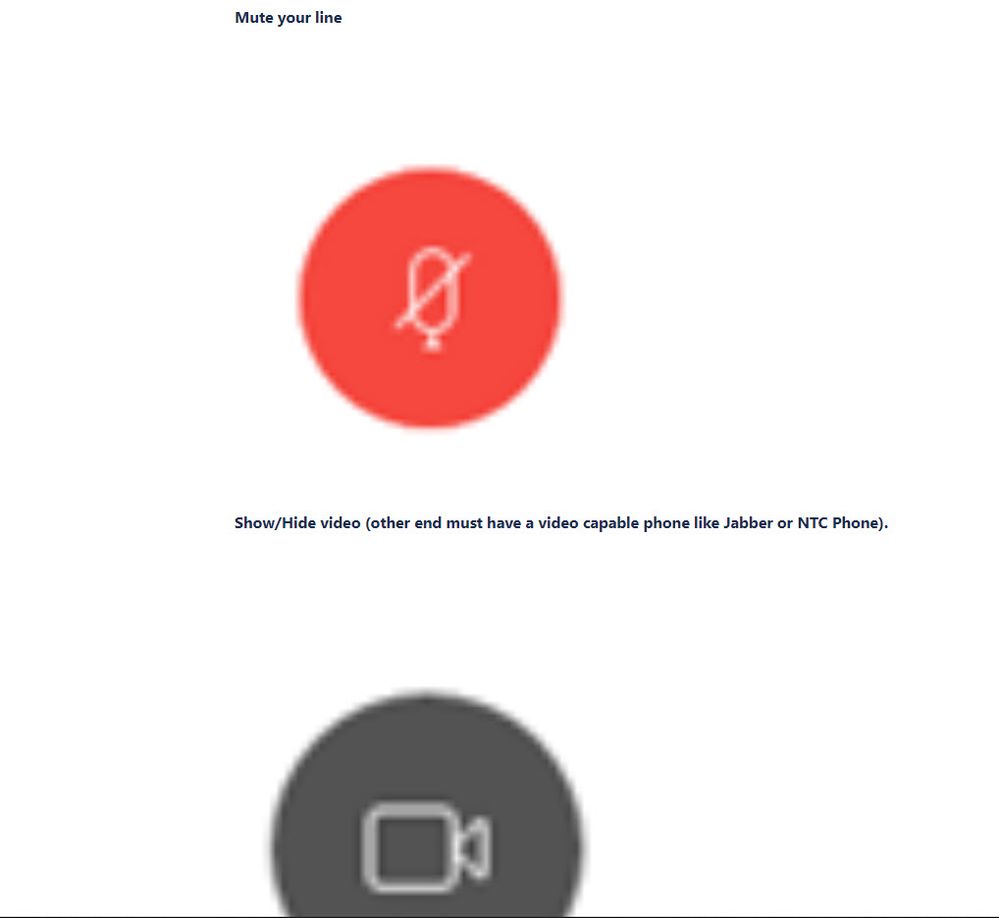
You must be a registered user to add a comment. If you've already registered, sign in. Otherwise, register and sign in.