Community resources
Community resources
- Community
- Products
- Confluence
- Questions
- I lost all my emojis on import (cloud to on-prem 7.6.1)
I lost all my emojis on import (cloud to on-prem 7.6.1)
I am working in two different Confluence environments. Our development/collaboration site is in Confluence Cloud, but our Production environment is on-prem running Confluence 7.6.1.
I see some minor differences in formatting of the pages, all things I can get over. But a problem that is definitely causing some confusion with the content is: All of the emojis that I used in Confluence Cloud show as blue stars in Confluence 7.6.1. Is there a way to fix this?
Development Environment (Confluence Cloud):
Prod Instance: Confluence 7.6.1:
1 answer
1 accepted

@Adrienne Jones Welcome to the Atlassian community
This is a known issue. Cloud allows for emojis / custom emojis and server does not. https://jira.atlassian.com/browse/CONFSERVER-60668
Because of this the emojis do not transfer.
Consider using common emoji sets that supported by confluence fonts and rendering is supported by browsers. Just copy and paste emojis from the pages provided as they should work: https://emojipedia.org/objects/ and https://bitbucket.org/gdwiy/bitbucket-emoji-list/wiki/Home?_ga=2.29565435.598122700.1574757159-477300901.1550910050
This is exactly the advice I needed - I assumed it was something like this but didn't know where to go from here. Thank you so much for your reply!
You must be a registered user to add a comment. If you've already registered, sign in. Otherwise, register and sign in.

Was this helpful?
Thanks!
- FAQ
- Community Guidelines
- About
- Privacy policy
- Notice at Collection
- Terms of use
- © 2024 Atlassian





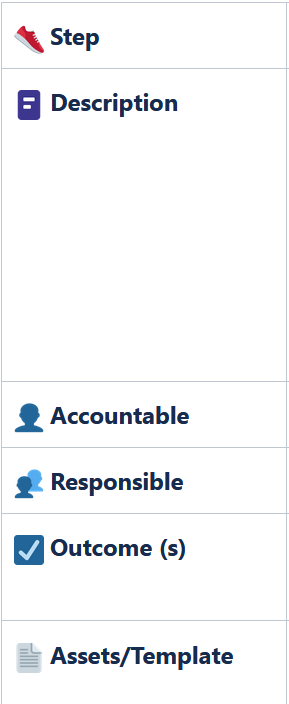
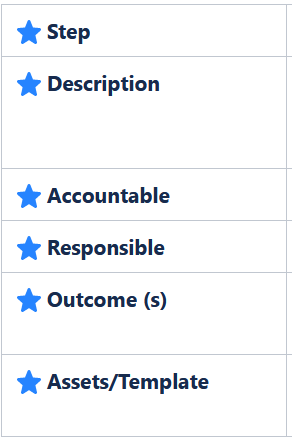
You must be a registered user to add a comment. If you've already registered, sign in. Otherwise, register and sign in.