Community resources
Community resources
- Community
- Products
- Confluence
- Questions
- I can't set the @parent as root
I can't set the @parent as root
Greetings!
I've created a child page (CP2) of a child page (CP21) and I want to insert a Page Tree with the parent (CP1) as the root, but I don't get that choice. It's either @home or @self, even if I type @parent in the root box. Is this a "feature" or a bug?
Cheers
3 answers

I am able to replicate this issue, so its a bug probably. As mentioned on this article, I can't see @parent, @none special value in the "Root page" parameter in Page Tree macro.
I would suggest you to submit a support ticket with Atlassian, they will work with you directly to collect the details, Development needs and craft a detailed Bug report so it has the best opportunity to be fixed.
You must be a registered user to add a comment. If you've already registered, sign in. Otherwise, register and sign in.

Yes, we have observed this, include the page name of the parent page in order to include all the child pages in the macro
Thanks,
Pramodh
You must be a registered user to add a comment. If you've already registered, sign in. Otherwise, register and sign in.

Was this helpful?
Thanks!
DEPLOYMENT TYPE
CLOUDPRODUCT PLAN
STANDARDAtlassian Community Events
- FAQ
- Community Guidelines
- About
- Privacy policy
- Notice at Collection
- Terms of use
- © 2024 Atlassian





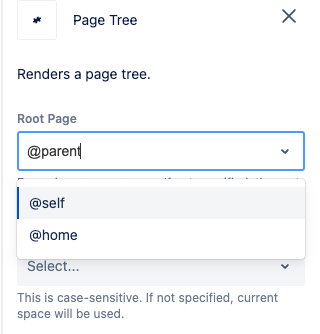
You must be a registered user to add a comment. If you've already registered, sign in. Otherwise, register and sign in.