Community resources
Community resources
- Community
- Products
- Confluence
- Questions
- I can't activate custom style sheet
I can't activate custom style sheet
Hi there
I'm confluence adminitrator.
I use custom style sheet in my cloud site.
but I can't activate custom style sheet when I access administration page.
1. access General Configuration
2. access Security Configuration
3. I can't check Custom Stylesheets for Spaces
Please tell me why do I check this configuration?
2 answers
1 accepted

I think you are reading the documentation for Server Confluence, rather than Cloud, where you cannot do custom css.
Thank you for quick reply!!!
got it.
I have found documentation for cloud in the following.
I will try to consider other ways.
You must be a registered user to add a comment. If you've already registered, sign in. Otherwise, register and sign in.

I recently came across this problem and this is my workaround, although it will style all spaces, not just one.
Confluence 6+ on cloud has introduced a Sidebar, Header and Footer customisation screen in the Look and Feel section. Bonus, you can still use wiki markup here!
- Go to Confluence Administration > Look and Feel > Sidebar, header and Footer
- In the Footer section add the style macro with your custom styling. Example
{style}
.wiki-content h2 {
border-bottom: 1px solid #ebebeb;
}
{style}It should look something like this
When saved this will style all your Confluence pages.
You must be a registered user to add a comment. If you've already registered, sign in. Otherwise, register and sign in.

Was this helpful?
Thanks!
- FAQ
- Community Guidelines
- About
- Privacy policy
- Notice at Collection
- Terms of use
- © 2024 Atlassian





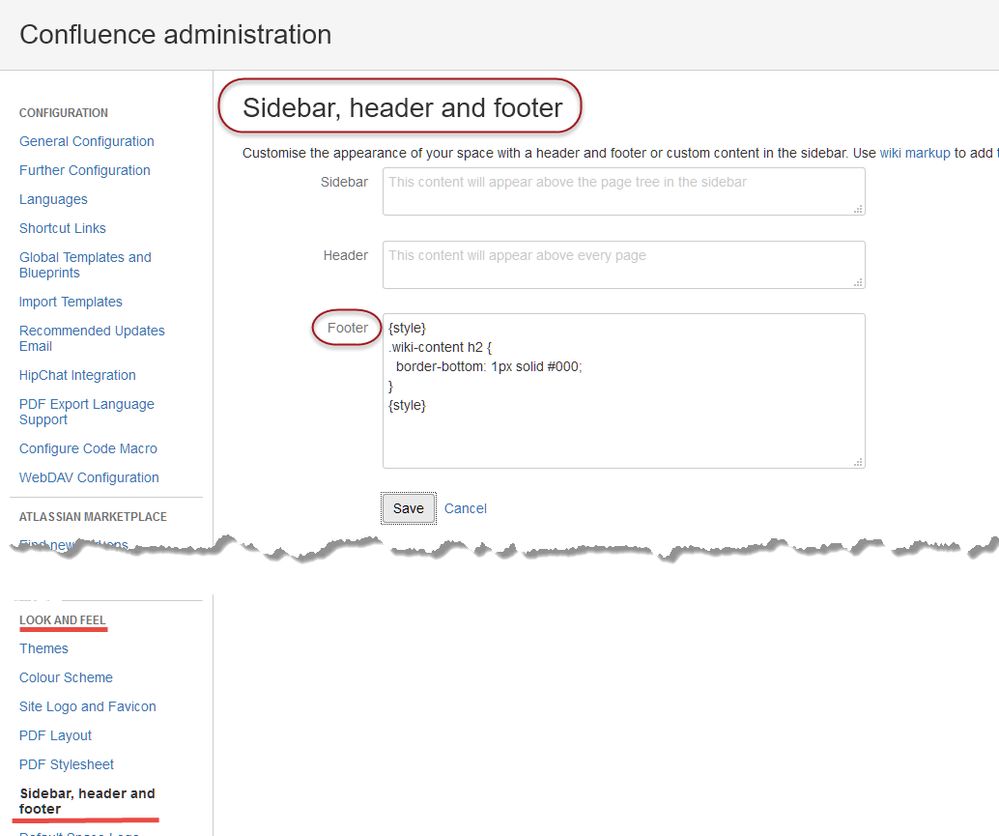
You must be a registered user to add a comment. If you've already registered, sign in. Otherwise, register and sign in.