Community resources
Community resources
- Community
- Products
- Confluence
- Questions
- How to supress the shortcut interface in the left panel
How to supress the shortcut interface in the left panel
Bonjour
Selon l'image ci dessus y a t'il un moyen de supprimer toute la partie RACCOURCIS ESPACE faisant en fait double emploi avec ARBORESCENCE DES PAGES et question auxiliaire comment gérer la fonte , la taille du texte dans le left panel afin de le diminuer en largeur
Merci
Avec mes meilleures salutations
1 answer
1 accepted
Hi Paul-Louis,
I'm happy to help you but I will do so in English as this is the language our community runs in.
I spoke with a colleague of mine and he let me know that you were looking to remove some links from the sidebar as well as change the font size.
In order to add or remove links have a look at our article on Configuring the Sidebar.
You can use CSS here as well (see Adding custom content to a sidebar) in order to adjust the font size.
Let us know if you have any questions.
Kind Regards,
Shannon
Hello
Thanks is ok for removing the shortcut block but have you an syntax exemple on how to use CSS in custom content sidebar
Best
You must be a registered user to add a comment. If you've already registered, sign in. Otherwise, register and sign in.
Paul-Louis,
You will be able to use basic CSS. You can read more at our Styling Confluence with CSS and see our Basic Styling Tutorial.
I would recommend using the font-size property and give that a try.
Let us know if you have any trouble.
Kind Regards,
Shannon
You must be a registered user to add a comment. If you've already registered, sign in. Otherwise, register and sign in.

Was this helpful?
Thanks!
- FAQ
- Community Guidelines
- About
- Privacy policy
- Notice at Collection
- Terms of use
- © 2024 Atlassian





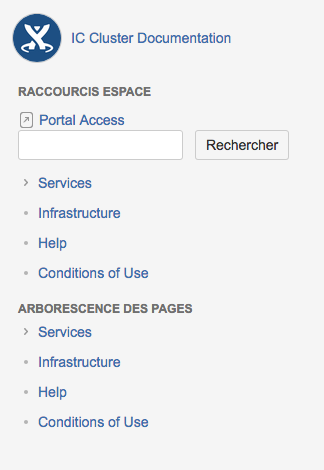
You must be a registered user to add a comment. If you've already registered, sign in. Otherwise, register and sign in.