Community resources
Community resources
- Community
- Products
- Confluence
- Questions
- How to show Child Pages when using the Include Page macro?
How to show Child Pages when using the Include Page macro?
We are setting up an Inclusion Library so that we can re-use content across several User Guides.
The issue we are facing is that when the Child Pages macro is in the content of the page in the Inclusion Library (the included page), it displays only the pages that are children of the Included Page, not the local page.
Right now we have several Spaces: _Library (the inclusion library), Website Guide, Data Management Guide, etc. The same page from the _Library will be included in the Guides, but when we do that, the Child Pages macros displays the children of the page in the _Library space, not of the space where the page is Included into.
We need the Child Pages macro to display the children of the page in the local Guide, not of the Inclusion Library.
4 answers

Why don't you just add the Child Pages macro to the target pages and remove it from the source pages? If the source pages are also used by themselves, then add the Except macro, and put all the text except the Child Pages macro in the Except macro, then use the Include Except in the target pages.

That's not going to happen with that macro. The point of the child macro is that it shows child pages of the page it is used on. It doesn't make sense to have it display other pages depending on how you happen to be viewing a page (why should I get one set of pages listed that are children of it when I go to "my page", but a totally different list if I go to "everyone's page which includes 'my page'"?). I can sort of see uses for it, but in the vast majority of use cases, no. You want the child macro to genuinely show the children of that page.
I suspect you'll need to write your own macro for this, and I think it's going to need to be an add-on, not a user macro.
You must be a registered user to add a comment. If you've already registered, sign in. Otherwise, register and sign in.
The Inclusion Library consists of your reusable topics.
Typically you would create a wrapper topic in each of your books and use the include macro to add the reusable topic to the wrapper topic. Then, in the wrapper topic, you would add the Child Pages macro below the Include Page macro. This way, the Child Pages macro will list the subordinate pages of where the wrapper topic is located (as opposed to the subordinate topics in the Include Library).
You must be a registered user to add a comment. If you've already registered, sign in. Otherwise, register and sign in.

Hi Richard,
+1 for Nic's explanation and Milo's workaround.
If you want to single source your documentation then you need to use Excerpt and Excerpt Include macros (it sounds like you're a technical writer-type person, so if it helps think of these like snippets in MadCap Flare).
You can single source entire static pages and single source some pages that have dynamic content using the Include Page macro. You can only use this for pages with dynamic macros if those macros don't rely on the location of the page for their data.
So, as you've discovered, a Child Pages macro as you're using it relies on the page it's on, so when you use the Include Page macro - which just displays a faithful recreation of the page you want to include - it'll show the content of the Child Pages macro exactly as it's rendered in the original page.
If you were to have a JIRA Issues macro that showed you e.g. "all issues with a status of In Progress from a particular project" then that would work fine within an Include Page macro because the content of the JIRA Issues macro will be the same everywhere (assuming permissions are the same).
Confluence has some single sourcing capability, but it is absolutely not a Help Authoring Tool like Flare, RoboHelp, etc. It helps if you understand that and are prepared to accept some reduced functionality from the start.
There are however some useful add-ons, like Include Content By Label and Glossary which might help you produce your documentation. You might also find the Scroll suite of add-ons useful.
You must be a registered user to add a comment. If you've already registered, sign in. Otherwise, register and sign in.

Was this helpful?
Thanks!
- FAQ
- Community Guidelines
- About
- Privacy policy
- Notice at Collection
- Terms of use
- © 2024 Atlassian





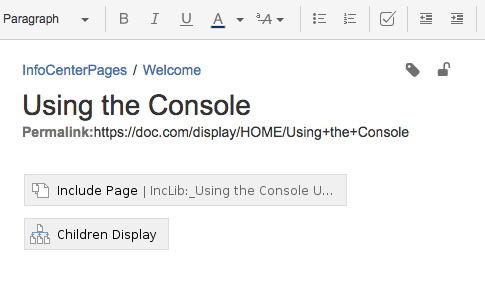
You must be a registered user to add a comment. If you've already registered, sign in. Otherwise, register and sign in.