Community resources
Community resources
- Community
- Products
- Confluence
- Questions
- How to setup HideElements at a parent page or space level?
How to setup HideElements at a parent page or space level?
Hi,
I had a look at the Macro HideElements as a way to get rid of Comments from every page. We are using Confluence 6.13 Server.
Can you apply this to a whole Space level rather than page by page? Or can you set this up at a parent page level so that it is inherited for all children pages under?
Thanks,
1 answer

best would be creating a template for your space which includes the hide elements macro with hidden comments section. You can than rather hope people will use 'Create from template' or - what may work better - also hide 'Create' Button with hide elements macro and insert the 'Create from template' Button in the template, too. Of course choose your created template here as well.
Another opportunity could be - write
#quick-create-page-button
in the css-selector field in hide elements macro and Create Button is hidden :) Hope one of this opportunities helps. See here:

Was this helpful?
Thanks!
- FAQ
- Community Guidelines
- About
- Privacy policy
- Notice at Collection
- Terms of use
- © 2024 Atlassian





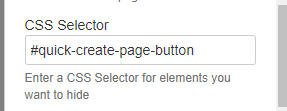
You must be a registered user to add a comment. If you've already registered, sign in. Otherwise, register and sign in.