Community resources
Community resources
- Community
- Products
- Confluence
- Questions
- How to set a user not allowed to view other user information?
How to set a user not allowed to view other user information?
I need to set a user to only view a specified space, without other redundant permissions, and can't let him know how many people there are in the company and their personal information.
Can this be done without using anonymous users?
The content in the red box is not allowed to be seen by this user. How do I set it up?
2 answers
2 accepted

Hi @PPGod ,
As far as I know you don't have any effective solution to handle all that. I reckon he may be an external user to the company if he cannot have access to the people's directory.
If this is the case I would suggest:
- Add the user directly to the permissions of the space by accessing Space Tools > Permissions > Individual Users section - Edit Permissions > add the username and set the permissions you wish him to have over the space
- If you have pages in the space you don't wish him to see set also the restrictions
- To hide the entire People Directory to specific users or groups I'm afraid it's only possible to do it for anonymous users or entirely for everyone...
- ... but you can at least hide the link in the top bar. Follow the instructions of Atlassian: How to hide the People Directory from a Confluence group | Confluence | Atlassian Documentation. These instructions show how to hide the link from groups, which is useful in case you have more people in the same circumstances (e.g. group "externals"). If this is a one case you can replace the #if there by:
#if ($helper.action.remoteUser.name == "<username>")
Hope it helps.
Vitor

You must be a registered user to add a comment. If you've already registered, sign in. Otherwise, register and sign in.

@PPGod ,
To do this:
1) add these users into a new "sidebar-authorized-users" group
2) in "Space tools / Look and feel / Sidebar", enter this piece of code:
{show-if:match=any|group=sidebar-authorized-users}
{html}
<style>
.ia-fixed-sidebar{display:none;}
</style>
{html}
{show-if}
You must be a registered user to add a comment. If you've already registered, sign in. Otherwise, register and sign in.

Was this helpful?
Thanks!
- FAQ
- Community Guidelines
- About
- Privacy policy
- Notice at Collection
- Terms of use
- © 2024 Atlassian





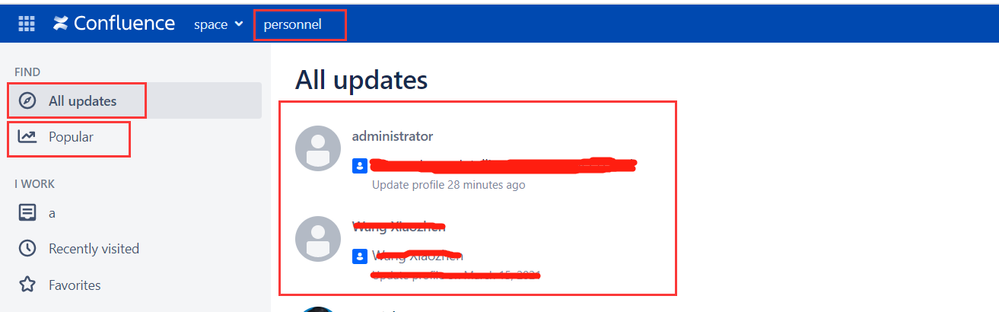
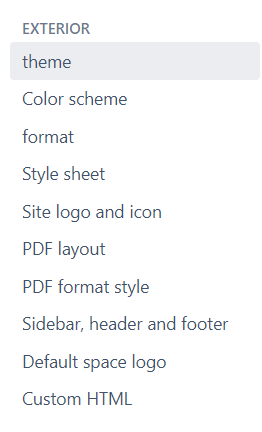
You must be a registered user to add a comment. If you've already registered, sign in. Otherwise, register and sign in.