Community resources
Community resources
- Community
- Products
- Confluence
- Questions
- How to restrict the use of an add-on in a space for specific users/groups?
How to restrict the use of an add-on in a space for specific users/groups?
Hi everyone,
I'd like to restrict the use of the Scroll PDF Exporter add-on to the space owner.
Currently, I can set this paremeter in the Space Settings > Permissions section, to hide the native export feature (Space Settings > Content > Export) to space's visitors. But, visitors have always access to the scroll pdf add-on from this menu in the space pages:
Any help please ?
3 answers
3 accepted

Apps simply don't work this way, or at least not within the Jira framework.
The only way you can do "only certain people can use the app" is if the app implements the functions to do it.
I wouldn't worry too much about the security of the scroll app though - if people can see the page, they can get a copy of it. Removing the ability to export in a nicer controlled format is not going to do anything to increase security.

Hi @Donia
Unfortunately restricting the export functionality to certain users or groups is currently not possible in Scroll PDF Exporter for Cloud.
We've implemented this for Server and DC earlier, and are tracking this request in our public Jira instance: https://k15t.jira.com/browse/EXP-2346
As @Nic Brough -Adaptavist- mentioned, we're not seeing this as a big security improvement, as - if users can access a page, they'll be able to get a copy of it (even without Scroll PDF Exporter). At the same time we understand the use case and requirement and will have a look at improving this eventually. Please feel free to register on our Jira instance, to comment, vote, or watch the mentioned improvement.
Cheers,
Nils
You must be a registered user to add a comment. If you've already registered, sign in. Otherwise, register and sign in.

Generally, unless the configuration for that addin doesn't support that option, it cannot be generally set. I would suggest reaching out to K15t to see if they have a solution.
You must be a registered user to add a comment. If you've already registered, sign in. Otherwise, register and sign in.

Was this helpful?
Thanks!
DEPLOYMENT TYPE
CLOUDPRODUCT PLAN
STANDARDTAGS
Atlassian Community Events
- FAQ
- Community Guidelines
- About
- Privacy policy
- Notice at Collection
- Terms of use
- © 2024 Atlassian





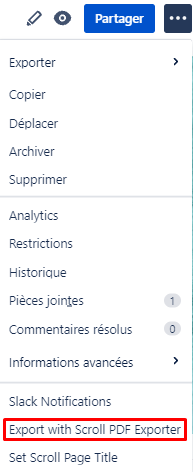
You must be a registered user to add a comment. If you've already registered, sign in. Otherwise, register and sign in.