Community resources
Community resources
- Community
- Products
- Confluence
- Questions
- How to remove unneeded Access Requests?
How to remove unneeded Access Requests?
I sent out invites to a number of users, and chose to send an email invite. This prompted the user to enter their teams emails. I ended up with a bunch of duplicate Access Requests. How do I get rid of them? If I "Deny Access", I would think that would remove their access. If I "Grant Access", it errors out because they already have access.
This functionality seems lame, I'm not going to use it in the future. It confuses the end user and all you can do is customize the message, not eliminate the team email dialog and choose a space dialog.
If I don't send the automatic email invite, how does the user go from Invited to a Member? Does this happen automatically when they first go to the site?
1 answer
Hello John,
Thank you for getting in touch with Atlassian Community!
When a user has access to only one product, they can ask for an admin to give access to another product and to make this request, they can use the "Access request".
For example, the user is using Confluence and on the page, there is a Jira ticket linked, then click on the ticket to view it and it shows that they don't have access to Jira, so they can click to request access and the admin can choose if they will receive the license or not.
You can find more details here: Approve product access requests
Relate to deny access, if they already have access to the product, they will only receive an email about the deny, but they won't be removed from any group.
Regarding invite, they need the email to finish the account creation, but you can add them to your instance and then resend the invitation email.
Regards,
Angélica
Angelica,
Thanks for the response but your answer didn't really address my question.
In my situation, the users don't have access to any Atlassian products. I want to grant them access so I did that through an Invite Email in Administration | User Management | Users.
This process is confusing to the end user. They receive an email and when they click the Join button in the email they are presented with a dialog to add team members emails. We don't want them to add any users but we can't stop the display of this dialog. Next, they are required to pick a space. Why? They have no idea what a space is yet or what space they should visit. What does this do and why is it displayed? It does not help us at all. Finally, they are done when they click next.
Additionally, since some of the users added their co-workers to the "Add Team Members" dialog, it created Access Requests. However, these people were already invited. Now I have duplicates which I can't remove because it generates errors when I click Grant Access. [ I did try to accept these duplicate requests later and they did work but I want to avoid having these duplicate requests.]
I experimented and didn't send an email invite but silently invited a user so that they would have a license. I then sent them a link to our Confluence site. After the user visited the site, the invitation is no longer pending, they are a full licensed user [good, this is what I want]. Won't this accomplish my goal or am I missing something? Is there any need to send the email invite? You mention that it's required to finish the account creation but I don't see any evidence of that.
In summary, can I skip the Email Invite and just invite users silently and when they visit the site, the invite is no longer pending? Second, if not, how can I prevent users from entering in coworkers emails and creating bad or duplicate Access Requests? Third, what is the point of requiring a user to select a space?
Thank You,
John
You must be a registered user to add a comment. If you've already registered, sign in. Otherwise, register and sign in.
Hi John,
Related to the welcome page for new users to Confluence, for Cloud, it's not possible to disable. We have a feature request suggesting the implementation of this ability:
- https://jira.atlassian.com/browse/CONFCLOUD-41550
Please, click on vote and watch to receive updates.
Regarding them inviting other users, can you please go to Site administration > Site access and check if the option "Users can invite others" are enable or disable?
Regards,
Angélica
You must be a registered user to add a comment. If you've already registered, sign in. Otherwise, register and sign in.
Angelica,
I voted for the enhancement, thanks for providing it.
User can invite others is Disabled. Also, only invited users can join.
You must be a registered user to add a comment. If you've already registered, sign in. Otherwise, register and sign in.
Hi John,
I've checked that this behaviour where users can invite team members were reported as a bug:
- https://jira.atlassian.com/browse/CONFCLOUD-65155
Please, feel free to add comments on the bug and also don't forget to watch to receive the updates.
Regards,
Angélica
You must be a registered user to add a comment. If you've already registered, sign in. Otherwise, register and sign in.
You must be a registered user to add a comment. If you've already registered, sign in. Otherwise, register and sign in.
Hi John,
If you've already "granted access" to a product for a user via the Request Access page, you can deny the duplicates and it wont affect their product access that you've already granted them.
"Deny Access" only affects the request. It doesn't remove any existing product access they may have. Maybe better terms would be "Grant Request" and "Deny Request".
We're working on improving this feature here https://jira.atlassian.com/browse/ID-6682
Regards,
-Kieren
You must be a registered user to add a comment. If you've already registered, sign in. Otherwise, register and sign in.
Good to know, intuitively I would think it would deny access. Yes, updating it to Deny Request or Deny Access Request would be much clearer. I voted for the feature.
Thanks for the update Karen.
Have a good day,
-John
You must be a registered user to add a comment. If you've already registered, sign in. Otherwise, register and sign in.

Was this helpful?
Thanks!
- FAQ
- Community Guidelines
- About
- Privacy policy
- Notice at Collection
- Terms of use
- © 2024 Atlassian





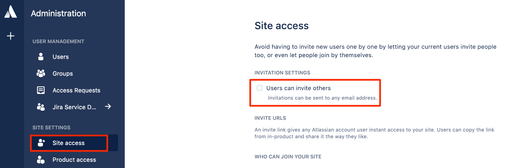
You must be a registered user to add a comment. If you've already registered, sign in. Otherwise, register and sign in.