Community resources
Community resources
- Community
- Products
- Confluence
- Questions
- How to link draw.io diagram with a page anchor?
How to link draw.io diagram with a page anchor?
Hello,
I tried to link an element from draw.io diagram with a confluence page anchor. I used this tutorial: https://confluence.atlassian.com/confcloud/insert-links-and-anchors-724764900.html
But it doesn't work. Do you know what format should I type in, into the text field, to make it work? (#anchor name, doesn't work). Diagram and anchors in this case are in the same confluence page.
My path to do this was:
Choose an element in the diagram > Right click on the element > "Edit link..." > Confluence Page Anchor rodio button is checked > Filled the text field with: #anchor name.
Please help me :)
3 answers

Hi Julia,
Could you take a look at this article cause you might find it helpful:
https://about.draw.io/using-anchors-within-draw-io-in-confluence/
This is for draw.io in Confluence Server. It is also possible to use anchors within Confluence Cloud.
If the article doesn't help, tell me what draw.io version you are using and if it is for Confluence Server or Cloud. It would be great if you could send me a video showing the steps you performed.
You can contact us on support@draw.io if you wouldn't like to post video publicly.
Kind regards,
Marija
Hi Marija,
Thank you for your answer. I've seen before the instructions you send me. Problem is that I don't see dialog as this one in the instructions. When I click on an element and choose "Edit link..." I have this dialog (picture below). So I can not simply choose a heading and link it to the diagram.
And I work on this draw.io version.

Kind regards,
Julia
You must be a registered user to add a comment. If you've already registered, sign in. Otherwise, register and sign in.

Dear Julia,
I created a video for you and linked it below.
At my place, all is working well. If you added anchors the same way I did, my suggestion would be to open another browser and Incognito mode and check if it is working there. Maybe some browser extensions and/or cache caused an issue.
If a browser change is not an option, clear cache and temporarily disable all browser extensions.
If nothing helps, feel free to contact us via support@drawio with video showing an issue or additional details that can help us with investigating.
Regards,
Marija
You must be a registered user to add a comment. If you've already registered, sign in. Otherwise, register and sign in.
Hi Marija,
Could you please send me this video once again? Because this link doesn't work.
Regards,
Julia
You must be a registered user to add a comment. If you've already registered, sign in. Otherwise, register and sign in.
And also I recorded my steps how I tried to link drow.io diagram with a confluence page anchor. The diagram is on the same page as anchors.
Regards,
Julia
You must be a registered user to add a comment. If you've already registered, sign in. Otherwise, register and sign in.

Dear Julia,
could you send us a ticket to support@drawio, please? That way I will be able to reply to you with my video attached so you can see all the details.
I saw your video but anchors should be added a bit differently.
And don't worry, we will figure this out together :)
Regards,
Marija
You must be a registered user to add a comment. If you've already registered, sign in. Otherwise, register and sign in.

Dear Julia,
my ticket reply failed to reach you so I uploaded the video again. Hopefully you will be able to open it.
Regards,
Marija
You must be a registered user to add a comment. If you've already registered, sign in. Otherwise, register and sign in.
Hi @Julia Czingon , sorry to jump onto your issue, but I was wondering, @Marija Radovic , is there a way to do the opposite from the above? ie. I'd like a link somewhere in my Confluence page to navigate to a particular page in my draw.io diagram (on the same page). Is this possible? Thanks!
You must be a registered user to add a comment. If you've already registered, sign in. Otherwise, register and sign in.

Not to scroll on that page and show a specific page in the viewer, that's not possible because of the way page macros interact with the page. Should be possible to open a page with a lightbox view of the correct page, though.
You must be a registered user to add a comment. If you've already registered, sign in. Otherwise, register and sign in.
You must be a registered user to add a comment. If you've already registered, sign in. Otherwise, register and sign in.
Hi Marija,
Yes, this time I could watch your video. I think I repeated your steps exactly in the same way and it still doesn't work. I attached a video with my steps, please take a look, maybe I still do sth wrong. The titles on your page are just text? or are they some kind of macros?
Regards,
Julia
You must be a registered user to add a comment. If you've already registered, sign in. Otherwise, register and sign in.

Let's try the following. Click Edit pencil of the page (top right), double click 2.2 Login and check if it is paragraph or heading? It has to be heading in order to work (you can use any heading from 1-6)
You must be a registered user to add a comment. If you've already registered, sign in. Otherwise, register and sign in.
You must be a registered user to add a comment. If you've already registered, sign in. Otherwise, register and sign in.

Ok, so that is good. Have you checked if anchors work in Incognito mode and another browser as suggested in one of the tickets I sent you earlier?
At my place, all is working well and I tested with the same anchor as you did.
If browser change and testing in Incognito fail, could you tell me what draw.io version you are using, please?
Check Settings > Manage apps > expand draw.io and send me a screenshot, please.
You must be a registered user to add a comment. If you've already registered, sign in. Otherwise, register and sign in.
Was this issue resolved? I am trying to add anchor and page links from Confluence with the draw.io plugin and I am just getting the Edit Link dialog with no links from Confluence.
You must be a registered user to add a comment. If you've already registered, sign in. Otherwise, register and sign in.
It seems that they haven't solved it yet (I tested adding anchors at my place and it failed)
Please take a look at the https://jira.atlassian.com/browse/CONFCLOUD-66773
Regards,
You must be a registered user to add a comment. If you've already registered, sign in. Otherwise, register and sign in.

Was this helpful?
Thanks!
Atlassian Community Events
- FAQ
- Community Guidelines
- About
- Privacy policy
- Notice at Collection
- Terms of use
- © 2024 Atlassian





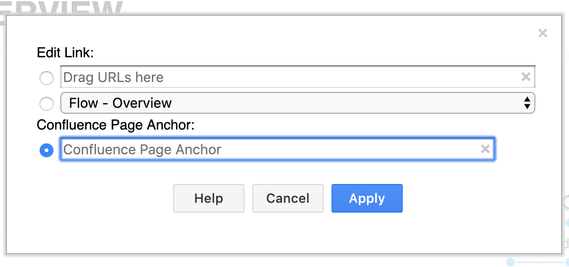
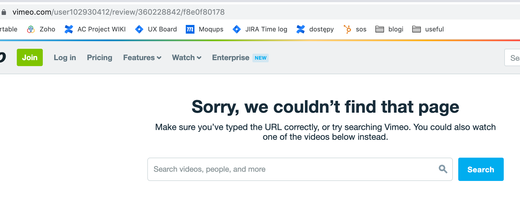
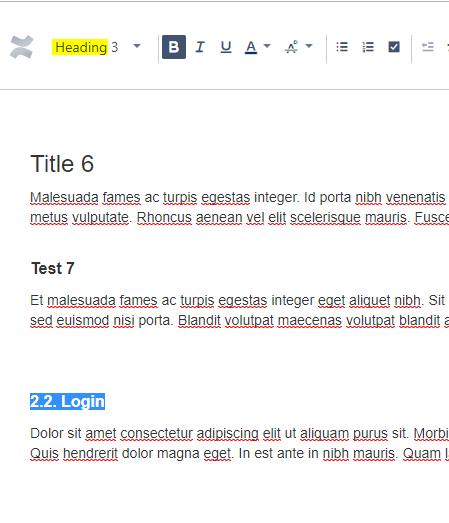
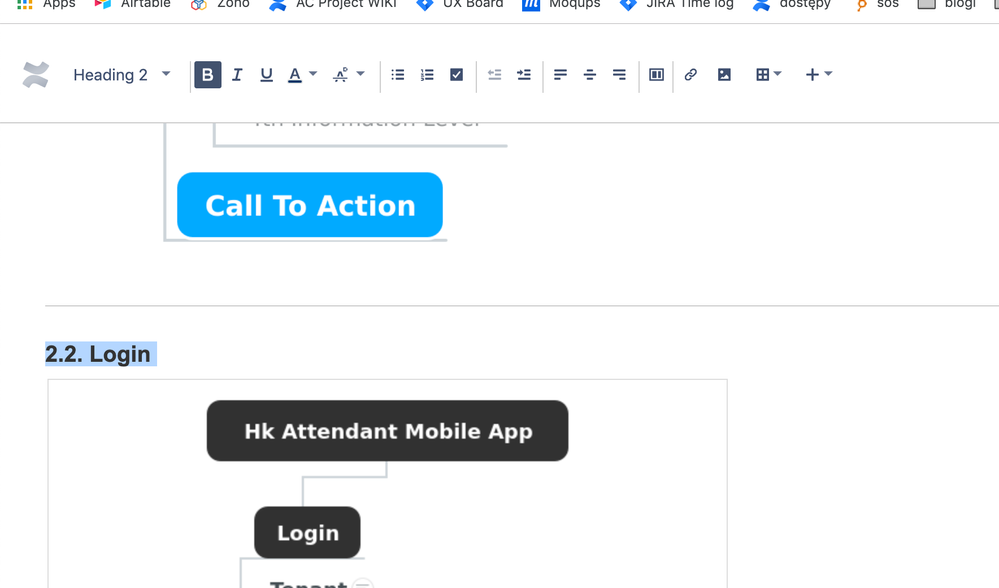
You must be a registered user to add a comment. If you've already registered, sign in. Otherwise, register and sign in.