Community resources
Community resources
- Community
- Products
- Confluence
- Questions
- How to install the {livesearch} macro in the global header
How to install the {livesearch} macro in the global header
This was close to what I wanted to do but I'd like to add the livesearch macro to the global header bar. I've messed with the header removing extraneous controls and added my own background image using #header .aui-header, but what I'd really like to do is have the search tool in the header only do the local space.
1 answer

When you customize "Sidebar, header and footer" it affects only Global theme. So just check selected theme on space where you want to add livesearch macro.
I've just checked and it works for all spaces with Global Look and Feel:
Been there, trying to move beyond that. I've eliminated a number of controls from the global header using the Style Sheet and would like to reuse the page space. I've been able to insert an image in the global header and I was hoping there was a way to put the macro up there to replace the global search that I removed.
You must be a registered user to add a comment. If you've already registered, sign in. Otherwise, register and sign in.

Was this helpful?
Thanks!
- FAQ
- Community Guidelines
- About
- Privacy policy
- Notice at Collection
- Terms of use
- © 2024 Atlassian





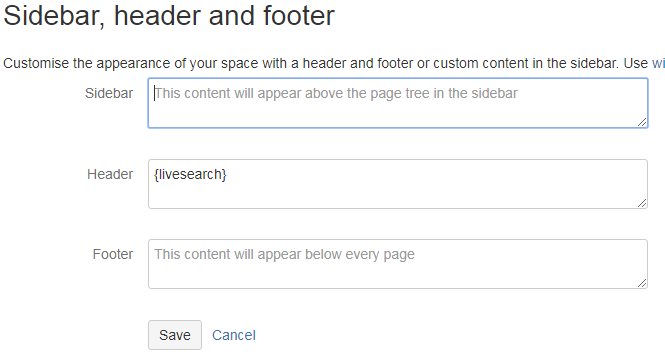
You must be a registered user to add a comment. If you've already registered, sign in. Otherwise, register and sign in.