Community resources
Community resources
- Community
- Products
- Confluence
- Questions
- How to fix "An error occurred while searching for spaces" when behind reverse proxy?
How to fix "An error occurred while searching for spaces" when behind reverse proxy?
I already manually rebuild the index of my server, as described in the support article below.
But, I am still getting an "An error occurred while searching for spaces." when trying to load the "/spacedirectory/view.action" page on my server instance. My server site is behind a reverse proxy, and the server.xml file has been configured properly.
Any Ideas of what I should check next?
2 answers
1 accepted
The CDN was causing the problem. I forced the CDN to stop caching objects, and the issue resolved itself. The CDN is currently acting as a reverse proxy for the sole purpose of providing an SSL certificate.
Thanks,
Also, any ideas on why caching my cause this problem?

Check your base URL to make sure it is set to the correct address?
You must be a registered user to add a comment. If you've already registered, sign in. Otherwise, register and sign in.
Yes. The URL and protocol (https) for the base URL, server.xml, and the CDN acting as a reverse proxy that the server sites behind all match. I'm using AWS CloudFront as a CDN.
You must be a registered user to add a comment. If you've already registered, sign in. Otherwise, register and sign in.

Was this helpful?
Thanks!
- FAQ
- Community Guidelines
- About
- Privacy policy
- Notice at Collection
- Terms of use
- © 2024 Atlassian





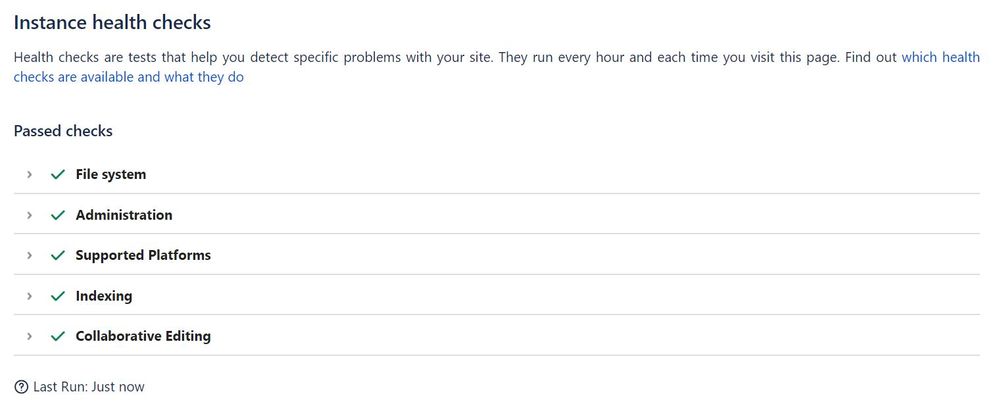
You must be a registered user to add a comment. If you've already registered, sign in. Otherwise, register and sign in.