Community resources
Community resources
- Community
- Products
- Confluence
- Questions
- How to display Jira's field value without labels?
How to display Jira's field value without labels?
Hi all,
I am attempting to create a Confluence page that automatically updates the content based on Jira's ticket's field value. One issue I came across is that the Jira Issue/Filter macro in Confluence will always display the labels for the field value I am including.
For example, if I show Due Date of a ticket as the Target Completion Date on my Confluence page, it would show as the attachment below. Any way I can hide the "Due" label and only display "Mar 30, 2020"?
1 answer

Hi @Minh Tran
There are a lot of users who complain this "feature". And for now, there is no solution to remove the "header" of the jira macro. (https://community.atlassian.com/t5/Confluence-questions/In-Confluence-is-there-a-way-to-suppress-the-column-headings/qaq-p/348594)
A solution would be to write an own user macro, which gets the data from JIRA via the application link, but this is not as easy as it sounds :)
There is a nice plugin, which would be another possible solution. With PocketQuery, you can make easy REST Calls, so you could do the rest call to your JIRA instance.
Hope this helps
Regards, Dominic

Was this helpful?
Thanks!
- FAQ
- Community Guidelines
- About
- Privacy policy
- Notice at Collection
- Terms of use
- © 2024 Atlassian





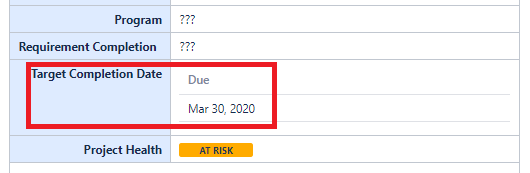
You must be a registered user to add a comment. If you've already registered, sign in. Otherwise, register and sign in.