Community resources
Community resources
- Community
- Products
- Confluence
- Questions
- How to customize the displayed text for Confluence URLs?
How to customize the displayed text for Confluence URLs?
Currently when copy & pasting Confluence page URLs the following display text format is used:
[Site Name] - [Space name] - [Confluence (atlassian.net)]
Having it always display "Confluence (atlassian.net)" at the end unnecessarily makes the URL names longer.
I know we can always manually change the display URLs, but this is very inefficient.
How can we customize either globally or per project/space that it should not display this useless information at the end in each displayed link?
1 answer

Welcome to the Atlassian Community!
There's no way to change this, it's some hard-coding that is showing people that you're pasting from a Cloud Confluence.
Thanks for the quick answer, unfortunately not what I hoped.
This forced information-display in the URL is really annoying and opposite of efficient.
Maybe there is a plugins on the marketplace to auto format display URLs to remove that agai, fingers crossed.
You must be a registered user to add a comment. If you've already registered, sign in. Otherwise, register and sign in.

Was this helpful?
Thanks!
- FAQ
- Community Guidelines
- About
- Privacy policy
- Notice at Collection
- Terms of use
- © 2024 Atlassian





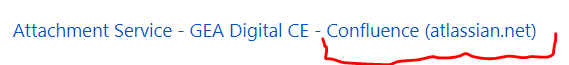
You must be a registered user to add a comment. If you've already registered, sign in. Otherwise, register and sign in.