Community resources
Community resources
- Community
- Products
- Confluence
- Questions
- How to automatically expand / show all child pages in the sidebar in Confluence?
How to automatically expand / show all child pages in the sidebar in Confluence?
4 answers

Hi Gabriella,
It looks like you're using the documentation theme. In that case, it is possible to expand the pages in the sidebar to a predefined level.
What you will need to do is go to "Browse" and then "Space Admin".
Then, under the "Look and Feel" section, click on "Themes".
Finally, click on "Configure Theme".
Then you can unclick the option "Page Tree" and instead include the pagetree macro in the navigation box. For more info, look at this page: https://confluence.atlassian.com/display/DOC/Page+Tree+Macro
More than likely you will want something like this:
{pagetree:startDepth=3}
or
{pagetree:root=@none|startDepth=3}
or
{pagetree:expandCollapseAll=true}The first one will show all pages underneath the home page and the 2nd one will show all pages in the space, even orphaned pages, expanded 3 levels (you could just set the number to something high like 50 and I think all pages would be expanded automatically). The third option will not expand pages by default, but will include a button above the page tree that would allow you to expand all pages.
You'll just have to play around a bit and find the option that works for you. You should be aware, though, that the Documentation theme has been deprecated and is planned to be removed in the next version of Confluence (and it doesn't work in Cloud anymore at all).
In my Server version, this option is now separate - under Look and Feel, there is a separate item for the Sidebar, header and footer. Just paste that code into the sidebar section (or where-ever)
You must be a registered user to add a comment. If you've already registered, sign in. Otherwise, register and sign in.

Thanks @Stephen Deutsch for indicating this macro (to be setup in 'Space tools / Look and feel / sidebar'):
{pagetree:expandCollapseAll=true}
However, in my case, using it is pointless because a custom Theme overrides default build (and behaviour) of the Confluence left pagetree. So I am wondering if it is possible to know the Javascript code which is behind this 'page tree expand' macro. Then, I will try to apply this code in a way or another, to force and get expanded items.
To sum up, what is the code triggered by clicking 'Expand all:'
?
You must be a registered user to add a comment. If you've already registered, sign in. Otherwise, register and sign in.
Is it still not possible to configure this in the cloud version? It is October of 2019.
You must be a registered user to add a comment. If you've already registered, sign in. Otherwise, register and sign in.
You must be a registered user to add a comment. If you've already registered, sign in. Otherwise, register and sign in.
There's a header and footer section, but I can't see a sidebar option in v10
You must be a registered user to add a comment. If you've already registered, sign in. Otherwise, register and sign in.

Hi Gabriella, I think they didn't do it for performance purpose: Every child page must be checked against permissions. Not that it's impossible to improve this performance (cache, etc), but no-one has done it yet.
You must be a registered user to add a comment. If you've already registered, sign in. Otherwise, register and sign in.

Was this helpful?
Thanks!
- FAQ
- Community Guidelines
- About
- Privacy policy
- Notice at Collection
- Terms of use
- © 2024 Atlassian





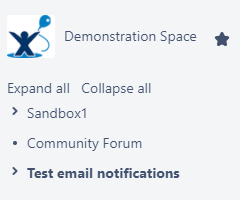
You must be a registered user to add a comment. If you've already registered, sign in. Otherwise, register and sign in.