Community resources
Community resources
- Community
- Products
- Confluence
- Questions
- How do we list How-To pages onto our website?
How do we list How-To pages onto our website?
Hi,
We're currently using Jira and Confluence.
We dont have much expertise in using either program.
On our website we have a link to a Help Centre with an atlassion domain: https://thefleetoffice.atlassian.net/servicedesk/customer/portals
On this page, we have a link to How-To articles.
When the link is clicked it takes the user to a page reading:
"Welcome! You can raise a TFO How-To Articles request from the options provided.
There’s nothing in this service desk yet. Try another service desk."
We'd like this page to contain links to How-To articles.
If possible, can someone provide guidance on how we achieve this?
Regards, Ross
1 answer
1 accepted

You've not mentioned if you have some How-To articles already, but I'll assume nothing.
Your project TFO How-To Articles must also be Service Desk project, although you won't use it as such.
Before giving you an overview of getting articles onto your project as an Administrator you need to do the following in the Project Settings:
- Click Knowledge Base.
- The radio button - Link a Confluence Space must be selected. Application will say something like System Confluence and you'll see your SPACE.
- Under Access - Viewing - Everyone with access to your service desk can read articles without a Confluence license. This option is best if you want to share knowledge base articles with your customers.
Back to TFO How-To Articles Project.
- Click on the Knowledge Base menu item. (under Raise a request).
- This opens into the Knowledge base and if you have no articles will look like this. To create an article click the Create Article (top right).
- This will switch to Confluence and give you some templates to choose from on the Create page. Select the How-to Articles and click Next.
- Give your How-to article a Name/Title and a label(s) then click Create.
- Fill in your How-to article. When done click Publish.
- Your How-To article should now be appearing under articles with a category of Uncategorized.
- On the left side of the page there is a New Category link. Click it and it opens a 'Create a new category' window allowing you to name and type in a Description for this category. (Categories allow one to group related articles and a category appears as a menu item, so if you have a couple of categories, then the customer will see different menu items of related content. Similar to your Request Types and Issues types on your Help desk portal).
- To assign a category to an existing How-To article simply click on the category recently created, which opens a page that says the category is empty.
- Click the Add Article (top right) and a list of How-To articles are listed that don't have a category assigned.
- Click the + sign to the right of the article you want assigned to the category. When selected a green check appears. This article is now assigned to the category.
- Click Back to Category when done and this takes you back to your articles, showing you articles with categories.
- Go back to the Service Desk and click on Channels and select Help Center and Open to test what it looks like from a customers point of view.
-Mike
Hi Mike,
Thank you very much for your time and help.
We now have How-To articles available to our Customers.
Awesome!
Regards, Ross
You must be a registered user to add a comment. If you've already registered, sign in. Otherwise, register and sign in.

You must be a registered user to add a comment. If you've already registered, sign in. Otherwise, register and sign in.

Was this helpful?
Thanks!
- FAQ
- Community Guidelines
- About
- Privacy policy
- Notice at Collection
- Terms of use
- © 2024 Atlassian





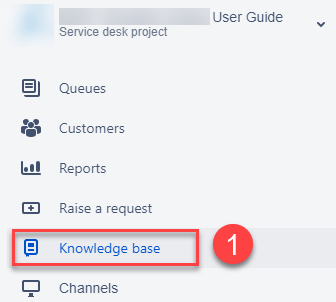
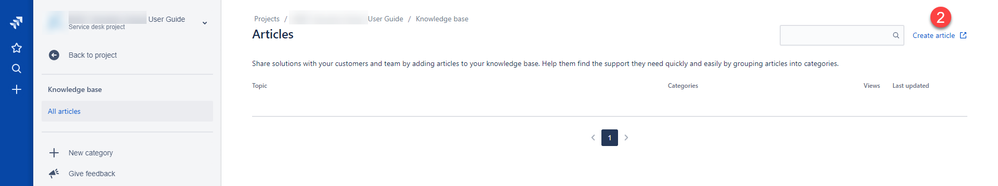
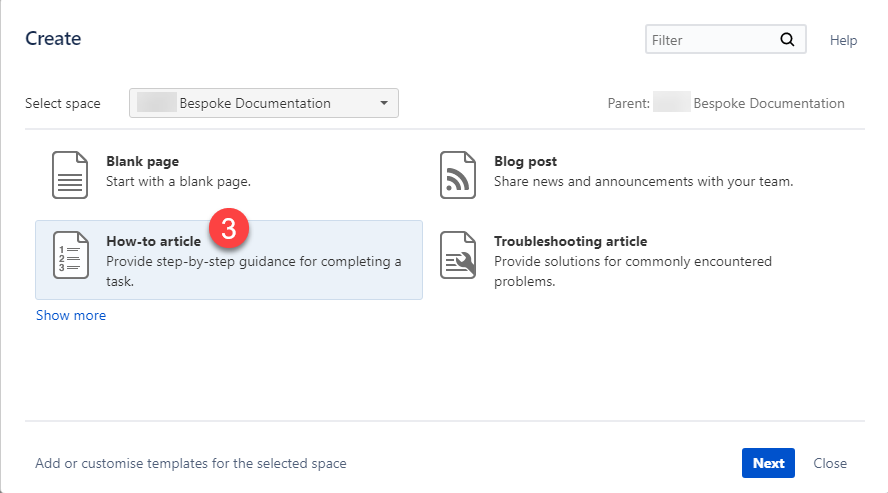
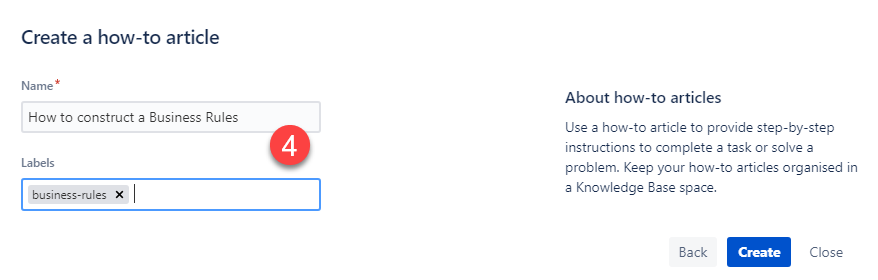
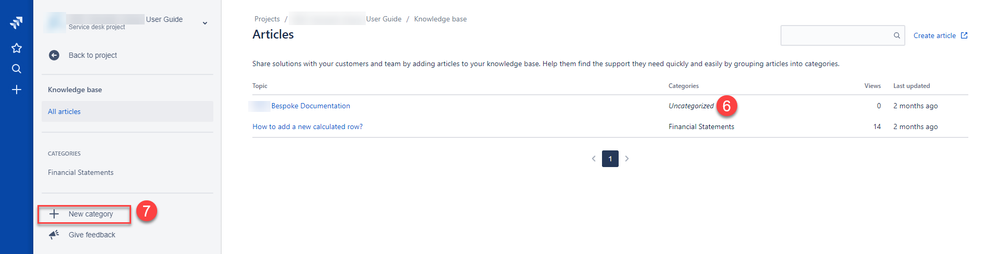
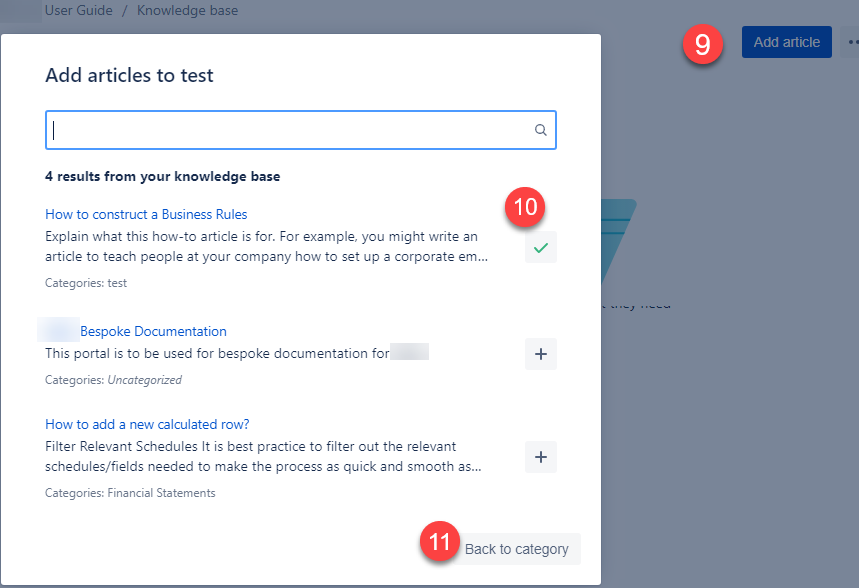
You must be a registered user to add a comment. If you've already registered, sign in. Otherwise, register and sign in.