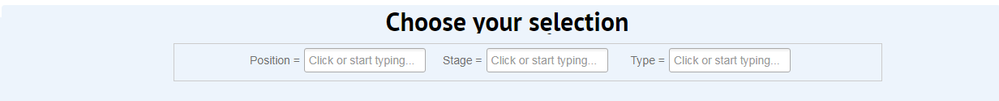Create Sign up Log in
Turn on suggestions
Auto-suggest helps you quickly narrow down your search results by suggesting possible matches as you type.
Showing results for
Community resources
Community resources
- Community
- Products
- Confluence
- Questions
- How do I narrow the left padding for the fields in the Table Filter macro and then center the fields
How do I narrow the left padding for the fields in the Table Filter macro and then center the fields
Stan Ry
Rising Star 
October 15, 2018 edited 
Rising Star
Rising Stars are recognized for providing high-quality answers to other users. Rising Stars receive a certificate of achievement and are on the path to becoming Community Leaders.
Howdy,
I am using Table Filter macro and want to narrow the padding for the fields.
In the following example Stage field has a large padding that indents it from the right border of the Position edit box.
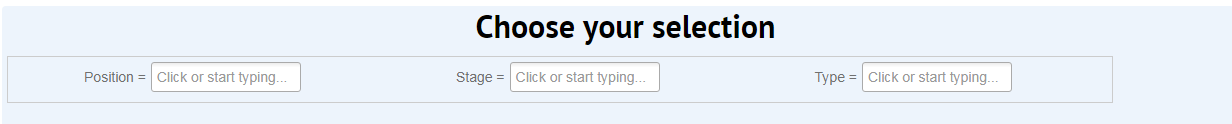
Currently the fields are positioned with a notable left indentation. Additionally they are aligned to the table width.
Is there any way I could make the indentation smaller and then center all the fields horizontally?
In this very example, I'd want to have these Position, Type, and Stage fields drawn centrally, like:
Thank you.
0 answers
Atlassian Community Events
- FAQ
- Community Guidelines
- About
- Privacy policy
- Notice at Collection
- Terms of use
- © 2024 Atlassian