Community resources
Community resources
- Community
- Products
- Confluence
- Questions
- How can I link Jira tickets in the Confluence Roadmap planner template?
How can I link Jira tickets in the Confluence Roadmap planner template?
Hi, I have inserted a template for the roadmap in confluence.
But I can't attach a Jira ticket to it, it only gives the option to attach/create a confluence page to the bars.
Any idea how to do it? I am using first template 'Roadmap Planner' (screenshot atathced)
2 answers
Using Jira roadmap or Advanced Roadmaps is an option as Connor said.
Using Gantt Chart Planner for Confluence is another option to resolve this problem.
Each task can have an arbitrary web link so it can be a link to a Jira issue.
I summarized the pros and cons of ways to draw roadmaps in Confluence in this article.
I hope it's useful for you.
Regards,
Takafumi
(Disclaimer: I'm one of the folks in the vendor.)

I don't find the Roadmap Planner macro to be very useful when my company also uses Jira and can create a roadmap in Jira. If you want to use that macro, you could paste the URL of Jira issues into the description of each roadmap item, though that's not an elegant solution.
The better choice would be the Jira roadmap or Advanced Roadmaps for Jira macros. Those will allow you to embed a basic or advanced roadmap from Jira into Confluence.
You must be a registered user to add a comment. If you've already registered, sign in. Otherwise, register and sign in.

Was this helpful?
Thanks!
DEPLOYMENT TYPE
CLOUDPRODUCT PLAN
FREETAGS
Atlassian Community Events
- FAQ
- Community Guidelines
- About
- Privacy policy
- Notice at Collection
- Terms of use
- © 2024 Atlassian





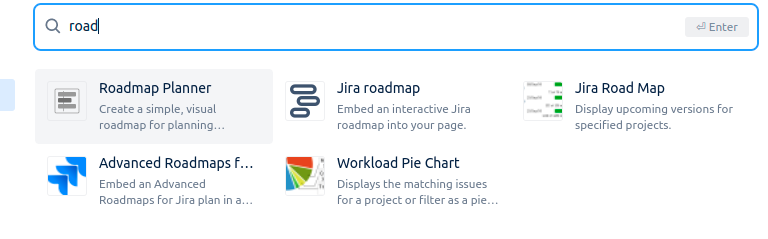
You must be a registered user to add a comment. If you've already registered, sign in. Otherwise, register and sign in.