Create Sign up Log in
Turn on suggestions
Auto-suggest helps you quickly narrow down your search results by suggesting possible matches as you type.
Showing results for
Community resources
Community resources
- Community
- Products
- Confluence
- Questions
- Hide macroes from the list
Hide macroes from the list
How can I put the macro in the category "Hidden" as shown in the picture ?
I can't disable it, because it's in use on to many pages, but i want to avoid that it will be used any more.
The macro is in a plugin that has been developed for us.
1 answer
1 accepted
Sven Schatter _Lively Apps_
Marketplace Partner
February 11, 2020 edited Marketplace Partners provide apps and integrations available on the Atlassian Marketplace that extend the power of Atlassian products.
If this macro has been developed for you you will need to tell the developers to include a hidden="true" attribute in the xhtml-macro definition in their atlassian-plugin.xml.
See here for more information: https://developer.atlassian.com/server/confluence/including-information-in-your-macro-for-the-macro-browser/
Cheers,
Sven

Was this helpful?
Thanks!
- FAQ
- Community Guidelines
- About
- Privacy policy
- Notice at Collection
- Terms of use
- © 2024 Atlassian





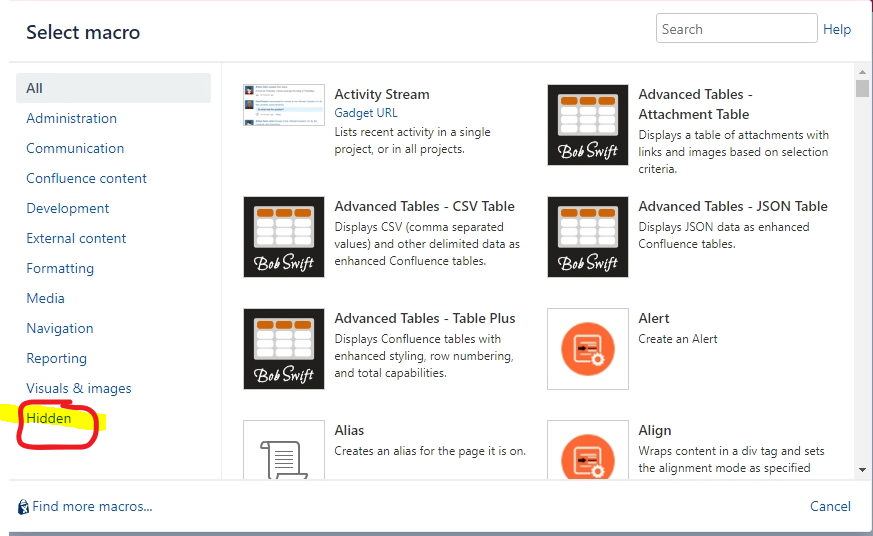
You must be a registered user to add a comment. If you've already registered, sign in. Otherwise, register and sign in.