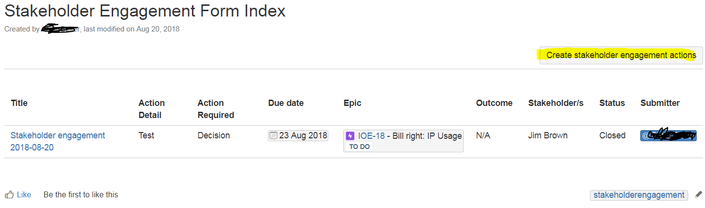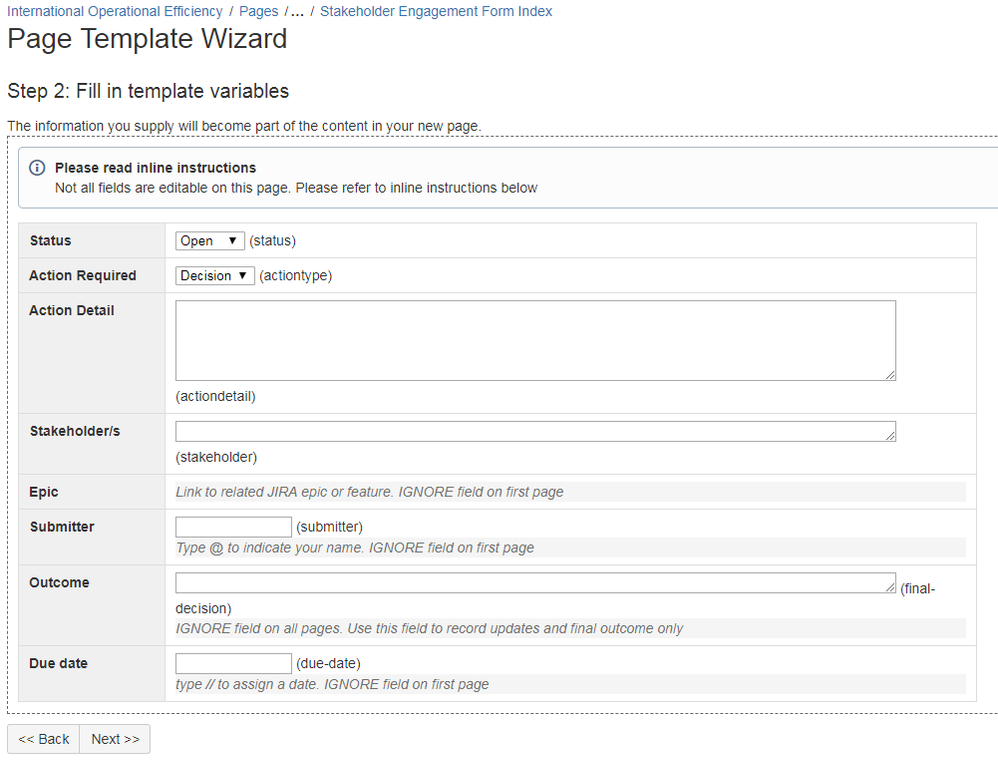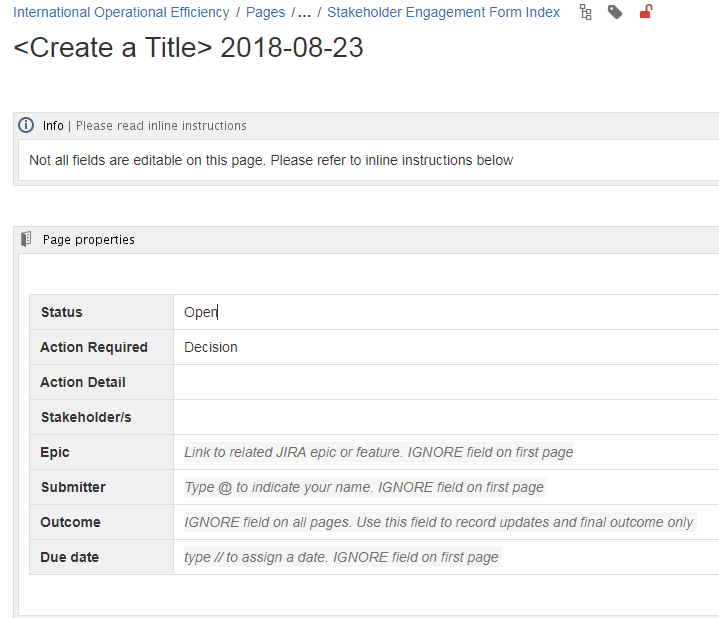Community resources
Community resources
- Community
- Products
- Confluence
- Questions
- Help needed for a custom decision blueprint
Help needed for a custom decision blueprint
I have created a blueprint and an index page for a stakeholder engagement form that our team uses to track key decisions, requests and escalations for our program. In that sense, it requires the same basic functionality as the decision blueprint but with additional fields & options.
Unlike the decision log however clicking Create results in a form that spans over two pages with some of the fields behaving differently on each one: combo boxes appear on the first page but not the next; variable names are visible in brackets on the first page (would prefer not to show these to the user at all); half of the fields are non-editable on the first page and editable on the second page.
As you can see from the image above, logging is working correctly through the index page. Clicking on the Create Stakeholder Engagement button brings up the template but with some unexpected results:
The combo-boxes work as expected but the Epic, Submitter and Due Date fields don't -- the shortcodes (i.e. "@", "//") don't work within these text boxes and only display as intended on the subsequent page after the user clicks Next. To help prevent any confusion I've created instructions however these carry across to the next page as well.
As you can see above, the Status & Action Required fields are now freeform so the end user can type in anything they want, which is not the desired behaviour.
Is there anything I can do to prevent the additional page from showing?
FYI, using the Server version.
0 answers
- FAQ
- Community Guidelines
- About
- Privacy policy
- Notice at Collection
- Terms of use
- © 2024 Atlassian