Community resources
Community resources
- Community
- Products
- Confluence
- Questions
- Having issues embedding Jira Sprint Burndown on Confluence page
Having issues embedding Jira Sprint Burndown on Confluence page
Hello!
We've been using Jira software for a while now and starting to explore Confluence (so still on the standard-free version) and I'm trying to see if this would be a good place to give an overview of a project.
I was having a play with the embed options, and came across Sprint Burndowns, but I either get nothing (very few options and a blank card) or an error.
Blank on published page:
Blank in edit page mode:
Blank in edit macro dialogue:
Error message in edit page mode (after re-inserting):
Having read through lots of documentation, I'm not sure if this is an add-on that I need to enable, or some other permission issue, as I can see other content from Jira (issue details, other charts etc.), or if this is a feature that's no longer supported (this article https://confluence.atlassian.com/doc/gadgets-204047542.html says support is ended, but then they don't appear in the macro browser, but sprint burndown does)
1 answer
1 accepted
Hello Sarah,
Thank you for reaching out to Atlassian Community!
Testing adding this gadget on my test site, it loads normally. I tested on both Free and Standard Confluence.
Searching for similar cases, I found one bug that might be related to your case and the workaround is to change the Width from 450 to auto.
There is also another bug that might be related, but in this case, the option to edit the gadget is available.
Can you please try the workaround (change the width to auto) to check if it works?
If it doesn’t work, can you please open the developer tools and check on the console tab if it shows any other error?
Also, please, test using another browser or incognito mode just to make sure that there are no browser extensions preventing the feature to work.
Kind regards,
Angélica
Hi @Angélica Luz - Thank you; this has done the trick!
Very strangely, when I went to edit the gadget, the width had already been changed to "auto"... I had to check my screenshot to see that I wasn't going mad! Perhaps while on my annual leave some fairies fixed it for me!
The finished page looks great :)
You must be a registered user to add a comment. If you've already registered, sign in. Otherwise, register and sign in.

Was this helpful?
Thanks!
DEPLOYMENT TYPE
CLOUDPRODUCT PLAN
FREEPERMISSIONS LEVEL
Site AdminAtlassian Community Events
- FAQ
- Community Guidelines
- About
- Privacy policy
- Notice at Collection
- Terms of use
- © 2024 Atlassian





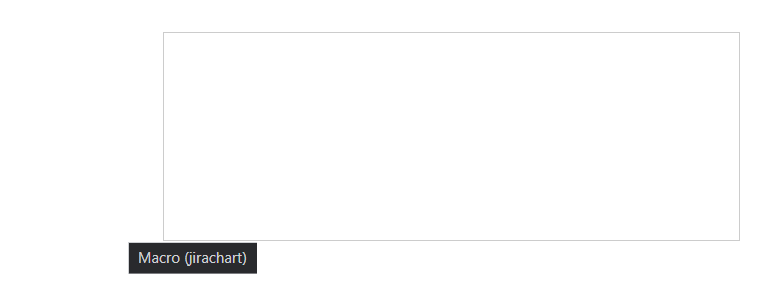
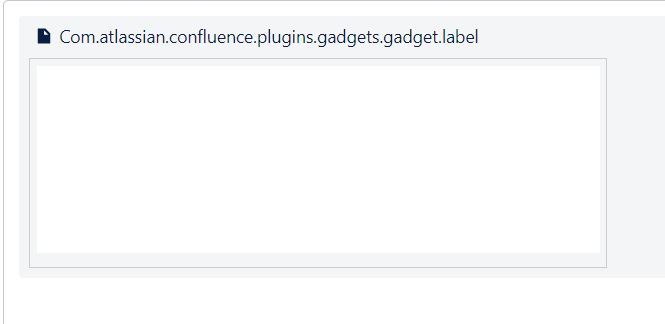
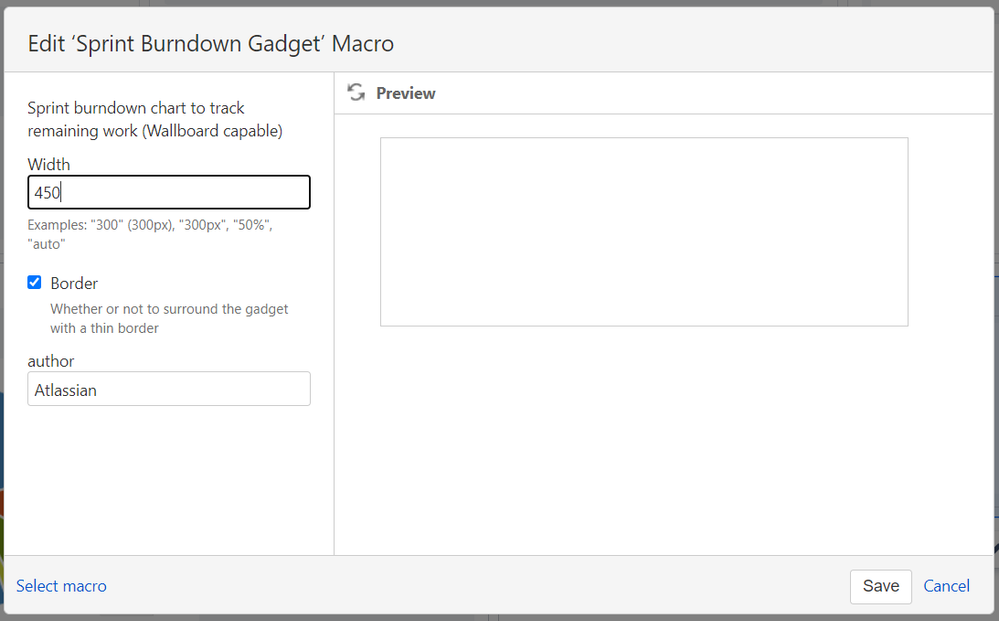
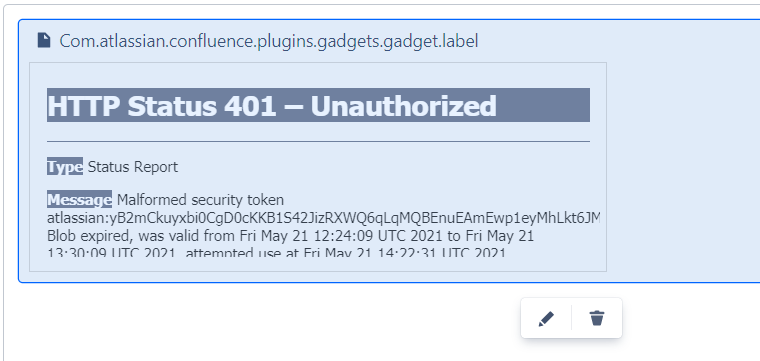
You must be a registered user to add a comment. If you've already registered, sign in. Otherwise, register and sign in.