Community resources
Community resources
- Community
- Products
- Confluence
- Questions
- Gantt chart date labels
Gantt chart date labels
When using Confluence's chart macro to create gantt chart, is it possible to add label to the start of the bar and end of the bar? Because by just looking at the bar and the axis it is not so clear when is the start date and the end date.
Also, is it possible to customize which day is used as the date marker on the axis? I'm not sure why it picks Wednesdays as the date labels.
2 answers
Hi @Endy Tjahjono ,
If you are looking for a more customizable Gantt chart solution for Confluence, you can try the Chart from Table macro by Table Filter and Charts for Confluence.
Unfortunately, you can't add start and end dates directly to the bars. But using the Chart from Table macro, you can set the scale step and choose the frequency of dates on the axis. The scale step can vary from one day to several months, depending on what is more convenient to you. Automatically, the app chooses seven days as a scale step.
You can learn more about the Gantt chart built with the help of the Table Filter and Charts in our article or watch a video.

If we are talking about this view
Then there is unfortunately not much of ability to customize the view. I suggest to show the table with all values that are used to create this chart next to it.
You must be a registered user to add a comment. If you've already registered, sign in. Otherwise, register and sign in.

Was this helpful?
Thanks!
- FAQ
- Community Guidelines
- About
- Privacy policy
- Notice at Collection
- Terms of use
- © 2024 Atlassian





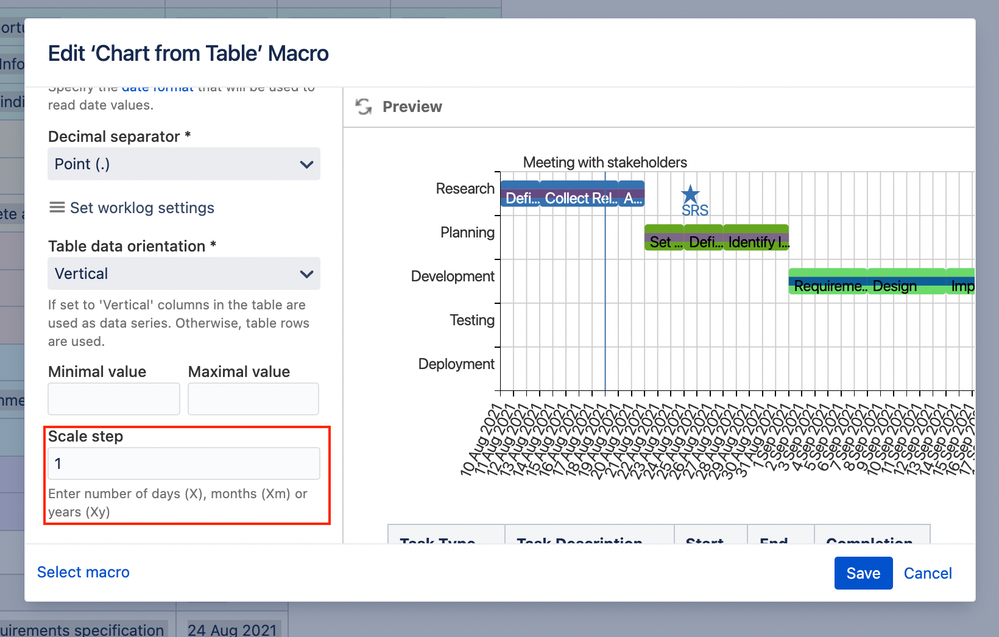
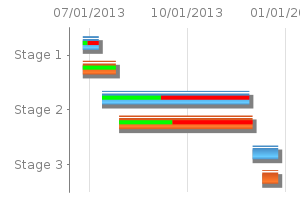
You must be a registered user to add a comment. If you've already registered, sign in. Otherwise, register and sign in.