Community resources
Community resources
- Community
- Products
- Confluence
- Questions
- Full Page Width for Template Editor
Full Page Width for Template Editor
I would REALLY like to migrate my team's space templates to the new editor because it's just really intuitive for creating macros and such. However, I'm unable to change the Fixed-Width page to Full-Width within the template editor.
Neither clicking on the title nor the body give the option to use Full Page Width for the entire document.
When users try to make a new page, they do have the option to go to Full page width from the page editor (even if they use this template) but ideally, in order to promote consistency, I'd prefer it if we could set the default page width within the template editor.
Am I missing something or are there any plans on making this happen?
5 answers
This does not solve the issue. Same problem here... the actual template needs to be in full width... this is pathetic, not even the layout function works properly
You must be a registered user to add a comment. If you've already registered, sign in. Otherwise, register and sign in.
same goes for me i need to be able to set the template full width
You must be a registered user to add a comment. If you've already registered, sign in. Otherwise, register and sign in.
You must be a registered user to add a comment. If you've already registered, sign in. Otherwise, register and sign in.
I am also still having this issue @Jessica . When editing a regular page, there is the icon to expand to full width. When editing a template page though, there is no option.
You must be a registered user to add a comment. If you've already registered, sign in. Otherwise, register and sign in.
You must be a registered user to add a comment. If you've already registered, sign in. Otherwise, register and sign in.
I just ran into this and this is horrible. You can set a table to full width but the text above and below the table is not full width. Looks horrible.
You must be a registered user to add a comment. If you've already registered, sign in. Otherwise, register and sign in.
There is a user setting under Settings > Your Settings > Editor called "Enable full-width as the default for new pages." but right now there is no way to set the full-width option as default for all new pages on Confluence.
But there is a feature request ticket created for this already.
https://jira.atlassian.com/browse/CONFCLOUD-67503
You can add your self as a watcher, so anytime the development team updates it, you will receive a notification in your mailbox. Feel free to vote for it too, more votes it has, more visibility it gains!
You must be a registered user to add a comment. If you've already registered, sign in. Otherwise, register and sign in.
I am having the same problem with the template editor. Unfortunately, neither your suggestion helps nor is the linked issue about the template editor.
You must be a registered user to add a comment. If you've already registered, sign in. Otherwise, register and sign in.
@Jess I think you have misunderstood the question. This is about Global Templates, rather than the editor new new pages
You must be a registered user to add a comment. If you've already registered, sign in. Otherwise, register and sign in.
It appears if you put everything for your template in the " > Expand " macro you can get he same result that you can set the width to be full.
You must be a registered user to add a comment. If you've already registered, sign in. Otherwise, register and sign in.
This is still not a valid answer, but it helped me get it so a template can be full width. Other macros like Placeholder Text and tables full width appear to be working as expected. This is an unacceptable workaround in my opinion.
You must be a registered user to add a comment. If you've already registered, sign in. Otherwise, register and sign in.

In the current cloud software, under the Settings for Confluence, there is a Further Configuration section with an 'Editor Full-Width' checkbox. I've checked this so by default, the pages are full width all the time for creation. I would think this should apply to templates too.
You must be a registered user to add a comment. If you've already registered, sign in. Otherwise, register and sign in.

Was this helpful?
Thanks!
- FAQ
- Community Guidelines
- About
- Privacy policy
- Notice at Collection
- Terms of use
- © 2024 Atlassian





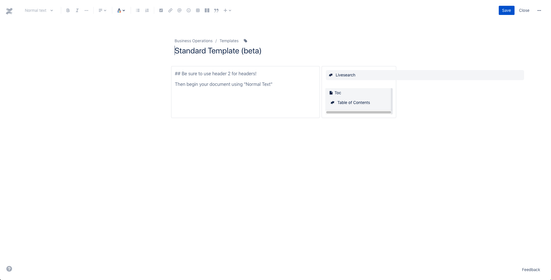
You must be a registered user to add a comment. If you've already registered, sign in. Otherwise, register and sign in.