Community resources
Community resources
- Community
- Products
- Confluence
- Questions
- Finding updated documents for Cloud
Finding updated documents for Cloud
I just convinced my company to use confluence but I'm also a new user. I'm having a very hard time as most of the documents are old, nothing I read on the guidelines works. To be honest, I'm very disappointed as Confluence is for documentation, and Atlassian documentations are just terrible for their own product. So here's the issues I'm having, making a simple page:
1. Table of content does not show anything on the preview page. On edit macro, it only shows Heading 1 title, while the max is set to 7.
2. Anchors are removed, I managed to find that in another question, but the workarounds do not work either.
3. Typing curly brackets do not bring up any macros at all!
1 answer
Hello there, @mahdi_hosseinali!
Thanks for sharing your concerns here with the Community. For starters, I want to take-off my reply with the fact that I can replicate the Table of Contents behaviour in preview mode. Here is the report I raised for our teams:
Second, here is the central hub for Cloud documentation from Atlassian:
Macro Browser and Macro shortcuts
Now, let us take care of the other points you brought up. The macro browser and macro shortcuts got some changes with our new experience. For example, the curly brackets ({) shortcut has been replaced with the slash shortcut (/). To quickly search for macros in our new editing experience, we can type / and the quick search will come up. Here, we have an article about it:
Anchors
You mentioned that anchors have been removed, and you are right about it. The Links and Anchors documentation we currently have is applicable only to the Legacy Editor (old experience). Here is an excerpt of the document:
This content applies to the legacy editor
For more information about using anchors in the new editor, review the documentation.
Here we can check the document from where this excerpt was taken:
In our document about the editing improvements that we are rolling out for Confluence, we have a section dedicated to the use of anchors. Here it is:
Anchors workaround
And the last one! The anchors workaround. I have tested the following workaround for the use of anchors:
Add a table of contents macro to your page, as this automatically generates anchor links for each page header.
To find those links, right-click (or on mobile, long-press) any of the headers in the table of contents, and copy the link address.
After testing, I can tell that I was able to use the header links as anchors within my page.
Let us know if there is anything else we could assist you with, Mahdi. I would love to help with the discovery and learning curve of Confluence!
Looking forward to your reply.
Edit:
Now, to look into the reported issue of the headings not being correctly shown within the Table of Contents macro. I was unable to replicate this issue locally, on my Confluence instance.
Since we have only six levels of heading, ranging from 1 to 6, we should be seeing all of them if the maximum indent level is set to 7:
Here is what I see when I try to replicate the issue:
Since I was unable to replicate it, could you clarify how was this behaviour triggered in your page? What steps have been taken for this to happen?

Was this helpful?
Thanks!
- FAQ
- Community Guidelines
- About
- Privacy policy
- Notice at Collection
- Terms of use
- © 2024 Atlassian





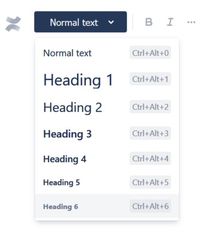
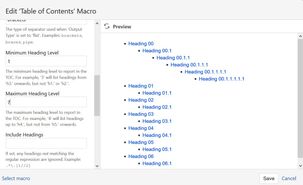

You must be a registered user to add a comment. If you've already registered, sign in. Otherwise, register and sign in.