Community resources
Community resources
- Community
- Products
- Confluence
- Questions
- Filtering and sorting based on second table row
Filtering and sorting based on second table row
I want to create a rather large table consisting of several topics/categories each with a number of sub-items. I am able to create the table and add custom filters, etc.
However, since filtering and sorting expects the headings to be in the first row, I was not able to add a different first row with merged cells and a category headline. This makes the table rather difficult to work with.
Is there a possibility to add a first row with the categories and shift the filtering and sorting options to the second row?
1 answer

The Table Plus macro in Bob Swift's Advanced Tables for Confluence plugin can do this. Add the macro to the page, put your table inside the macro, and then put 2 in the heading rows option.
For more on the capabilities, see the plugin's documentation here.
Hi
Just wondering if there's any additional settings that need to be set, as I am still unable to filter the second row.
You must be a registered user to add a comment. If you've already registered, sign in. Otherwise, register and sign in.

Was this helpful?
Thanks!
- FAQ
- Community Guidelines
- About
- Privacy policy
- Notice at Collection
- Terms of use
- © 2024 Atlassian





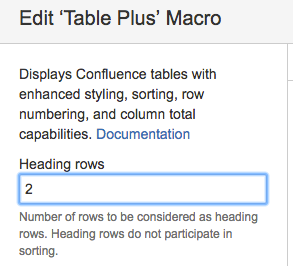
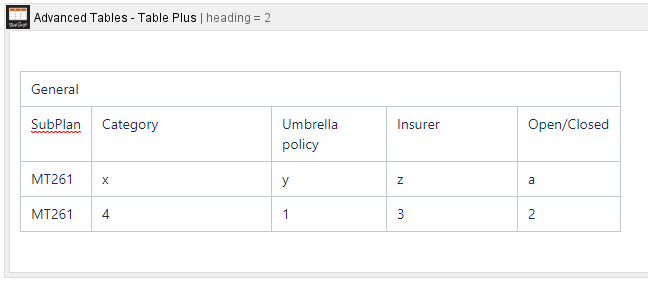
You must be a registered user to add a comment. If you've already registered, sign in. Otherwise, register and sign in.