Community resources
Community resources
- Community
- Products
- Confluence
- Questions
- External knowledge base - browse articles, not just search
External knowledge base - browse articles, not just search
Hi,
We're looking to set up an external customer-facing knowledge base.
I've figured out how to link the portal to be able to search the knowledge base.
My question is, is it possible for the customer to browse the knowledge base, without having to enter a search? If so, how do we do that?
Thanks,
Philip
@Bryan M thank you for providing insight here, that works well! Just so it doesn't get lost in the mix, here's the response.
One of the features you can use on JSD cloud is knowledge article categories. If you do this, you'll expose your desired KB articles to your customers before they can do a search on your portal. And you get to group them up and highlight them according to your needs.
How to: See: https://support.atlassian.com/jira-service-desk-cloud/docs/categorize-knowledge-base-articles/
2 answers
We are interesting in using the same behavior (this is having customer browsing the knowledge base, without having to enter a search).
Have you been able to implement this ? if this is the case, can you please provide some hints to implement this ?
Thanks
Yes, somewhat.
I created everything under an Overview parent page. The parent page has a 'Children Display' pages control. I then added a link to the parent page wherever appropriate - e.g. in the intro section of the service desk pages. This way someone can navigate through the page structure.
If you have any sub-subpages, its worth adding a 'Children Display' control to any parent page also.
It isn't ideal, but works well enough for help content.
Let me know if you need any further details/clarification.
You must be a registered user to add a comment. If you've already registered, sign in. Otherwise, register and sign in.
Many thanks for the information.
I'm currently testing JSD+confluence and so I'l a bit lost. Sorry for that.
I really appreciate if you can provide me more details on the configuration you have performed
You must be a registered user to add a comment. If you've already registered, sign in. Otherwise, register and sign in.
Sure, here are some rough steps:
- Go to the knowledgebase, create an article.
- Go to Insert More Content, Other macros, and add Children Display
- Share the link to the article you created. This will effectively be the homepage of the customer wiki.
- Any other pages you add, add as subpages to this first page.
Good luck!
You must be a registered user to add a comment. If you've already registered, sign in. Otherwise, register and sign in.
Many many thanks for your help.
I have tested the intructions you have provided.
I still have a problem in the sence that there is always the lef side bar when accessing the knowledge page but I suspect this is a permissions problem.
You must be a registered user to add a comment. If you've already registered, sign in. Otherwise, register and sign in.
You'll get that when you view the page as a Confluence user. If you look at the page as a service desk customer, you'll see what your customers will see.
There are ways to switch to a customer-view, but an easy way to test it properly is to set up a dummy customer with a different email address, and test logging into the portal with that email. You can then see exactly what a customer will.
You must be a registered user to add a comment. If you've already registered, sign in. Otherwise, register and sign in.
Thanks so much for your reply but I don't see where I can insert a link to my confluence area within JSD customer's portal.
I can customize many aspects of the portal but I can't add any link to it...
You must be a registered user to add a comment. If you've already registered, sign in. Otherwise, register and sign in.
@Addactis Support&Operations I agree with you, I don't know how to share this link on my Jira Service Desk page. I know you could indeed type 'Faq/Knowledge Base' on the search and load the main landing page. However, it's not straight forward for customers sometimes.
I know also that's possible to setup a banner announcement, for bringind attention to costumers to access the Knowledge Base landing page.<https://confluence.atlassian.com/adminjiraserver/configuring-an-announcement-banner-938846985.html> However, it is not still how I would like to have on my Jira Service Desk page.
How can I add the Overview parent page on my main help center landing page from Jira Service Desk? (as highlighted in red on picture below)
I would really appreciate if someone could assist or give a better suggestion, many thanks in advance!
@Philip Wroblewski or @Boris Berenberg - Atlas Authority , any suggestion for this?
You must be a registered user to add a comment. If you've already registered, sign in. Otherwise, register and sign in.
Hey Daniel,
I added the link into the 'introduction text' into the Portal Settings (Service Desk Project -> Project settings -> Portal Settings -> Introduction Text)
It'll just be a string and URL along the lines of:
See our [Customer Guides here|https://XXXX.atlassian.net/servicedesk/customer/portal/X/article/XXXXXX]
I.e. replace/update the string "Welcome! You can raise a Support request from the options provided." in your screenshot.
This then shows up in the main portal landing page.
Not perfect but works ok.
Thanks,
Philip
You must be a registered user to add a comment. If you've already registered, sign in. Otherwise, register and sign in.
Much appreciated for your help, this should be just fine until Atlassian will do something about this feature request.
Many thanks!
Daniel.
You must be a registered user to add a comment. If you've already registered, sign in. Otherwise, register and sign in.
Hi @Philip Wroblewski ,
As I've seen your link to Conf cloud, one of the features you can use on JSD cloud is knowledge article categories. If you do this, you'll expose your desired KB articles to your customers before they can do a search on your portal. And you get to group them up and highlight them according to your needs.
How to: See: https://support.atlassian.com/jira-service-desk-cloud/docs/categorize-knowledge-base-articles/
I quickly created the below screenshots to highlight functionality but you'd have better content; Here are knowledge article groups i created (customer guides & FAQs).
If I clicked on customer guides; i get the following (i've only added 1 kb article here). For high touch articles i'd add them as feature articles so they always show on top here.
Hope that helps,
Bryan
You must be a registered user to add a comment. If you've already registered, sign in. Otherwise, register and sign in.
Thanks @Bryan M this is perfect, I hadn't realised this capability. I'd accept this as an answer but its in a thread. Thanks!
FYI @Daniel Leal also.
You must be a registered user to add a comment. If you've already registered, sign in. Otherwise, register and sign in.
many thanks for the assistance guys! @Bryan M and @Philip Wroblewski - Much appreciated for your help!
You must be a registered user to add a comment. If you've already registered, sign in. Otherwise, register and sign in.

This is not currently possible. You may be able to accomplish something like that with a custom theme for JSD + Conf which embeds the content. I would expect you would need the server version to pull this off.
You must be a registered user to add a comment. If you've already registered, sign in. Otherwise, register and sign in.
Shame, thats exactly what we'd like to do too.. surface Service Desk Knowledge base content to SD customer users. Would have thought this was core
You must be a registered user to add a comment. If you've already registered, sign in. Otherwise, register and sign in.

Was this helpful?
Thanks!
- FAQ
- Community Guidelines
- About
- Privacy policy
- Notice at Collection
- Terms of use
- © 2024 Atlassian





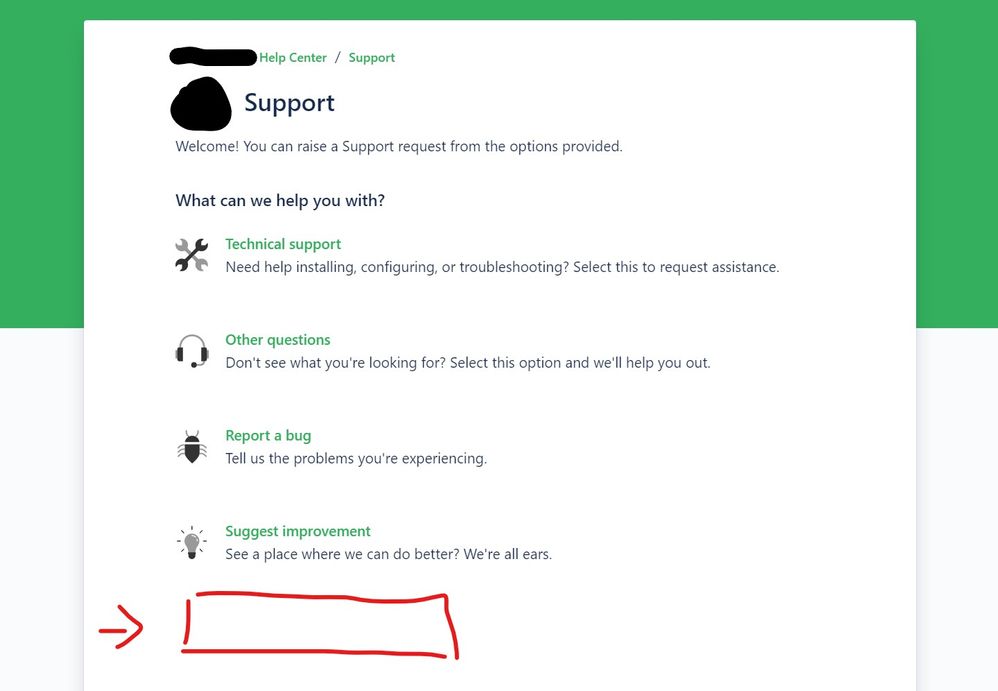
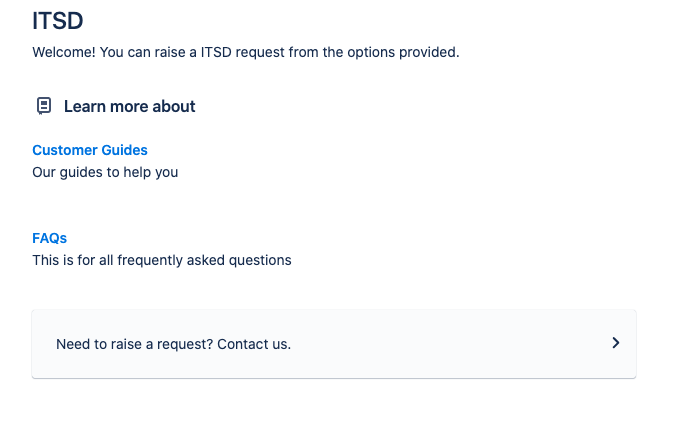
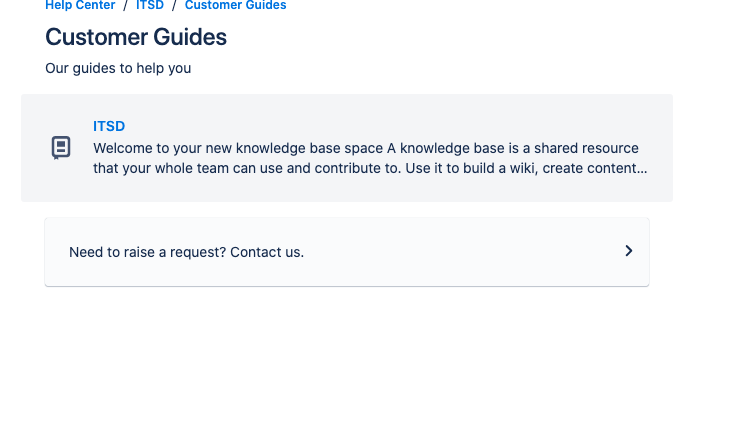
You must be a registered user to add a comment. If you've already registered, sign in. Otherwise, register and sign in.