Community resources
Community resources
- Community
- Products
- Confluence
- Questions
- Export single page to PDF poor formatting after upgrade to Confluence 6.6.2
Export single page to PDF poor formatting after upgrade to Confluence 6.6.2
After upgrade confluence from 6.0.7 to 6.6.2 export single page to PDF is spoiled
Status macro without colored backgound
Table columns all the same width
Title font bold
Look at the page that was exported in 6.0.7
Below is the same page exported in 6.6.2
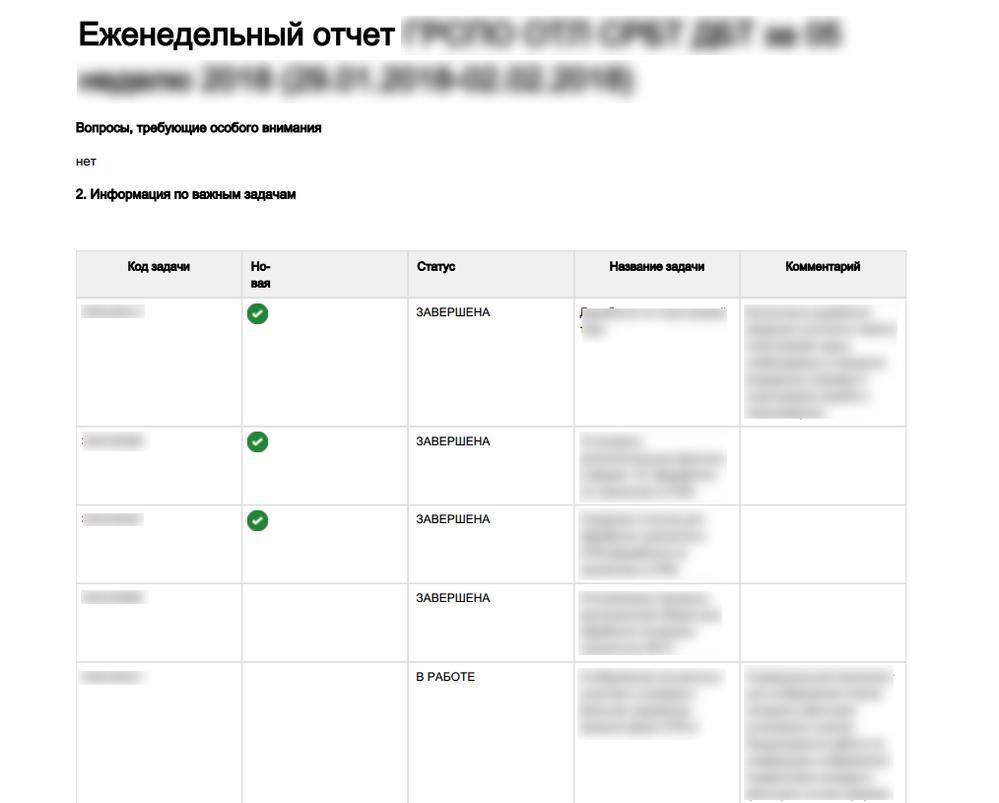
1 answer
Vladimir,
I've tested this on my own instance but using 6.7.1. I can confirm the issue with the status macros, and the title is indeed bold.
I would expect the title to be bold, but can you let me know how the smaller text below the title is formatted?
As for the status macro, it may be this bug:
Can you let me know if you have a Context path set, and if so, can you remove it and see if you have the same issue with the Status Macro
Regards,
Shannon
Title is too bold, it is not that bold on confluence page in browser. Screenshot of 6.0.7 export is pretty close to how title looks on confluence page in browser.
As for status macro, no we don't have context set up. There is no Context node in server.xml
Context property in confluence.cfg.xml looks like this: <property name="confluence.webapp.context.path"></property>
We have Jira and Confluence on the same host and Apache proxy set up to make URLs http://jira.ourdomain.net and http://conf.ourdomain.net
Below you can see how other text below the title is formatted. Font is good. If you wish I can send you full document to personal email.
The most annoying thing is the width of table columns. Columns 1, 2 and 3 should be narrow to leave more space for columns 4 and 5 which contain text. When all columns are of the same width pdf document stretches down for many pages and becomes very difficult to read.
You must be a registered user to add a comment. If you've already registered, sign in. Otherwise, register and sign in.
Vladimir,
Thank you for confirming. So for you, the font is bold, but not as bold as it is in the PDF export, correct?
Can you check both your site and space PDF customizations and make sure that you don't have any stylesheets configured?
Regards,
Shannon
You must be a registered user to add a comment. If you've already registered, sign in. Otherwise, register and sign in.
Thank you for confirming. So for you, the font is bold, but not as bold as it is in the PDF export, correct?
Sorry, I didn't quite get you.
In this paragraph I talk about page title, which font is controlled by confluence, not by user. As far as I can see on the page in browser the font is not bold. Earlier in PDF export the font was not bold too. Not it became bold. This is a minor issue if at all.
Also there are two lines below that are in fact styled bold by the user. They were not bold earlier in PDF export and now they became bold. I guess this is improvement or a bug fix.
Document on the first screenshot (good one) was exported on February 2nd. I'm sure I didn't make any PDF and style sheets customization since then. Only confluence upgrade from 6.0.7 to 6.6.2.
Confluence administration/Global PDF Stylesheet is now empty and always was.
In Global PDF Layout all three options are also empty.
I can check any other specific settings on your request.
Please pay attention on table column width issue, this is most important.
Maybe there is some way to roll back to old version of PDF export plugin as a workaround?
You must be a registered user to add a comment. If you've already registered, sign in. Otherwise, register and sign in.
Vladimir,
It shouldn't be possible to roll back only the PDF export plugin, but we do really need to see a copy of the content on the page as well as your support zip, so I made a support ticket that you will receive in your email shortly.
Could you please upload that content you offered to send earlier and the Support ZIp to your ticket on this URL:
That will go straight to your support ticket and we can troubleshoot from there.
Thank you for your help!
Regards,
Shannon
You must be a registered user to add a comment. If you've already registered, sign in. Otherwise, register and sign in.

Was this helpful?
Thanks!
- FAQ
- Community Guidelines
- About
- Privacy policy
- Notice at Collection
- Terms of use
- © 2024 Atlassian





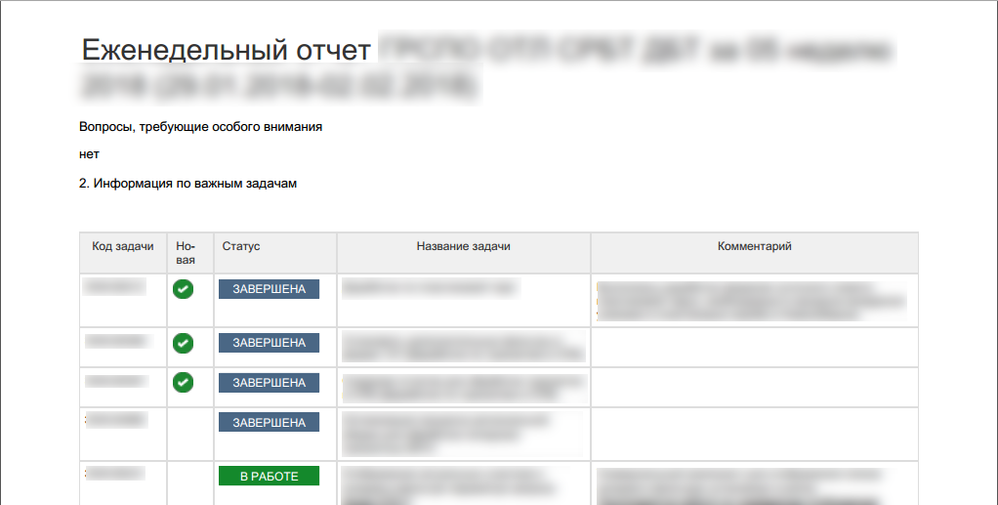
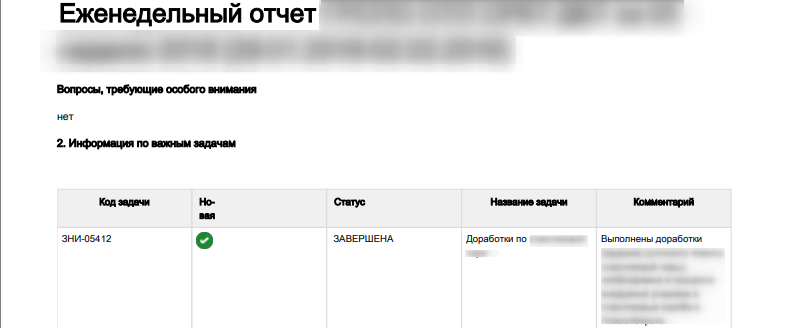
You must be a registered user to add a comment. If you've already registered, sign in. Otherwise, register and sign in.