Community resources
Community resources
- Community
- Products
- Confluence
- Questions
- Export PDF in french language => ??
Export PDF in french language => ??
Hello,
i would to troubleshoot a problem we have when we want to export a PDF in french language, the é è à etc are not exported correctly. I already find this page https://confluence.atlassian.com/doc/create-a-pdf-in-another-language-175473.html but it's not helping me.
I don't know if i need to choose a specific font to install but the page is made directly in confluence with "paragraph"
It's what we have in confluence :
The PDF :
An idea?? The font seems to be completely different...
Thanks !
1 answer

Hi,
you need to install font which fully support french characters. We had this problem also with czech characters on several customer instances.
Thanks but when it's exporting, i suppose we need to tell which font use for export, right? Do you know how we define it? Thanks !
You must be a registered user to add a comment. If you've already registered, sign in. Otherwise, register and sign in.

You need to go DOMAIN/admin/flyingpdf/configurepdflanguagesupport.action
There upload a font file
For details look at https://confluence.atlassian.com/doc/create-a-pdf-in-another-language-175473.html
You must be a registered user to add a comment. If you've already registered, sign in. Otherwise, register and sign in.
I installed font Verdana and added
@pagetTeng
{
content: "Document Title Goes Here"; /* This is the content that will appear in the header */
font-family: ConfluenceInstalledFont, Verdana, Arial, sans-serif;
font-size: 8pt;
}
in Global PDF Stylesheet but there is not change. I changed the font-size to 40 pt just for the test but there is no change. Have i forgotten something?
Thanks !
You must be a registered user to add a comment. If you've already registered, sign in. Otherwise, register and sign in.

And did you try a way that I wrote (with deleting changes in stylesheet)?
You must be a registered user to add a comment. If you've already registered, sign in. Otherwise, register and sign in.
I uploaded the font on the page /admin/flyingpdf/configurepdflanguagesupport.action
and change the PDF stylesheet, whats is missing?
You must be a registered user to add a comment. If you've already registered, sign in. Otherwise, register and sign in.

Was this helpful?
Thanks!
- FAQ
- Community Guidelines
- About
- Privacy policy
- Notice at Collection
- Terms of use
- © 2024 Atlassian





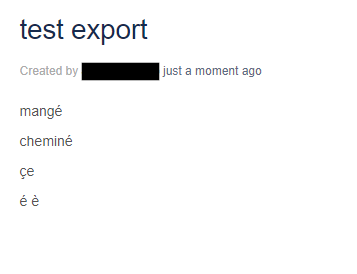
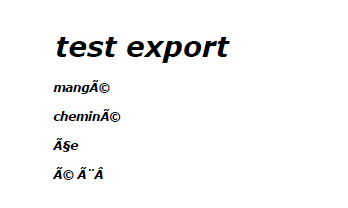
You must be a registered user to add a comment. If you've already registered, sign in. Otherwise, register and sign in.