Community resources
Community resources
- Community
- Products
- Confluence
- Questions
- Excerpt Include: Inexplicable white space shows after included excerpt
Excerpt Include: Inexplicable white space shows after included excerpt
Hello, all.
I finally decided to at least give a try to cutting down re-work by modularizing things with Excerpt and Excerpt Include. I had previously only used these two in the construction of a glossary.
I will say that it's not the end of the world if I can't fix this, but it's annoying!
What's happening is that in the previewed or saved target page, after where I have the Excerpt Include macro, there's white space:
It's not:
- White pixels at the bottom of that image.
- Anything I've specified, such as empty paragraphs, that would generate this blank, white space.
I suspect this is just the nature of the Confluence beast, but suggestions are welcome.
For anyone else who's thinking of trying the same thing, I also had planned to have each Excerpt Include inside an Expand macro. Thought it would be cool - "Click here to expand this and see prerequisite information."
However, the text winds up indented, and I wanted what's included to mesh seamlessly with the surrounding text on the target page. If the indenting doesn't bother you...
Cheers,
Pat O'Connell
Technical writer
MindGeek Montreal
1 answer

It looks like it's a bug and I recommend you log it to the atlassian support service desk.
regards

Was this helpful?
Thanks!
- FAQ
- Community Guidelines
- About
- Privacy policy
- Notice at Collection
- Terms of use
- © 2024 Atlassian





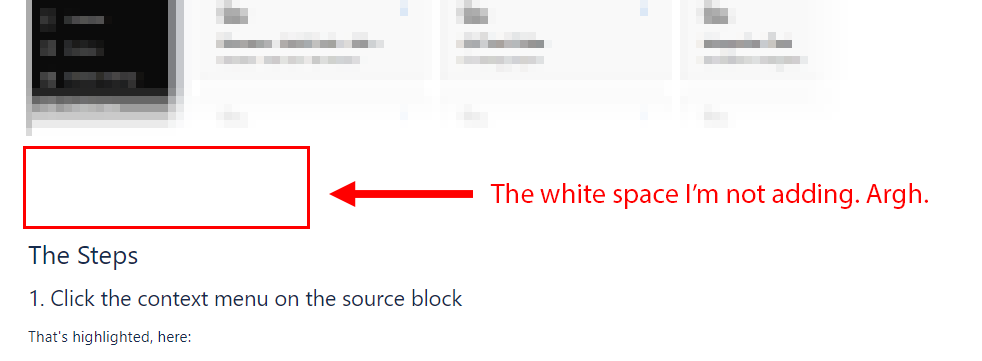
You must be a registered user to add a comment. If you've already registered, sign in. Otherwise, register and sign in.