Community resources
Community resources
- Community
- Products
- Confluence
- Questions
- Error "JQL query didn't return any results.Try changing the query" displayed on Team Calendar
Error "JQL query didn't return any results.Try changing the query" displayed on Team Calendar
Hi All,
I having an issue with Team Calendar, an error "The JQL query for Sick Leave didn't return any results.Try changing the query." is displayed on the header confluence. Even there are projects in JIRA Service Desk. it is displayed an error "We didn't find any projects. Create a JIRA project before continuing."
Note: The application link between confluence and JIRA Service Desk are connected. If the administrator logs in, he is able to see the issues but a normal user is accounting the issue above
Please see screenshots
Thanks and Regards,
John
1 answer
I understand a regular user cannot access JIRA issues from Confluence Team Calendars but it works for administrative users.
Please make sure the user who cannot "see" the JIRA project in Confluence has permission to see the project in JIRA.
Please check whether any of the conditions described in this article may be the issue:
Team Calendars for Confluence unable to load events from JIRA calendar
This Community post was solved by setting the time zone in JIRA.
Hi Ann,
The issue is still the same even i have tried all the conditions mentioned in the article.
Thanks,
John
You must be a registered user to add a comment. If you've already registered, sign in. Otherwise, register and sign in.
It seems like it has to do with JIRA permissions since the admin user can pull the issues from JIRA successfully.
I ran your issue past Confluence support and they don't think we can help any further without a support ticket and logs.
I created a support ticket for you but did not have your support entitlement number (SEN). You should be hearing from Support soon, they will ask for your SEN and then route the ticket to the technical team.
If you don't want to work with Support, just ask them to close the ticket.
You must be a registered user to add a comment. If you've already registered, sign in. Otherwise, register and sign in.

Was this helpful?
Thanks!
Atlassian Community Events
- FAQ
- Community Guidelines
- About
- Privacy policy
- Notice at Collection
- Terms of use
- © 2024 Atlassian





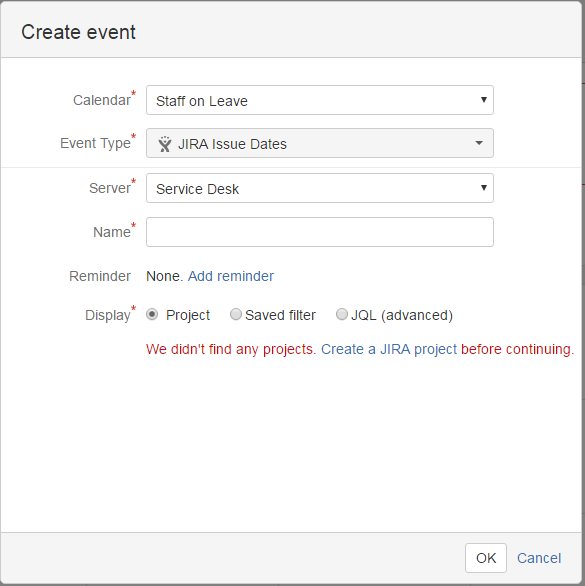
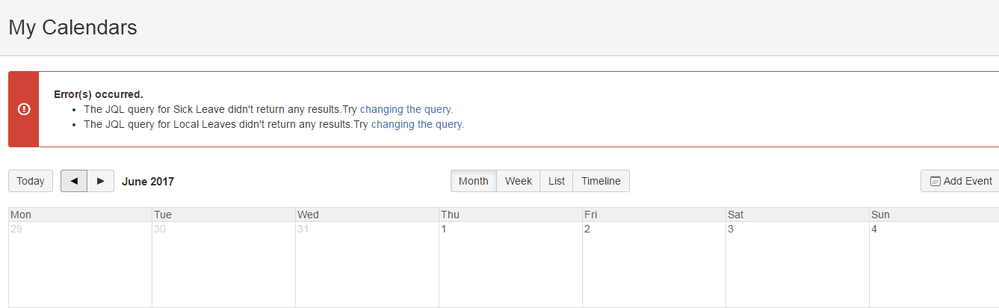
You must be a registered user to add a comment. If you've already registered, sign in. Otherwise, register and sign in.