Community resources
Community resources
- Community
- Products
- Confluence
- Questions
- Error - Update from Confluence 6.3.1 to 6.5.0 - Cannot update schema
Error - Update from Confluence 6.3.1 to 6.5.0 - Cannot update schema
Hello confluence team,
I installed the update with the installer file. And when opening the weblink comes this error: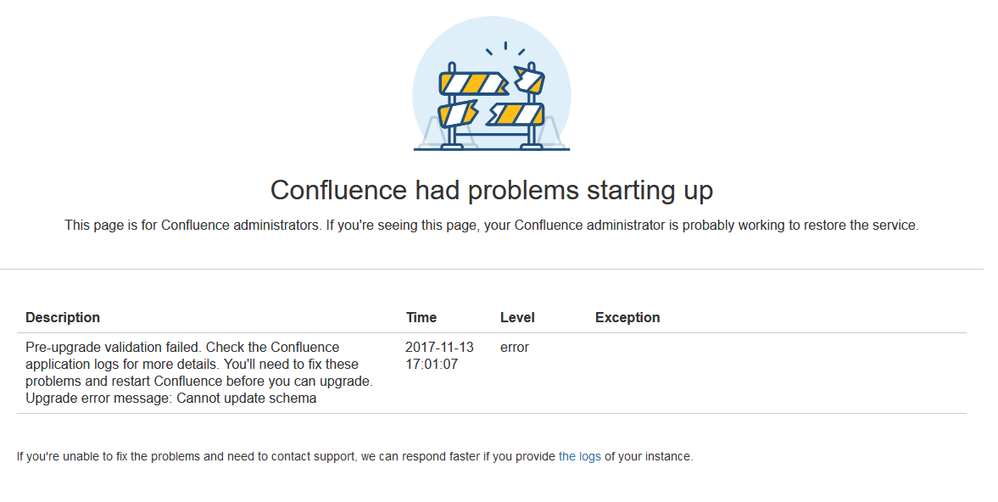
2017-11-13 17:01:05,684 INFO [localhost-startStop-1] [confluence.upgrade.impl.DefaultUpgradeManager] beforeUpgrade Finished generating pre-upgrade recovery file.
2017-11-13 17:01:07,314 ERROR [localhost-startStop-1] [atlassian.confluence.plugin.PluginFrameworkContextListener] launchUpgrades Upgrade failed, application will not start: com.atlassian.config.ConfigurationException: Cannot update schema
com.atlassian.confluence.upgrade.UpgradeException: com.atlassian.config.ConfigurationException: Cannot update schema
at com.atlassian.confluence.upgrade.AbstractUpgradeManager.upgrade(AbstractUpgradeManager.java:135)
at com.atlassian.confluence.plugin.PluginFrameworkContextListener.launchUpgrades(PluginFrameworkContextListener.java:119)
at com.atlassian.confluence.plugin.PluginFrameworkContextListener.contextInitialized(PluginFrameworkContextListener.java:78)
at org.apache.catalina.core.StandardContext.listenerStart(StandardContext.java:4853)
at org.apache.catalina.core.StandardContext.startInternal(StandardContext.java:5314)
at org.apache.catalina.util.LifecycleBase.start(LifecycleBase.java:145)
at org.apache.catalina.core.ContainerBase$StartChild.call(ContainerBase.java:1408)
at org.apache.catalina.core.ContainerBase$StartChild.call(ContainerBase.java:1398)
at java.util.concurrent.FutureTask.run(FutureTask.java:266)
at java.util.concurrent.ThreadPoolExecutor.runWorker(ThreadPoolExecutor.java:1149)
at java.util.concurrent.ThreadPoolExecutor$Worker.run(ThreadPoolExecutor.java:624)
at java.lang.Thread.run(Thread.java:748)
Caused by: com.atlassian.config.ConfigurationException: Cannot update schema
at bucket.core.persistence.hibernate.schema.SchemaHelper.validateSchemaUpdateIfNeeded(SchemaHelper.java:174)
at com.atlassian.confluence.upgrade.AbstractUpgradeManager.upgrade(AbstractUpgradeManager.java:120)
... 11 more
Caused by: org.hibernate.tool.schema.extract.spi.SchemaExtractionException: More than one table found in namespace (, ) : AUDIT_CHANGED_VALUE
at org.hibernate.tool.schema.extract.internal.InformationExtractorJdbcDatabaseMetaDataImpl.processTableResults(InformationExtractorJdbcDatabaseMetaDataImpl.java:483)
at org.hibernate.tool.schema.extract.internal.InformationExtractorJdbcDatabaseMetaDataImpl.getTable(InformationExtractorJdbcDatabaseMetaDataImpl.java:264)
at org.hibernate.tool.schema.extract.internal.DatabaseInformationImpl.getTableInformation(DatabaseInformationImpl.java:111)
at org.hibernate.tool.schema.internal.IndividuallySchemaMigratorImpl.performTablesMigration(IndividuallySchemaMigratorImpl.java:69)
at com.atlassian.confluence.impl.hibernate.ConfluenceHibernateSchemaManagementTool$3.performTablesMigration(ConfluenceHibernateSchemaManagementTool.java:110)
at org.hibernate.tool.schema.internal.AbstractSchemaMigrator.performMigration(AbstractSchemaMigrator.java:203)
at org.hibernate.tool.schema.internal.AbstractSchemaMigrator.doMigration(AbstractSchemaMigrator.java:110)
at org.hibernate.tool.hbm2ddl.SchemaUpdate.execute(SchemaUpdate.java:87)
at org.hibernate.tool.hbm2ddl.SchemaUpdate.execute(SchemaUpdate.java:58)
at bucket.core.persistence.hibernate.schema.SchemaHelper.validateSchemaUpdateIfNeeded(SchemaHelper.java:171)
... 12 more
2017-11-13 17:01:07,323 ERROR [localhost-startStop-1] [atlassian.confluence.plugin.PluginFrameworkContextListener] launchUpgrades 1 errors were encountered during upgrade:
2017-11-13 17:01:07,323 ERROR [localhost-startStop-1] [atlassian.confluence.plugin.PluginFrameworkContextListener] launchUpgrades 1: Cannot update schema
Could You help me, what I should do? If you need more information, let me know.
Thank You.
Marcus Punzelt
1 answer
Hello,
Could you confirm with me which database and version you are running Confluence on?
Thank you!
Kind Regards,
Shannon
You must be a registered user to add a comment. If you've already registered, sign in. Otherwise, register and sign in.
Thank you, Marcus.
Confluence currently only supports Oracle 12c (release 1), and this has been the case for a while now.
I would recommend that you first upgrade your instance of Oracle to 12c, and then re-attempt the upgrade.
Let us know if you have any questions.
Kind Regards,
Shannon
You must be a registered user to add a comment. If you've already registered, sign in. Otherwise, register and sign in.
Thanks for your reply.
I will check this. It is also depends of our license of oracle.
Or I migrate to sql server or postgres.
Thank you. I will let you know which decision I will make.
Kind Regards,
Marcus
You must be a registered user to add a comment. If you've already registered, sign in. Otherwise, register and sign in.
Marcus,
No worries! What might be happening now is that the database user has too many permissions. Have a look at Database Setup for Oracle - Create user with schema-creation privileges, especially this part:
Notes:
It is very important that the user is granted the exact privileges indicated above. Confluence requires only these privileges so you should grant specific privileges to the user, and not assign a role to the user.
Do not grant the user the
select any tablepermission. That permission can cause problems with other schemas.When you create a user, specify the
tablespacefor the table objects as shown above.
I would still recommend that you upgrade Oracle to a supported version, however, to avoid future issues.
Let us know if you have any questions
Kind regards,
Shannon
You must be a registered user to add a comment. If you've already registered, sign in. Otherwise, register and sign in.
Great news. Confluence works.
Many thanks for your help Shannon.
I had any-permissions. And I revoke these permissions.
But in the future I go to a supported version.
Kind regards and Thanks :-),
Marcus
You must be a registered user to add a comment. If you've already registered, sign in. Otherwise, register and sign in.
Marcus,
Glad to hear that worked for you! :)
If you run into any issues when upgrading your database or migrating it please feel free to raise a new question.
Take care and kind regards,
Shannon
You must be a registered user to add a comment. If you've already registered, sign in. Otherwise, register and sign in.

Was this helpful?
Thanks!
- FAQ
- Community Guidelines
- About
- Privacy policy
- Notice at Collection
- Terms of use
- © 2024 Atlassian





You must be a registered user to add a comment. If you've already registered, sign in. Otherwise, register and sign in.