Community resources
Community resources
- Community
- Products
- Confluence
- Questions
- Embedded database doesn't appear as option
Embedded database doesn't appear as option
Here's my setup:
- macOS Mojave (10.14.4) with
- Docker Desktop: Version 2.0.0.3 (31259)
I opened a Terminal and entered
- docker pull atlassian/confluence-server
- docker run -v /Users/brett/Docker:/var/atlassian/application-data/confluence --name="confluence" -d -p 8090:8090 -p 8091:8091 atlassian/confluence-server
I visited localhost:8090 and the setup screen came up without any problems. I followed the flow but the embedded database option never came up and instead asks for external database connection information. How to I choose the embedded database?
1 answer
Hello Brett,
Thank you for reaching out on Community! Happy to help.
I'm installing the latest Confluence right now on MacOS version 10.14.4, Docker version 2.0.0.3.
You will get the option either when you say that it's an Evaluation. If you say it's a Production intsance, then you'll find the option on this screen:
If you missed that screen, you can blow away the image in Docker and re-install. However, it might just be better if you install it on an external database if you plan on keeping this installation. The reason being is that the embedded database isn't supported for production instances and you risk losing your data should anything go wrong.
I hope this helps but do let me know if you have any trouble.
Regards,
Shannon

Was this helpful?
Thanks!
- FAQ
- Community Guidelines
- About
- Privacy policy
- Notice at Collection
- Terms of use
- © 2024 Atlassian





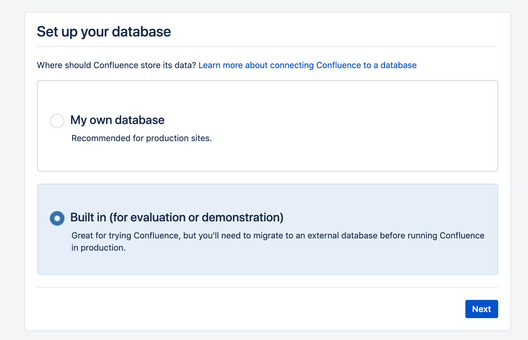
You must be a registered user to add a comment. If you've already registered, sign in. Otherwise, register and sign in.