Community resources
Community resources
- Community
- Products
- Confluence
- Questions
- Email notification turn off
Email notification turn off
Hi,
I would like to turn off the notifications for all the users that we have on the specific page. Please let me if possible to avoid getting notifications for all the users. Screenshot attached. We have cloud confluence.
Thanks,
Kristina
3 answers

Hello, one Marketplace Addon I recommend is No Email Storm This allows your users to update pages without notifying everyone watching the page. It is a free app.
You can reduce the emails going out for updates to the page by deleting all the watchers for the page, this guide has the instructions: Manage Watchers
If people are watching the whole space that will make it more difficult to control as you may not want to remove them from watching the rest of the space.
Will your use case allow you to restrict viewing of the page? That will keep people from getting notifications for it. This page has more details: Page Restrictions
You must be a registered user to add a comment. If you've already registered, sign in. Otherwise, register and sign in.
Thanks, Ann. I wasn't able to find the Manage Watchers option in my version of Confluence. Could you please be more specific and guide me through the steps?
Thanks,
Kristina
You must be a registered user to add a comment. If you've already registered, sign in. Otherwise, register and sign in.
Hi Kristina,
Here are the steps to manage watchers:
To manage the watchers of a page or blog post:
- Go to the page or blog post for which you want to manage the watchers
- Choose Watch > Manage Watchers
The left-hand column of the 'Manage Watchers' dialog shows the users watching the page or blog post. The right-hand column shows the users watching the space.- Do either of the following:
- Add someone as a watcher of the page, post, or space – type their username in the relevant search box and hit Add
- Remove an existing page, post, or space watcher – choose the trash icon next to their name
If the Manage Watchers menu does not appear for you it could be that you are not an administrator of the space. If that's the case you would need someone who is an admin to give you the Admin space permission or else the admin could manage the watchers on your behalf. Here is an article that shows how they would add the Admin space permission for you: Assign Space Permissions
You must be a registered user to add a comment. If you've already registered, sign in. Otherwise, register and sign in.

Was this helpful?
Thanks!
- FAQ
- Community Guidelines
- About
- Privacy policy
- Notice at Collection
- Terms of use
- © 2024 Atlassian





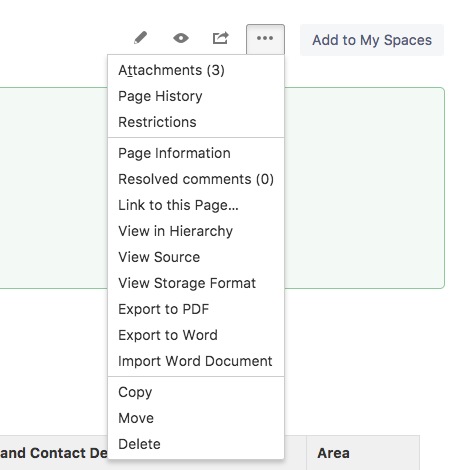
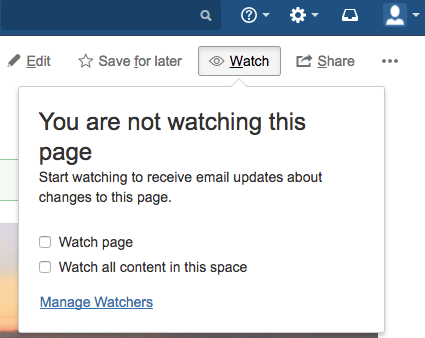
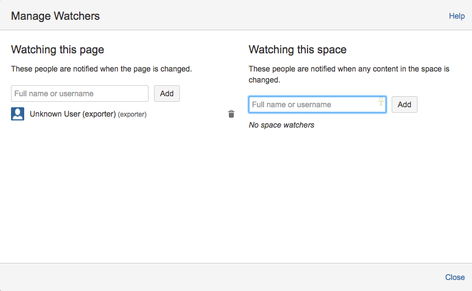
You must be a registered user to add a comment. If you've already registered, sign in. Otherwise, register and sign in.