Community resources
Community resources
- Community
- Products
- Confluence
- Questions
- Editing the 'Expand' macro?
Editing the 'Expand' macro?
Hello!
I'm trying to edit the 'Expand' macro, but I'm a bit confused. I can only find legacy editor documentation about this, and all the solutions I've found link to that page.
I'm just wondering if it's possible? The floating toolbar only allows me to delete the macro.
Thanks!
2 answers
Hi Laura, thanks for your reply!
This is what I mean:
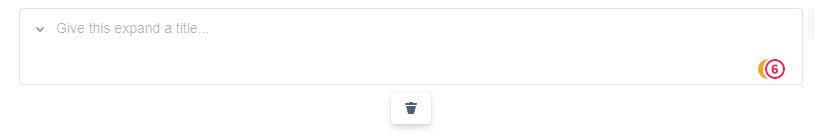

With the legacy editor you did need to open a configuration panel to set the name, but now with the new editor you can just click where it says "Give this expand a title" and start typing.
Then to add to the expand, just click inside the box below the title to add content.
You must be a registered user to add a comment. If you've already registered, sign in. Otherwise, register and sign in.
Thank you for your answer, but that isn't what I meant.
I'm guessing it's not possible to edit the macro to make it look different? Like making the grey text black, for example, or increasing the size of the grey text.
ETA: I just found out that expands don't work in PDFs, so I'm afraid I won't be using them. Thanks for your help anyway!
You must be a registered user to add a comment. If you've already registered, sign in. Otherwise, register and sign in.

Right, the expand macro has never had formatting options. You may want to look into an app for that.
It sounds like you are looking for a formatting solution anyway (with the PDF export) and not a dynamic hide/see content option. Have you tried panels or adding sections?
You must be a registered user to add a comment. If you've already registered, sign in. Otherwise, register and sign in.
I was hoping the expand would work dynamically in a pdf, but I now understand that it doesn't work that way.
I'm now using a header and normal body text instead of the expand. It makes the document a lot longer, but that's not a big deal. Thanks for your suggestions!
You must be a registered user to add a comment. If you've already registered, sign in. Otherwise, register and sign in.

Hi @Anna
Can you share a screenshot of what you're seeing? Could help other people try to see where the problem is.
You must be a registered user to add a comment. If you've already registered, sign in. Otherwise, register and sign in.

Was this helpful?
Thanks!
DEPLOYMENT TYPE
CLOUDPRODUCT PLAN
STANDARDTAGS
Atlassian Community Events
- FAQ
- Community Guidelines
- About
- Privacy policy
- Notice at Collection
- Terms of use
- © 2024 Atlassian





You must be a registered user to add a comment. If you've already registered, sign in. Otherwise, register and sign in.