Community resources
Community resources
- Community
- Products
- Confluence
- Questions
- Difference between handling of JQL filter in Confluence and Jira?
Difference between handling of JQL filter in Confluence and Jira?
I have this JQL filter I use in Jira:
status changed from "X" to "Z" during ("yyyy-mm-dd 0:00", "yyyy-mm-dd 23:59")
This works fine in Jira and gives results.
However in Confluence the "Insert Jira Issue/filter" macro does not seem to handle this JQL filter properly. Is this a bug? Or is there something else wrong?
When i copy/paste the JQL into the "Insert Jira Issue/filter" it gives me this error message :
When i then save the JQL as a filter and point to the filter in the Confluence macro is does give me results.
However this way i have to create many filters..........
Any advise?
1 answer

Hi Eric,
what are your status' names? Do they contain any non-english-letters?
We had a problem with German special characters. The behaviour was exactly what you describe here. The cause was a wrong file encoding on the Confluence JVM. Here you can get more details:
Hi Thomas, thank you for the reply.
The status names (without the quotes"") are "Ready for Acceptance" and "Acceptance" and in other filter, same set up "Ready for Production" and "Production"... so no special characters.
You must be a registered user to add a comment. If you've already registered, sign in. Otherwise, register and sign in.

Maybe the blank character is the problem?
In our faulty environment, it worked in preview mode but not when the page was saved.
You must be a registered user to add a comment. If you've already registered, sign in. Otherwise, register and sign in.
With "blank character" you mean the spaces in-between the words?
The JQL works fine in Jira, however when entering the JQL on de confluence macro (preview mode?) it gives me the abovementioned error message.
I will look into the link you shared.........hopefully it works for Jira Cloud
You must be a registered user to add a comment. If you've already registered, sign in. Otherwise, register and sign in.

I meant previewing the whole page. We got a correct result previewing the page, but an error after saving the page.
Yes, with blank I meant the spaces between the words - might be "German English..." - sorry for that ;-)
You must be a registered user to add a comment. If you've already registered, sign in. Otherwise, register and sign in.

Was this helpful?
Thanks!
- FAQ
- Community Guidelines
- About
- Privacy policy
- Notice at Collection
- Terms of use
- © 2024 Atlassian





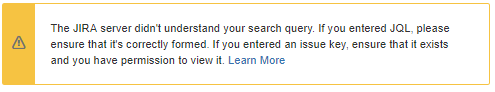
You must be a registered user to add a comment. If you've already registered, sign in. Otherwise, register and sign in.