Community resources
Community resources
- Community
- Products
- Confluence
- Questions
- Create from Template button misalignment with Create button
Create from Template button misalignment with Create button
Once login to Confluence, a "Create from template" button is displayed on the right of "Create" button on the top of the page. However, the button is misalignment, which is lower than the line of Create button.
1 answer
1 accepted
Hello Andrew,
Thank you for contacting us about this.
It appears that your Confluence instance has some customization on it, or you're using a browser add-on to customize the look. Here's how it should look:
You can try clearing any customizations in your site and see if you continue to have that issue.
Let me know if you have any trouble.
Regards,
Shannon
Actually, there is no customization made upon our Confluence. It is running behind IBM ISAM reverse proxy.
You must be a registered user to add a comment. If you've already registered, sign in. Otherwise, register and sign in.
Andrew,
That's very odd then; something else in your environment is causing Confluence to look like that. For example, the word "wiki" doesn't get added to the top of the navigation bar in Confluence, so you might have an add-on that's doing that if your team hasn't added any customizations. In fact, it could be the addition of the word wiki that threw off the rest of the alignment, so you will want to look into how that was added to your instance.
You can test it outside of your proxy, from a different network, or try installing a fresh copy of Confluence elsewhere and create a Staging Environment and see if you're able to correct the issue.
You will also want to make sure to try it from another browser, using Incognito Mode, and ensure that no add-ons are installed that might be causing that issue.
Let me know if you have any trouble!
Regards,
Shannon
You must be a registered user to add a comment. If you've already registered, sign in. Otherwise, register and sign in.
Finally, I found that the CSS class "aui-icon" of <span>Create</span> caused the vertical-align:top to move the vertical alignment down. How do I remove or ignore vertical-align:top?
<a href="/Wiki/pages/createpage.action?spaceKey=ISAM&fromPageId=1081406" id="create-page-button" class="aui-button aui-button-primary clc-create-dialog-btn" title="Create from template" tabindex="0">
<span class="aui-icon aui-icon-small aui-iconfont-more">Create </span></a>
You must be a registered user to add a comment. If you've already registered, sign in. Otherwise, register and sign in.
Hello Andrew,
Thank you for your follow-up. Specifically, the class .aui-icon within .aui-header has the vertical align set:
Were you able to track down where the customization was made in your instance? It would help us to see the exact code you're using in order to let you know how to fix it. Please provide that to me and I can have a look for you.
Additionally, if you were just trying to add text to your global navigation bar, you can try the following Javascript workaround instead:
Let me know if you have any trouble.
Regards,
Shannon
You must be a registered user to add a comment. If you've already registered, sign in. Otherwise, register and sign in.
I added a customized CSS to fix the position.
#create-page-button .aui-icon{
margin: -1px 0;
vertical-align: text-top;
}
You must be a registered user to add a comment. If you've already registered, sign in. Otherwise, register and sign in.
You must be a registered user to add a comment. If you've already registered, sign in. Otherwise, register and sign in.
Andrew,
Thank you for letting me know you were able to solve the issue!
Take care, and have a pleasant rest of your week.
Regards,
Shannon
You must be a registered user to add a comment. If you've already registered, sign in. Otherwise, register and sign in.

Was this helpful?
Thanks!
- FAQ
- Community Guidelines
- About
- Privacy policy
- Notice at Collection
- Terms of use
- © 2024 Atlassian






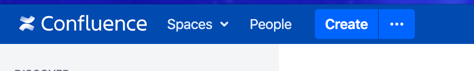
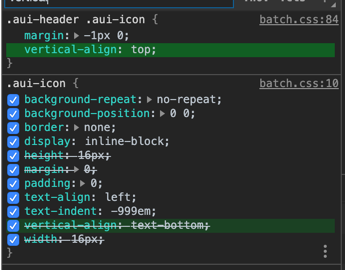
You must be a registered user to add a comment. If you've already registered, sign in. Otherwise, register and sign in.