Community resources
Community resources
- Community
- Products
- Confluence
- Questions
- Create a custom space on Confluence
Create a custom space on Confluence
Hi -
I would like to create a custom space that includes the following:
1) A Search Bar
2) A box with a list of all our other important spaces
3) A box that shows all new recent updates in our company confluence space
Can someone help me with this request?
I have created a space and it has options such as:
-Overview
-Permissions
-Content Tools
-Look and feel
-Integration
Best,
Thespina
4 answers

Hi Thespina,
If you have to create a lot of spaces, our Space Tree Creator could be a big help for you. You find it on the Marketplace.
Regards,
Stephan (CEO of EPS Software Engineering AG, the vendor of the Space Tree Creator)
Thank you - actually figured it out right after I sent this... Have a great weekend.
You must be a registered user to add a comment. If you've already registered, sign in. Otherwise, register and sign in.

Awesome - you too!
PS depending on what you are using Confluence for, you might also find a (free) app I built for Confluence Cloud of interest, called News for Confluence Cloud. It lets you feature blogposts from across your Confluence site into a news page.
You must be a registered user to add a comment. If you've already registered, sign in. Otherwise, register and sign in.
@James Dellow Cool - thanks for all the tips.
One other question for you - I am trying to Create a Label List that lists in alphabetical order everything under every space in Airfind's instance of Confluence. Is that possible? It seems that the Label List macro is constricted to content in that current space only. Let me know!
I guess you would call it cross space labeling.
Best,
Thespina
You must be a registered user to add a comment. If you've already registered, sign in. Otherwise, register and sign in.
You must be a registered user to add a comment. If you've already registered, sign in. Otherwise, register and sign in.
Hey to @James Dellow - did you all have a response for my questions here:
One other question for you - I am trying to Create a Label List that lists in alphabetical order everything under every space in Airfind's instance of Confluence. Is that possible? It seems that the Label List macro is constricted to content in that current space only. Let me know!
I guess you would call it cross space labeling.
You must be a registered user to add a comment. If you've already registered, sign in. Otherwise, register and sign in.

Hi @Thespina Michelakis - I'm not an Atlassian employee, so only respond here as and when I have time.
I don't believe there is an out of the box macro that will solve this specific requirement, so you would need a custom macro developed to do this.
You must be a registered user to add a comment. If you've already registered, sign in. Otherwise, register and sign in.
You must be a registered user to add a comment. If you've already registered, sign in. Otherwise, register and sign in.
James -
I have created the page as you guided me to above, however, I do not see where you can select that page as the homepage? I do not see a place where I can change that to the Homepage - can you help here?
Here is the screenshot:
Please let me know - I really have to get this space up and running on Monday - just not sure why there are so many issues getting a Homepage up.
Best,
Thespina
You must be a registered user to add a comment. If you've already registered, sign in. Otherwise, register and sign in.

You are almost there!
Goto the 'Overview' tab:
Then type the name of the page you created ("Homepage test") into the Home page field:
You must be a registered user to add a comment. If you've already registered, sign in. Otherwise, register and sign in.

Actually... looking at your original screenshot again, you've already selected that page to be the home page already?
You must be a registered user to add a comment. If you've already registered, sign in. Otherwise, register and sign in.

Hi Thespina
welcome to the community.
After you have created a space you will need to add pages or edit the homepage of that space
https://confluence.atlassian.com/doc/get-started-777010817.html
is a good point to start.
Based on your input you should get familar with some of the macros
A Search Bar -> Livesearch macro https://confluence.atlassian.com/doc/livesearch-macro-163415902.html
A box with a list of all our other important spaces -> panel macro https://confluence.atlassian.com/doc/panel-macro-51872380.html or
A box that shows all new recent updates in our company confluence space -> Recently updated macro https://confluence.atlassian.com/doc/recently-updated-macro-139519.html
Hope that helps
All the best
Kurt
You must be a registered user to add a comment. If you've already registered, sign in. Otherwise, register and sign in.
Thank you Kurt, however there is an issue with creating the space.
I have created the space as per your first link, however I can't set up the homepage on the overview page (see screen shot 1) and if I alter anything in (screen shot 2) nothing changes on the page to accommodate the creation of that Homepage. Any ideas?
You must be a registered user to add a comment. If you've already registered, sign in. Otherwise, register and sign in.

It looks like you may have deleted the original page that was marked as the home page in that space. (I can see that the "Home page" field in the Space Settings screen is blank and I can't see anything listed under Pages in the left-hand navigation).
The first step is to create a page in that space (you can call the page what ever you like), then go back to Space Settings and select that page in "Home page" field to make it the home page again.
Navigate back to the page you created and you can create the home page layout and content by editing it.
For more on creating content and setting the home page, here are some starting points:
- Creating and editing content https://confluence.atlassian.com/confcloud/create-edit-and-publish-724764831.html
- Setting up your space homepage https://confluence.atlassian.com/confcloud/set-up-your-space-homepage-827106219.html and on that page, it explains how to set another page as your overview (aka space homepage) https://confluence.atlassian.com/confcloud/set-up-your-space-homepage-827106219.html#SetupyourSpaceHomepage-spacehomepageSetanotherpageasyouroverview
You must be a registered user to add a comment. If you've already registered, sign in. Otherwise, register and sign in.

Was this helpful?
Thanks!
- FAQ
- Community Guidelines
- About
- Privacy policy
- Notice at Collection
- Terms of use
- © 2024 Atlassian





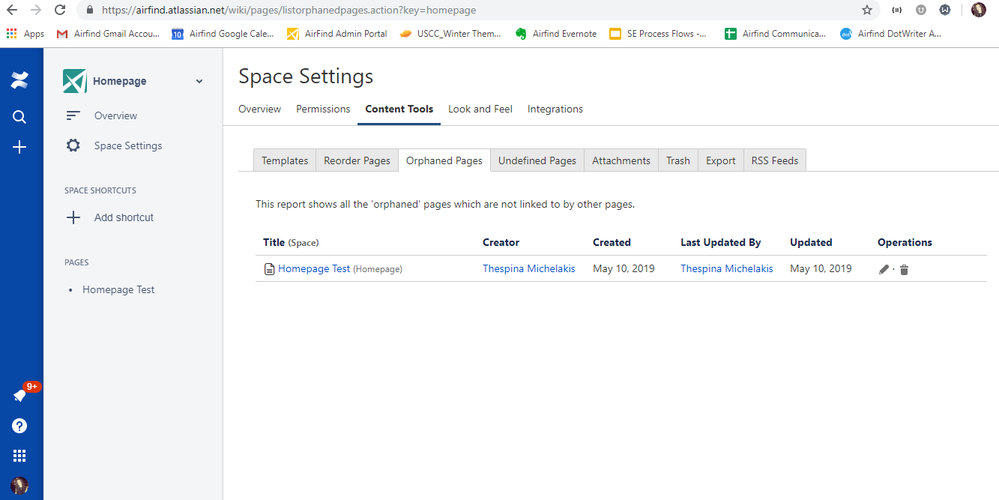
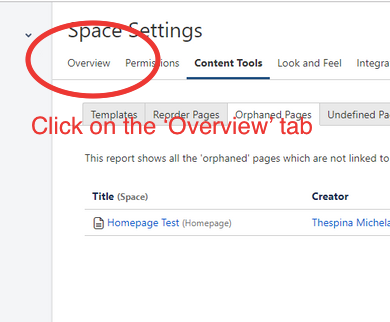
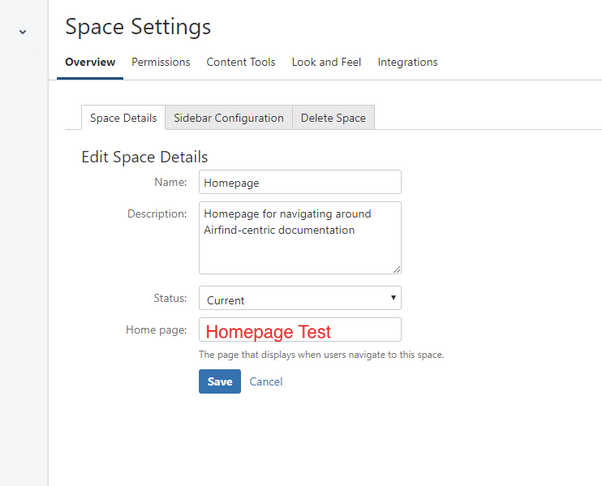
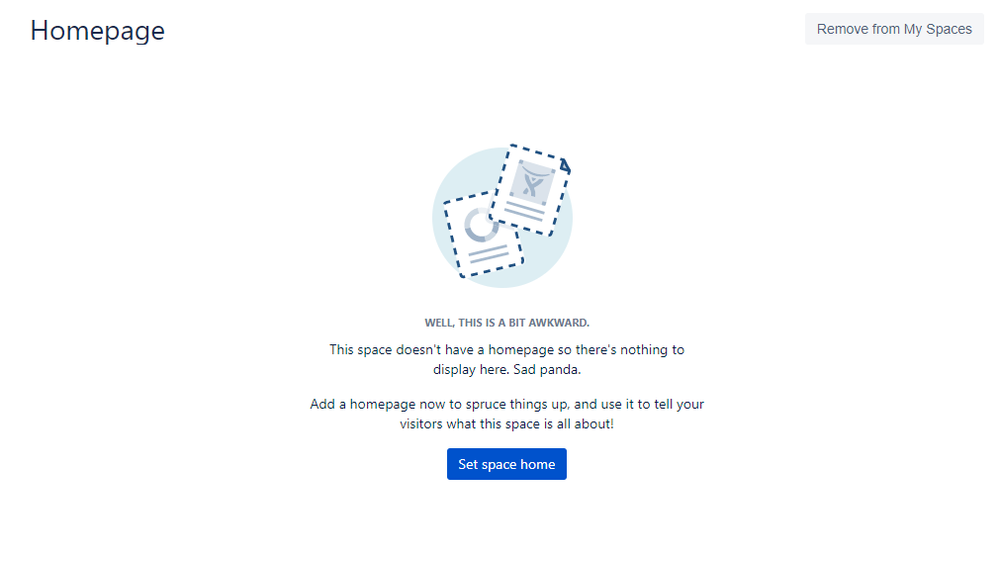
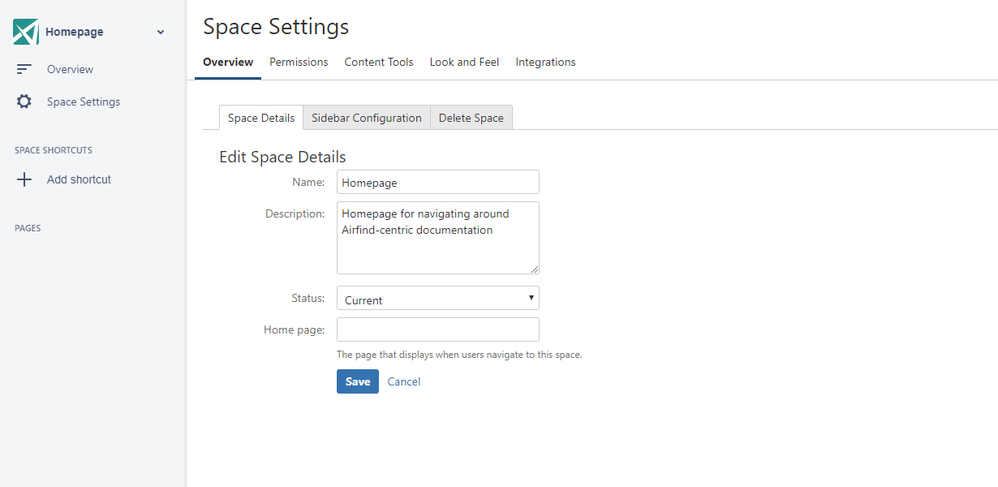
You must be a registered user to add a comment. If you've already registered, sign in. Otherwise, register and sign in.